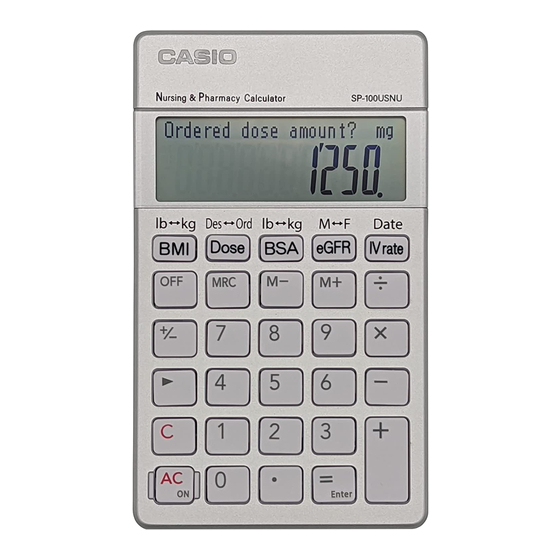
Table of Contents
Advertisement
Advertisement
Table of Contents

Subscribe to Our Youtube Channel
Summary of Contents for Casio SP-100USNU
- Page 1 SP-100USNU User’s Guide...
-
Page 2: Safety Precautions
Safety Precautions Thank you for purchasing this CASIO product. Be sure to read the “Safety Precautions” before using this product to ensure that you use it correctly. Be sure to keep all user documentation handy for future reference. Danger Indicates something that creates the major risk of death or serious personal injury. - Page 3 Warning Indicates something that creates the risk of death or serious personal injury. k Display Screen Do not press the LCD or subject it to strong impact. Doing so can cause the LCD glass to crack, creating the risk of personal injury. Should the LCD become cracked, never touch any of the liquid inside.
- Page 4 Caution Indicates something that creates the risk of minor personal injury or physical damage. Observe the precautions below. Failure to do so can cause a battery to rupture, creating the risk of fire, personal injury, and soiling of nearby objects by leaking fluid. •...
-
Page 5: Important Precautions
• The contents of these instructions are subject to change without notice. • CASIO COMPUTER CO., LTD. assumes no responsibility for any loss or claims by third parties which may arise from the use of this product. -
Page 6: Table Of Contents
Contents Safety Precautions ······························································· 2 Important Precautions ·························································· 5 Power Supply ········································································ 5 Adjusting Contrast ································································ 7 Nursing and Pharmacy Calculations ···································· 8 Basic Calculations ······························································ 22 Auto Power Off Function ····················································· 23 Replace Battery Icon ·························································· 23 Battery Replacement ·························································· 23 Initializing Memory ······························································... -
Page 7: Adjusting Contrast
Adjusting Contrast 1 Press A . 2 Long-press = for about four seconds to display the message below. “Set contrast OK[=] Nxt[+]” 3 Press = . 4 Use +(dark) and ,(light) to adjust. 5 Press A . -
Page 8: Nursing And Pharmacy Calculations
Nursing and Pharmacy Calculations Nursing and pharmacy calculation keys Calculation 2 Calculation 1 You can perform the calculations below. Calculation 1 BMI(lb) BMI, Ideal weight(lb) Calculation 2 BMI(kg) BMI, Ideal weight(kg) Calculation 1 Dose(Des) Desired dose amount(mL) Calculation 2 Dose(Ord) Ordered dose amount(mg) Calculation 1 BSA(lb) - Page 9 CCr: Creatinine Clearance IV rate: Infusion Volume drip rate Switching Between Calculation 1 and Calculation 2 Each press of a nursing and pharmacy calculation key toggles between Calculation 1 and Calculation 2. Example: To switch between BMI (lb) and BMI (kg) BMI ( lb ) •...
- Page 10 k BMI (lb) Example: Male, “Height” = 5 feet 9 inches, “Weight” = 191 lbs Enter [ = ] BMI ( lb ) If something else is displayed, press B again. Male Female 3 1 (1: Male, 2: Female) Height? 4 5= Height? 5 9=...
- Page 11 k BMI (kg) Example: Female, “Height” = 165 cm, “Weight” = 67 kg Enter [ = ] BMI ( kg ) If something else is displayed, press B again. Male Female 3 2 (1: Male, 2: Female) Height? 4 165= Weight? 5 67= 24.6...
- Page 12 k Dose (Des) Example: “Ordered dose amount” = 150 mg, “Quantity” = 1 mL, “Amount on hand” = 50 mg Enter [ = ] Ordered dose “Ordered dose Desired dose” (scroll) If something else is displayed, press r again. Ordered dose amount? mg 3 150= Quantity?
- Page 13 k Dose (Ord) Example: “Desired dose amount” = 3 mL, “Quantity” = 1 mL, “Amount on hand” = 50 mg Enter [ = ] Desired dose “Desired dose Ordered dose” (scroll) If something else is displayed, press r again. Desired dose amount? mL 3 3= Quantity?
- Page 14 k BSA (kg) Example: “Height” = 178.3 cm, “Weight” = 76.2kg Enter [ = ] BSA ( kg ) If something else is displayed, press s again. Height? 3 178.3= Weight? 4 76.2= 1.942...
- Page 15 k eGFR (M) Example: Black male, “Age” = 35 years, “Weight” = 80 kg, “SCr” = 0.87 mg/dL Enter [ = ] eGFR ( Male ) Use this for male. If something else is displayed, press t again. Black NonBlack 1222 3 1 (1: Black, 2: Non-black) Age?
- Page 16 k eGFR (F) Example: White female, “Age” = 30 years, “Weight” = 68 kg, “SCr” = 0.74 mg/dL Enter [ = ] eGFR ( Female ) Use this for female. If something else is displayed, press t again. Black NonBlack 1222 3 2 (1: Black, 2: Non-black) Age?
- Page 17 k IV rate Example: “Drop Factor” = 20 gtts/mL, “Total IV volume” = 500mL, “Time” = 480 minutes Enter [ = ] IV Drip Rate ( I “IV Drip Rate(Infusion Vol)” (scroll) If something else is displayed, press u again. Drop Factor? gtts/mL 3 20=...
- Page 18 k Date This calculation lets you calculate the number of days (excluding the start date or end date) between dates. You can input dates for calculation within the range of January 1, 2000 to December 31, 2099. Example: To calculate the number of days from January 1, 2020 to May 5, 2025 Base date? 20yy mm dd [ = ] If something else is displayed, press u again.
- Page 19 Example: To calculate the date 100 days before January 1, 2020 Base date? 20yy mm dd [ = ] If something else is displayed, press u again. Base date? 20yy mm dd [ = ] 2 200101 2020-01-01 For the year, use the two rightmost digits of the Gregorian year. Days bfr / aftr / prd 1 2 3 4 Press 1 to select “bfr”...
- Page 20 Calculation Formulas BMI(lb) BMI=Weight(lb)÷(Height(in)+(Height(ft)× Calculation 1 Body Mass Index 12)) ×703 Ideal weight (lb) Male: Ideal Body Weight(IBW: lb)=106+6× ((Height(in)+(Height(ft)×12))-60) Female: Ideal Body Weight(IBW: lb)=100+5 ×((Height(in)+(Height(ft)×12))-60) BMI(kg) BMI=Weight(kg)/(Height(m)) Calculation 2 Body Mass Index Male: Ideal Body Weight(IBW: kg)=(106+6× Ideal weight (kg) (Height(m)×39.37-60))×0.4535924 Female: Ideal Body Weight(IBW: kg)=(100+ 5×(Height(m)×39.37-60))×0.4535924...
- Page 21 eGFR(M) CCr(mL/min)=((140-Age)×Weight(kg))/ Calculation 1 eGFR(CKD-EPI) (72×SCr(mg/dL)) (Male) α eGFR(mL/min/1.73m )=141×min(SCr/k,1) ×max(SCr/k,1) ×0.993 -1.209 ×1.159 [if Black] k=0.9 α=-0.411 eGFR(F) CCr(mL/min)=((140-Age)×Weight(kg)× Calculation 2 eGFR(CKD-EPI) 0.85)/(72×SCr(mg/dL)) (Female) α eGFR(mL/min/1.73m )=141×min(SCr/k,1) ×max(SCr/k) ×0.993 ×1.018 -1.209 ×1.159 [if Black] k=0.7 α=-0.329 IV rate Drops per minute(gtts/min)=Total IV Calculation 1 IV Drip rate volume(mL)÷Time(min)×Drop Factor(gtts/...
-
Page 22: Basic Calculations
Basic Calculations 11.4 6 ÷ 3 × 5 + 2.4 – 1 = 11.4 6/3*5+2.4,1= – 6. 2 × (– 3) = – 6 2*3-= 12 + 23 = 35 23++12= & 45 + 23 = 68 & 7 – 5 = 2 5,,7= –... -
Page 23: Auto Power Off Function
Auto Power Off Function Auto power off: Approximately 6 minutes after last key operation • If the Auto Power Off function turns off power, press A to restore power. Replace Battery Icon The replace battery icon ( ) will appear on the left side of the display when battery power is low. -
Page 24: Initializing Memory
Initializing Memory Perform the steps below following battery replacement. 1 Press A. 2 Long-press = for about four seconds to display the message below. “Set contrast OK[=] Nxt[+]” 3 Press +=. This causes “Intl mem OK[=] Nxt[+]” to appear. To cancel initialization, press A here. 4 Press C= to initialize. - Page 25 Supplier’s Declaration of Conformity Model Name: SP-100USNU Responsible Party: Casio America Inc. Address: 570 Mt. Pleasant Avenue, Dover, New Jersey 07801, USA Telephone number: 973-361-5400 This device complies with part 15 of the FCC Rules. Operation is subject to the following two conditions:...
- Page 26 CASIO COMPUTER CO., LTD. 6-2, Hon-machi 1-chome Shibuya-ku, Tokyo 151-8543, Japan SA2112-A © 2022 CASIO COMPUTER CO., LTD.















Need help?
Do you have a question about the SP-100USNU and is the answer not in the manual?
Questions and answers