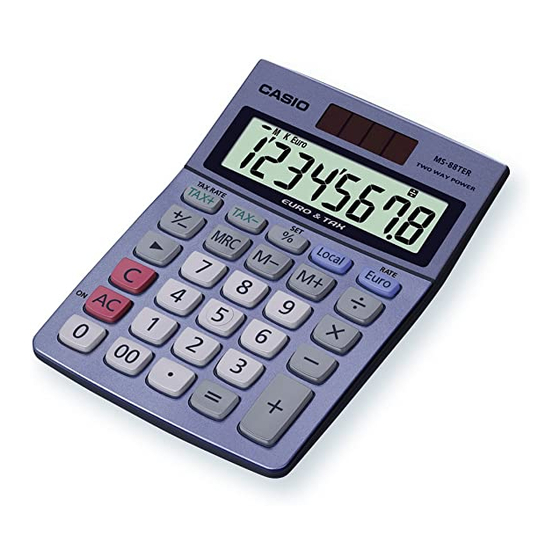
Table of Contents
Advertisement
Advertisement
Table of Contents

Summary of Contents for Casio D-20TER
- Page 1 MARQUE: CASIO REFERENCE: MS 88 TER II CODIC: 4107608...
- Page 2 E S F G I Sw D Nr Fi De Po R Hg Cz Pl D-20TER/DF-120TER/JF-120TER/ MS-88TER/MS-100TER/MS-120TER/ SL-310TER/SL-320TER User’s Guide Käyttäjän opas Guía del usuario Brugsvejledning Mode d’emploi Manual de Instruções CASIO COMPUTER CO., LTD. Bedienungsanleitung 6-2, Hon-machi 1-chome Guida dell’utilizzatore Felhasználói Útmutató Shibuya-ku, Tokyo 151-8543, Japan Instruktionshäfte Návod k použití Gebruiksaanwijzing Instrukcja Obsługi...
- Page 3 Italiano ..................37 Svenska ..................46 Nederlands .................. 55 Norsk .................... 64 Suomi ................... 73 Dansk ................... 82 Português ..................91 Русский ..................100 Magyar ..................110 Česky ..................119 CASIO Europe GmbH Polski ..................128 Bornbarch 10, 22848 Norderstedt, Germany...
- Page 4 English Contents 1/ General Guide ......................2 2/ Correcting Input Errors ................... 3 3/ Power Supply ......................4 4/ Important Precautions .................... 5 5/ Specifications ......................6 6/ Euro Currency Conversion ..................7 7/ Tax Calculations ...................... 9 8/ Example Calculations ..................137 9/ Currency Conversion Examples ................
- Page 5 5/4: Rounds off the decimal to the specified* number of places. * Use the Decimal Place Selector to specify the number of decimal places. Decimal Place Selector (D-20TER/DF-120TER/JF-120TER) Specifies the number of decimal places for rounding. Note that the Decimal Place Selector is valid whenever the Rounding Selector is in any position other than F.
- Page 6 : Euro currency indicator : Negative value indicator Local : Local currency indicator GT : Grand total memory indicator RATE : Conversion rate indicator (D-20TER/DF-120TER/JF-120TER) : Tax amount indicator M : Independent memory indicator TAX+ : Price-plus-tax indicator E : Error indicator TAX–...
-
Page 7: Battery Replacement
Battery Replacement Do not try to replace the battery yourself. Have it replaced by an authorized CASIO dealer or service center. If the display becomes dim and difficult to read, or if nothing appears on the display when you press A (especially when lighting is dim), you probably need to have the battery replaced. -
Page 8: Auto Power Off Function
• Wipe the unit with a soft, dry cloth to clean it. • The contents of these instructions are subject to change without notice. • CASIO COMPUTER CO., LTD. assumes no responsibility for any loss or claims by third parties which may arise from the use of this product. - Page 9 5 / Specifications Power Supply: D-20TER/DF-120TER/JF-120TER: Two-Way Power System, with solar cell and one button type battery (LR44) MS-88TER/MS-100TER/MS-120TER/SL-310TER/SL-320TER: Two-Way Power System, with solar cell and one button type battery (LR54 (LR1130)) Battery Life: Approximately 3 years (1 hour operation per day) Operating Temperature: 0°C to 40°C (32°F to 104°F)
- Page 10 Weight: D-20TER/DF-120TER: Approximately 195 g (6.9 oz) (including the battery) JF-120TER: Approximately 165 g (5.8 oz) (including the battery) MS-88TER/MS-100TER/MS-120TER: Approximately 120 g (4.2 oz) (including the battery) SL-310TER/SL-320TER: Approximately 55 g (1.9 oz) (including the battery) 6 / Euro Currency Conversion •...
- Page 11 3. Input the conversion rate (1.95583) and then press e to Euro RATE 1.95583 store it in memory.* * For rates of 1 or greater, you can input up to six digits. For rates less than 1 you can input up to 8, 10 or 12 digits, including 0 for the integer digit and leading zeros (though only six significant digits, counted from the left and starting with the first non-zero digit, can be specified).
- Page 12 7 / Tax Calculations • Pressing A to clear the calculation memory does not clear independent memory or the tax rate setting. k Setting a Tax Rate Example: Tax rate = 5% (about two seconds) Current rate setting (You can input a value up to 6 digits long.) (Stores rate and completes operation.) •...
- Page 13 8 / Example Calculations 8 / Cálculos de ejemplo 8 / Exemples de calculs 8 / Rechenbeispiele 8 / Esempi di calcoli 8 / Räkneexempel 8 / Rekenvoorbeelden 8 / Utregningseksempler 8 / Laskuesimerkkejä 8 / Eksempel på udregninger 8 / Cálculos de Exemplo 8 / Примеры...
- Page 14 8 / Przykłady obliczeń k Basic Calculations k Cálculos básicos k Calculs élémentaires k Grundlegende Berechnungen k Calcoli fondamentali k Grundläggande beräkningar k Basisberekeningen k Grunnleggende beregninger k Peruslaskutoimenpiteet k Grundlæggende udregninger k Cálculos básicos k Основные вычисления k Alapszámítások k Základní...
- Page 15 Example / Ejemplo / Key Operation / Operación de tecla / Display / Presentación / Exemple / Beispiel / Touche d’opération / Tastenbetätigung / Affichage / Display / Esempio / Exempel / Operazione di tasto / Tangentoperation / Visualizzazione / Voorbeeld / Eksempel / Toetsbewerking / Tastoperasjon / På...
- Page 16 / Wskazują pozycję selektora zaokrąglenia. This indicator appears when you press = to indicate that the value is stored in grand total memory (D-20TER/DF-120TER/JF-120TER). This indicator is not shown in some of the example displays of this User’s Guide.
- Page 17 Denne indikatoren vises når du trykker = for å indikere at tallet har blitt lagret i minnet for sluttsum ( D-20TER/DF-120TER/JF-120TER ). Denne indikatoren er utelatt i visse av denne bruksanvisningens skjermeksempler.
- Page 18 Этот индикатор появляется на дисплее при нажатии на клавишу = и указывает на то, что значение сохранено в памяти итоговой суммы ( D-20TER , DF- 120TER , JF-120TER ) . В некоторых примерах индикации на дисплее, приведенных в...
- Page 19 Arrotondamento k Avrundning k Afronden k Avrunding k Pyöristäminen k Afrunding k Arredondamento k Округление k Kerekítés k Zaokrouhlování k Zaokrąglenie (D-20TER/DF-120TER/JF-120TER) 5 ÷ 3 = 1.66666666… “F” 5/3= 1.66666666666 “CUT, 2 ” 5/3= 1.66 “5/4, 2” 5/3= 1.67 4, 3, 2, 1, 0, ADD : Indicates position of Decimal Place Selector.
- Page 20 Läget ADD k Add functie k Add-innstillingen k Lisäysmuoto k Øgnings-funktion k Modo de adição k Режим добавления k Hozzáadási funkció k Režim přidání k Tryb Add (D-20TER/DF-120TER/JF-120TER) $ 1.23 “CUT, ADD ” 123+ 1.23 3.21 321- 4.44 – 1.11 111+ 3.33...
-
Page 21: Constant Calculations
k Constant Calculations Input the number you want to use as a constant, and then press one of the arithmetic keys twice. This causes the “K” indicator to appear on the display, indicating constant calculations. k Cálculos con constantes Ingrese el número que desea usar como una constante, y luego presione dos veces una de las teclas aritméticas. - Page 22 k Obliczenia ze stałymi Wprowadź pożądaną liczbę, którą chcesz użyć jako stałą, a następnie naciśnij dwa razy jeden z klawiszy arytmetycznych. Na wyświetlaczu ukaże się wskaźnik „K”, wskazując obliczenia ze stałymi. 1 + 5 = 6 “F” 5++1= 3 + 5 = 8 7 –...
- Page 23 Beregning av kvadratrot k Laskutoimitukset neliöjuurta käyttäen k Udregninger med kvadratrødder k Cálculos de raiz quadrada k Вычисления квадратного корня k Gyökvonás k Výpočty s druhou odmocninou k Obliczenia pierwiastków kwadratowych (D-20TER) 4 × 5 = 10 “F” 49*5= – 149 –...
- Page 24 k Percent Calculations k Cálculos de porcentajes k Calculs de pourcentages k Prozentrechnungen k Calcoli di percentuali k Procenträknin k Percentageberekeningen k Prosentberegning k Prosenttimäärä k Procentudregning k Cálculos de porcentagem k Вычисления с процентами k Százalékszámítások k Výpočty s procenty k Obliczenia procentów Percentage / Porcentaje / Pourcentage / Prozentsatz / Percentuale / Procentandel /...
- Page 25 Add On / Recargo / Majoration / Aufschlag / Aumento / Påslag / Toevoeging / Tillegg / Lisäys / 100*5&+ 105. Øgning / Acréscimo / / Hozzáadás / Zvýšení / Kumulowanie 100 + (100 × 5%) = 105 Discount / Descuento / Remise / Diskont / Sconto / Rabatt / Korting / Rabatt / Alennus / 10*20&- Nedsættelse / Desconto /...
- Page 26 % change / % de cambio / % de change / %-Änderung / Cambiamento di percentuale / Ändring i % / Verandering in procenten / 12-10 & %-endring / % muutos / Ændring i % / % de mudança / % váltás / Procentuální...
- Page 27 Mark-Up / Margen de utilidad / Hausse / Erhöhung / Rialzo / Höjning / Verhoging / Prisforhøyelse / Hinnankorotus / Forhøjelse / % de aumento / Haszonkulcsszámítás / Navýšení /Z wyżka 25% mark-up of 120 25% de aumento sobre 120 Hausse de 25% sur 120 120+25 &...
-
Page 28: K Independent Memory
k Independent Memory l Adds the displayed value to independent memory. m Subtracts the displayed value from independent memory. M Recalls and clears independent memory. k Memoria independiente l Suma el valor visualizado a la memoria independiente. m Resta el valor visualizado desde la memoria independiente. M Recupera y borra la memoria independiente. - Page 29 5*6m 2 × 3 = 6 2*3l k Grand Total Memory (D-20TER/DF-120TER/JF-120TER) = Adds the calculated result to grand total memory. & Recalls the value stored (accumulated) in grand total memory. A Clears the grand total memory. • Grand total memory contents are cleared when power is switched off by the Auto Power Off function.
- Page 30 Mémoire de total général (D-20TER/DF-120TER/JF-120TER) = Ajoute le résultat calculé à la mémoire de total général. & Rappelle la valeur stockée (accumulée) dans la mémoire de total général. A Efface la mémoire de total général. • Lorsque la calculatrice s’éteint sous l’effet de la fonction de coupure automatique d’alimentation, le contenu de la mémoire de total général est perdu.
- Page 31 5 × 6 = 30 A5*6= “F” 2 × 8 = 16 2*8= & 12 ÷ 2 = 6 MMA12l/2= “F” GT M 12 ÷ 5 = 2.4 M/5= GT M 12 ÷ 8 = 1.5 M/8= GT M & GT M 7.8 ×...
- Page 32 9 / Currency Conversion Examples 9 / Ejemplos de conversión de divisa 9 / Exemples de conversion de devises 9 / Beispiele für die Währungsumrechnung 9 / Esempi di conversione di valute 9 / Exempel på valutaomvandling 9 / Voorbeelden van koersomrekeningen 9 / Eksempler på...
- Page 33 9 / Przykłady konwersji walut • To convert DM100 to euros (conversion rate = 1.95583) • Para convertir 100 marcos alemanes a euros (tasa de conversión = 1,95583) • Pour convertir 100 DM en euros (taux de conversion = 1,95583) •...
- Page 34 100. Euro 51.13 Local 100. • To convert 110 euros to French francs (conversion rate = 6.55957) • Para convertir 110 euros a francos franceses (tasa de conversión = 6,55957) • Pour convertir 110 euros en Francs français (taux de conversion = 6,55957) •...
- Page 35 • Перевести 110 евро во французские франки (обменный курс 6,55957). • 110 euró átváltása francia frankra (átváltási árfolyam = 6,55957) • Převod 110 Euro na Francouzský frank (převodový poměr 6,55957) • Aby przeliczać 110 euro na franki francuskie (kurs konwersji = 6,55957) “5/4, 2”...
- Page 36 Wynik konwersji jest zaokrąglany. Zaokrąglenie jest dokonywane zgodnie z ustawieniami selektora. (D-20TER/DF-120TER/JF-120TER) Wyniki są obliczane za pomocą systemu zmiennopozycyjnego. (MS-88TER/MS-100TER/ MS-120TER/SL-310TER/SL-320TER) • You can also perform a currency conversion within a calculation. How much in euros would five items selling at 100DM cost? (conversion rate = 1.95583) •...
- Page 37 100. Euro 51.13 255.65 – 175 –...
- Page 38 D-20TER/DF-120TER/JF-120TER Complies with (CE) Rule No. 1103/97 The number of significant digits of this product is 11. • Errors may be generated in currency conversion calculations that produce results greater than the values shown below. Cumple con el reglamento (CE) Nº 1103/97 El número de dígitos significantes de este producto es 11 dígitos.
- Page 39 Zgodnie z przepisem (CE) No. 1103/97 Liczba cyfr znaczących tego produktu wynosi 11. • W trakcie wykonywania obliczeń konwersji walut, mogą zaistnieć błędy dające wyniki większe niż te, które zostały poniżej przedstawione. € € € → Local* 1.00 = Local*→ 511,291,881.19 →...
- Page 40 MS-100TER/MS-120TER/SL-310TER/SL-320TER Conforme au règlement (CE) No. 1103/97 Le nombre de chiffres significatifs de ce produit est 9 (dans le cas de 10 chiffres d’affichage) ou 11 (dans le cas de 12 chiffres d’affichage). • Des erreurs peuvent se produire lors des calculs de conversion de devises produisant des résultats plus grands que les valeurs indiquées ci-dessous.
- Page 41 10 / Tax Calculation Examples (Tax Rate = 5%) 10 / Ejemplos de cálculo de impuesto (Tasa de impuesto = 5%) 10 / Exemples de calculs de taxes (pourcentage de taxe = 5%) 10 / Beispiele für die Steuerberechnung (Steuerrate = 5%) 10 / Esempi di calcoli di imposte (Aliquota dell’imposta = 5%) 10 / Exempel på...
- Page 42 10 / Przykłady obliczeń podatku (stopa podatkowa = 5%) 1. Original cost = $150 TAX+ “F” 150t 157.5 Calculate the price-plus-tax. (Price-plus-tax) (Precio más impuesto) 1. Costo original = $150 (Prix toutes taxes comprises) Calcular el precio más impuesto. (Preis-plus-Steuer) (Prezzo più imposta) 1.
- Page 43 1. Oorspronkelijke kosten = $150 Bereken de prijs plus belasting. (Tax) (Impuesto) (Taxe) (Steuer) (Imposta) (Skatt) 1. Opprinnelig kostnad = $150 (Belasting) (Skatt) (Vero) (Afgift) (Imposto) Beregn pris med skatt. (налог) (Adó) (Daň) (Podatek) 1. Alkuperäinen hinta = $150 Laske verollinen hinta. 1.
- Page 44 • In the above example, each time you press t, the display switches between the price- plus-tax and the tax amount. • En el ejemplo anterior, cada vez que presiona t, la presentación cambia entre el precio más impuesto y el monto del impuesto. •...
- Page 45 • В вышеприведенном примере при каждом нажатии на клавишу t происходит переключение с отображения цены с налогом на отображение суммы налога и наоборот. • Ahányszor megnyomjuk a t gombot, a fenti számításban, annyiszor vált a kijelző az ár + adó és az adó értéke között. •...
- Page 46 2. Ursprunglig kostnad = $3,00, $5,00, $8,00 Beräkna totalkostnad, pris med skatt och skattebelopp. 2. Oorspronkelijke kosten = $3,00, $5,00, $8,00 Bereken de kosten, prijs plus belasting en de hoeveelheid belasting totali. 2. Opprinnelig kostnad = $3,00, $5,00, $8,00 Beregn totalkostnaden, pris med skatt og skattebeløp. 2.
- Page 47 2. Koszty pierwotne = $3,00, $5,00, $8,00 Oblicz cenę ogólną, cenę z podatkiem i koszt podatku. (Total cost) (Costo total) (Prix total) (Gesamtkosten) (Costo totale) (Totalkostnad) (Totale kosten) (Totalkostnad) (Kokonaishinta) (Samlet pris) (Custo total) (общая стоимость) (Összegzett ár) (Celková cena) (Koszt ogólny) TAX+ 16.8 (Total price-plus-tax) (Total de precio más impuesto)
- Page 48 (Total tax) (Impuesto total) (Montant des taxes) (Gesamtsteuer) (Imposta totale) (Total skatt) (Totale belasting) (Total skatt) (Kokonaisvero) (Samlet afgift) (Imposto total)(общая сумма налога) (Összegzett adó) (Celková hodnota daně) (Cena ogólna) 3. Price-plus-tax = $100 Calculate price-less-tax and tax amount. 3. Precio más impuestos = $100 Calcular el precio menos impuestos y el monto del impuesto.
- Page 49 • La selección de “F” en la D-20TER/DF-120TER/JF-120 TER produce los resultados mostrados a continuación. • La sélection de « F » sur les D-20TER/DF-120TER/JF-120TER produit les résultats indiqués ci-dessous. • Wählen von „F“ bei den Modellen D-20TER/DF-120TER/JF-120TER ergibt die unten gezeigten Ergebnisse.
- Page 50 • „F” kiválasztása a D-20TER/DF-120TER/JF-120TER típusokon az alább bemutatott eredményeket állítja elő. • Zvolení “F” u modelů D-20TER/DF-120TER/JF-120TER produkuje výsledky uvedené níže. • Wybór „F” na D-20TER/DF-120TER/JF-120TER daje przedstawione poniżej wyniki. TAX– 95.238095239 MS-100TER/SL-310TER: 95.2380953 MS-88TER: 95.2381 (Price-less-tax) (Precio menos impuestos) (Prix hors taxes)
- Page 51 • In the above example, each time you press T, the display switches between the price- less-tax and the tax amount. • En el ejemplo anterior, cada vez que presiona T, la presentación cambia entre el precio menos impuestos y el monto del impuesto. •...
- Page 52 • В вышеприведенном примере при каждом нажатии на клавишу T происходит переключение с отображения цены без налога на отображение суммы налога и наоборот. • Ahányszor megnyomjuk a T gombot, a fenti számításban, annyiszor vált a kijelző az ár – adó és az adó értéke között. •...
- Page 53 TAX+ 31.5 (Price-plus-tax value of taxable item) (Valor de precio más impuesto de artículo imponible) (Valeur du prix toutes taxes comprises des articles soumis aux taxes) (Wert von Preis-plus-Steuer des steuerpflichtigen Artikels) (Valore del prezzo più imposta dell’articolo tassabile) (Värde av pris med skatt för beskattningsbart föremål) (Prijs plus belastingwaarde van belastbare artikel) (Verdi for pris med skatt av skattebelagt vare) (Verotettavan tuotteen verollinen hinta)
- Page 54 51.5 (Total of taxable item + non-taxable item) (Total de artículo imponible + artículo no imponible) (Total des articles soumis aux taxes + articles exonérés de taxes) (Gesamtsumme aus steuerpflichtigem Artikel + steuerfreiem Artikel) (Totale dell’articolo tassabile + articolo non tassabile) (Summa av beskattningsbart föremål + icke-beskattningsbart föremål) (Totaal van belastbaar artikel plus niet-belastbaar artikel) (Sum for skattebelagt vare + ikke skattebelagt vare)
- Page 55 Tout d’abord, calculez la valeur du prix toutes taxes comprises des articles soumis aux taxes, puis additionnez les articles exonérés de taxe. Zuerst ist der Wert von Preis-plus-Steuer für den steuerpflichtigen Artikel zu berechnen, worauf der steuerfreie Artikel zu addieren ist. Innanzitutto, calcolare il valore del prezzo più...
- Page 56 Nejprve spočítejte cenu s daní zdanitelné položky a poté přičtěte nezdanitelnou položku. Najpierw oblicz wartość ceny z podatkiem, artykułu podlegającemu opodatkowaniu, a następnie dodaj artykuł nie podlegający opodatkowniu. 31.5 (Price-plus-tax value of taxable item) (Valor de precio más impuesto de artículo imponible) (Valeur du prix toutes taxes comprises des articles soumis aux taxes) (Wert von Preis-plus-Steuer des steuerpflichtigen Artikels) (Valore del prezzo più...
- Page 57 51.5 (Total of taxable item + non-taxable item) (Total de artículo imponible + artículo no imponible) (Total des articles soumis aux taxes + articles exonérés de taxes) (Gesamtsumme aus steuerpflichtigem Artikel + steuerfreiem Artikel) (Totale dell’articolo tassabile + articolo non tassabile) (Summa av beskattningsbart föremål + icke-beskattningsbart föremål) (Totaal van belastbaar artikel plus niet-belastbaar artikel) (Sum for skattebelagt vare + ikke skattebelagt vare)













Need help?
Do you have a question about the D-20TER and is the answer not in the manual?
Questions and answers