Advertisement
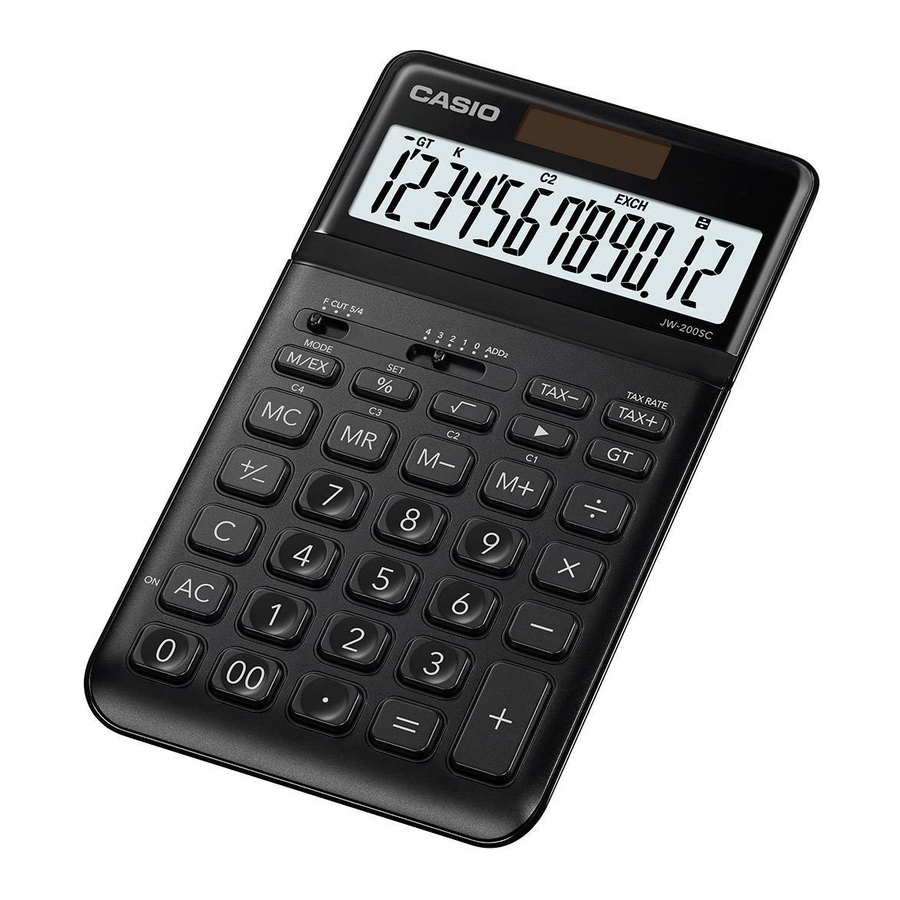
Important Precautions
- If you suspect that the calculator is operating abnormally due to static electrical charge or some other problem, press
![]() to restore normal operation.
to restore normal operation. - Avoid dropping the calculator and otherwise subjecting it to severe impact.
- Never try to take the calculator apart.
- Wipe the unit with a soft, dry cloth to clean it.
- Replacing the battery or blocking the calculator from sunlight while battery power is low may cause your tax rate setting or memory contents to be changed or lost. Replace the battery as soon as possible when it becomes weak and correct the tax rate setting, if necessary.
- The contents of these instructions are subject to change without notice.
- CASIO COMPUTER CO., LTD. assumes no responsibility for any loss or claims by third parties which may arise from the use of this product.
Power Supply
Two-Way Power System provides power even in complete darkness.
- Always leave battery replacement up to an authorized dealer.
- The battery that comes with this unit discharges slightly during shipment and storage. Because of this, it may require replacement sooner than the normal expected battery life.
Auto Power Off Function
Auto power off: Approximately 6 minutes after last key operation
Tax Calculations
- To set a tax rate
![Casio - JW-200SC - Tax Calculations - Example 1 Tax Calculations - Example 1]()
- You can check the currently set rate by pressing
![]() and then
and then ![]() (TAX RATE).
(TAX RATE).
 Tax rate = 5%
Tax rate = 5%
*8 Price-plus-tax
*9 Tax
*10 Price-less-tax
Currency Conversion (JW-200SC)
- To enter the Currency Conversion Mode
Press![]() to toggle between the Conversion Mode and the Memory Mode.*2
to toggle between the Conversion Mode and the Memory Mode.*2 - The "EXCH" indicator on the display indicates the Conversion Mode.
- To set conversion rates
Currency 1 (C1) is your home country currency, and so it is always set to 1. Currency 2 (C2), Currency 3 (C3) and Currency 4 (C4) are for the currencies of three other countries, and you can change these rates as required.
![Casio - JW-200SC - Currency Conversion (JW-200SC) - Example 1 Currency Conversion (JW-200SC) - Example 1]()
- You can check the currently set rate by pressing
![]() and then
and then ![]() .
.
*1For rates of 1 or greater, you can input up to six digits. For rates less than 1 you can input up to 10 or 12 digits, including 0 for the integer digit and leading zeros (though only six significant digits, counted from the left and starting with the first non-zero digit, can be specified). Examples: 0.123456, 0.0123456, 0.000012345

*5 9999999999 (NS-10SC/SL-1000SC)
*6 10000000000 (NS-10SC/SL-1000SC)
*7 1.000000000 (NS-10SC/SL-1000SC)
 Conversion rate
Conversion rate

Conversion calculation formulas
Specifications
Power Supply: Two-Way Power System, with solar cell and one button type battery (LR54 (LR1130))
Battery Life: Approximately 3 years (1 hour operation per day)
Operating Temperature: 0°C to 40°C (32°F to 104°F)
Dimensions (H) × (W) × (D) / Approximate weight (including battery)
JW-200SC: 10.8×109×183.5 mm (7/16"×45/16"×71/4") / 150 g (5.3 oz)
NS-10SC: 9.9×89×146 mm (3/8"×31/2"×53/4") / 95 g (3.4 oz)
SL-1000SC: 8.7×71×120 mm (5/16"×213/16"×43/4") / 55 g (1.9 oz)

Manufacturer:
CASIO COMPUTER CO., LTD.
6-2, Hon-machi 1-chome, Shibuya-ku, Tokyo 151-8543, Japan
Responsible within the European Union:
Casio Europe GmbH
Casio-Platz 1, 22848 Norderstedt, Germany
www.casio-europe.com

Documents / Resources
References
Download manual
Here you can download full pdf version of manual, it may contain additional safety instructions, warranty information, FCC rules, etc.
Download Casio JW-200SC, NS-10SC, SL-1000SC - Desktop Calculator User's Guide
Advertisement
 to restore normal operation.
to restore normal operation.
 and then
and then  (TAX RATE).
(TAX RATE). to toggle between the Conversion Mode and the Memory Mode.*2
to toggle between the Conversion Mode and the Memory Mode.*2
 and then
and then  .
.



















Need help?
Do you have a question about the JW-200SC and is the answer not in the manual?
Questions and answers