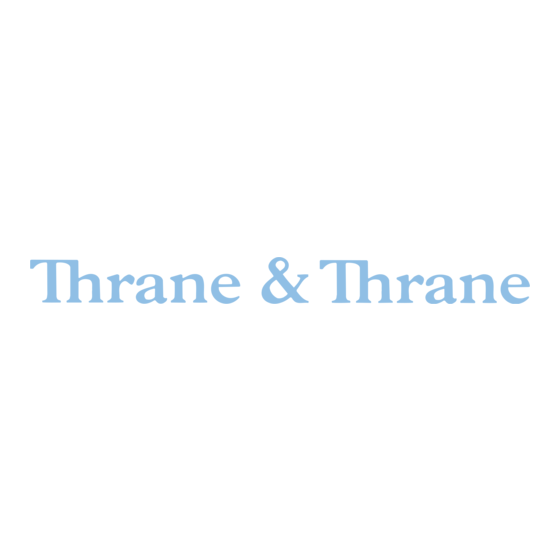
Advertisement
Quick Links
Advertisement

Summary of Contents for Thrane&Thrane SAILOR TT-3084A Fleet 77
- Page 1 USER MANUAL SAILOR TT-3084A Fleet 77 SAILOR TT-3086A Fleet 55...
- Page 2 Thrane & Thrane A/S SAILOR Fleet77 TT-3084A SAILOR Fleet55 TT-3086A User Manual Document number: TT98-116874-I Release date: August 26, 2008...
- Page 3 Disclaimer Any responsibility or liability for loss or damage in connection with the use of this product and the accompanying documentation is disclaimed by Thrane & Thrane. The information in this manual is provided for information purposes only, is subject to change without notice, may contain errors or inaccuracies, and represents no commitment whatsoever by Thrane &...
- Page 4 Safety Summary The following general safety precautions must be observed during all phases of operation, service and repair of this equipment. Failure to comply with these precautions or with specific warnings elsewhere in this manual violates safety standards of design, manufacture and intended use of the equipment.
- Page 5 DO NOT OPERATE IN AN EXPLOSIVE ATMOSPHERE Do not operate the equipment in the presence of flammable gases or fumes. Operation of any electrical equipment in such an environment constitutes a definite safety hazard. KEEP AWAY FROM LIVE CIRCUITS Operating personnel must not remove equipment covers. Component replacement and internal adjustment must be made by qualified maintenance personnel.
- Page 6 Table of Contents Chapter 1 About the Manual Chapter 2 Introduction The Inmarsat Fleet Service ..........3 The SAILOR Fleet77 system..........7 The SAILOR Fleet55 system ..........10 Hardware Interfaces............13 The Handset..............22 Distress Cradle ..............33 Chapter 3 Getting started Getting ready to make a call..........35 Use of PIN codes.
- Page 7 Table of Contents Setting up data equipment ..........105 Setup using Ethernet/PPPoE..........129 Chapter 6 Troubleshooting List of Error messages............135 Appendix A Menu Tree Glossary ..................165 Index ..................169...
- Page 8 Chapter 1 About the Manual Congratulations on purchasing your SAILOR Fleet product. Whether you have chosen a TT-3084A SAILOR Fleet77 or a TT-3086A SAILOR Fleet55, the system makes it possible for you to communicate from virtually any ocean region in the world using the Inmarsat Fleet service established by Inmarsat.
- Page 9 Chapter 1: About the Manual...
- Page 10 Chapter 2 Introduction The Inmarsat Fleet Service Overview 2.1.1 The Inmarsat Fleet service is based on 4 Geostationary 3rd generation satellites situated above the equator, but can also operate on the new 4th generation satellites. Geostationary means that the satellites are always located in the same position, i.e.
- Page 11 Chapter 2: Introduction Services 2.1.2 The Inmarsat Fleet service supports the following services: • High speed services • 2 x 64 / 2 x 56 kbit/s data • 64 kbit/s data • 56 kbit/s data • Speech • 3.1 kHz audio •...
- Page 12 Chapter 2: Introduction The available services allow for a wide range of applications. Examples are shown below. Important Before a terminal can be used on the network, it has to be commissioned by one of the Inmarsat Service Providers (ISPs). In order to use the different Inmarsat Fleet services it is necessary to have at least one Inmarsat Mobile Number (IMN) for each of the above mentioned services.
- Page 13 Chapter 2: Introduction Service explanation 2.1.3 The low speed services have a lower tariff than the high speed services, because the high speed services are high quality audio or high speed data services that require more bandwidth. • The 128 kbit/s UDI (Unrestricted Digital Information) service enables 2 x 64 kbit/s or 2 x 56 kbit/s bidirectional transmission of data to and from terrestrial ISDN networks •...
- Page 14 Chapter 2: Introduction The SAILOR Fleet77 system Overview 2.2.1 The SAILOR Fleet77 System includes the following system components: • TT-3008C SAILOR Fleet77 Antenna (ADU) • TT-3038C SAILOR Fleet77 Electronics Unit (BDU) • TT-3622B SAILOR Fleet77 Distress Cradle • TT-3620F SAILOR Fleet Control Handset (4 wire) •...
- Page 15 Chapter 2: Introduction TT-3008C Antenna 2.2.2 The TT-3008C antenna or ADU (Above Deck Unit) is a stabilized high-gain antenna. The antenna contains all functions for satellite tracking including a GPS system. TT-3038C-128 SAILOR Fleet77 Electronics Unit (BDU) 2.2.3 All connectors for external equipment are placed on the rear of the BDU (Below Deck Unit).
- Page 16 Chapter 2: Introduction TT-3622B SAILOR Fleet Cradle with Distress and TT-3620F SAILOR Fleet Control Handset (4 wire) 2.2.4 The handset is primary used to make telephone calls. Furthermore it can be used to configure the system. For a detailed description of the handset see the section The Handset on page 22.
- Page 17 Chapter 2: Introduction The SAILOR Fleet55 system Overview 2.3.1 The SAILOR Fleet55 System includes the following system components: • TT-3008F SAILOR Fleet55 Antenna (ADU) • TT-3038C-WMx SAILOR Fleet55 Electronics Unit (BDU) • TT-3622C SAILOR Fleet Cradle without Distress • TT-3620F SAILOR Fleet Control Handset (4 wire) •...
- Page 18 Chapter 2: Introduction TT-3008F SAILOR Fleet55 Antenna 2.3.2 The TT-3008F antenna or ADU (Above Deck Unit) is a stabilized high-gain antenna. The antenna contains all functions for satellite tracking including a GPS system. TT-3038C-WMx SAILOR Fleet55/77 Electronics Unit (BDU) 2.3.3 All connectors for external equipment are placed on the rear of the BDU.
- Page 19 Chapter 2: Introduction TT-3622C SAILOR Fleet Cradle without Distress and TT-3620F SAILOR Fleet Control Handset (4 wire) 2.3.4 The handset is primarily used to make telephone calls. Furthermore it can be used to configure the system. For a detailed description of the handset see section The Handset on page 22.
- Page 20 Chapter 2: Introduction Hardware Interfaces Overview 2.4.1 The Electronic Units of the SAILOR Fleet77 and the SAILOR Fleet55 have the following hardware interfaces: • Analogue RJ11 number 1 (X1) • Analogue RJ11 number 2 (X2) • Analogue RJ11 number 3 (X3) •...








Need help?
Do you have a question about the SAILOR TT-3084A Fleet 77 and is the answer not in the manual?
Questions and answers