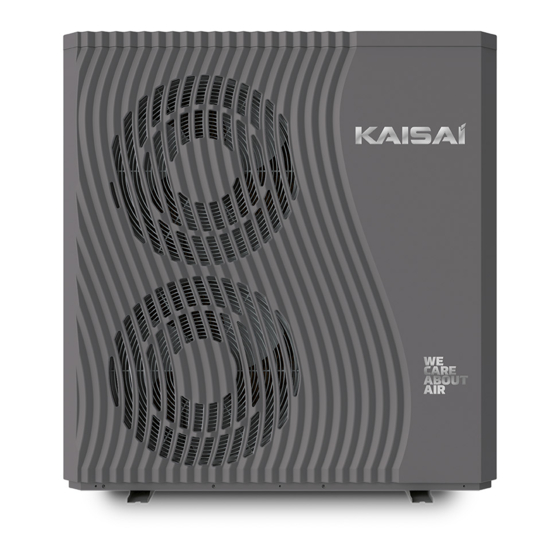
Table of Contents
Advertisement
Quick Links
Advertisement
Table of Contents

Summary of Contents for Kaisai R290 Series
- Page 1 INSTALLATION MANUAL AIR TO WATER HEAT PUMP SERIES #R290...
- Page 2 Installation Manual Air to Water Heat Pump MODEL: KHX-14PY3, KHX-16PY3...
-
Page 3: Table Of Contents
Content Preface ..................1 Safety Instructions ..............2 Features ..................5 Unit Dimension(mm) ..............6 Installation Diagram ..............7 Handling & Installation ............... 9 Maintenance ................16 Parameters ................19 Wiring Diagram ................ 21 10. Display Operation Guide ............25... -
Page 4: Preface
Preface In order to provide the customers with high quality, strong reliability and good versatility products, this heat pump is produced by strict design and manufacture standards. This manual includes all the necessary information about installation, debugging, discharging and maintenance. Please read this manual carefully before you open or maintain the unit. -
Page 5: Safety Instructions
Safety Instructions To prevent the users and maintainers from the harm of this unit, and avoid damage to the unit or other property, and use the heat pump properly, please read this manual carefully and understand the following information correctly. Mark Notes Meaning Mark... - Page 6 Warning Operation Meaning DO NOT put fingers or others into the fan and evaporator of the unit, otherwise harm may occur. Prohibition When there is something wrong or strange smells, the power supply needs to be shut off to stop the unit. Shut off the Continue running may cause short circuit or fire.
- Page 7 Do not use means to accelerate the defrosting process or to clean, other than those recommended by the manufacturer. The appliance shall be stored in a room and installed in the environment without continuously operating or potential ignition sources (for example: open flames, an operating gas appliance or an operating electric heater or Electric Spark or hot objects).
-
Page 8: Features
Please switch off the power when cleaning or maintaining. Switch off the power. It is prohibited from using copper or iron as fuse. The right fuse must be fixed by electricians for the heat Prohibition pump. It is prohibited from spray the flammable gas to the heat pump, as it may cause fire. -
Page 9: Unit Dimension(Mm)
Unit Dimension(mm) 4.1. Models: KHX-14PY3... -
Page 10: Installation Diagram
5.1 Traditional Installation KAISAI provides the monoblock heat pump with a main circulation pump built inside. When install the unit, installers should connect the heat pump with other parts including the buffer tank (for space heating/cooling), storage water tank (for domestic hot water) and water pumps (for space heating/cooling water circulation and domestic hot water). -
Page 11: Handling & Installation
Handling & Installation Unit features Plate heat exchanger Use the SWEP efficient heat exchanger with small size and high efficiency. Environmentally friendly refrigerant Use the new generation of environmentally friendly refrigerant R290, which is harmless to the ozone sphere. Heating in frigid environment. Optimized designed unit can achieve the heating function normally even when the ambient temperature is -25℃. - Page 12 installing in one environment which have operating or potential ignition sources. 6.1. Application of Heat Pump 6.1.1. House Heating/Cooling + Domestic Hot Water PT valve Heat pump Relief valve Remark: Item 17, 18, Electrical heater Flexible pipe Air vent valve connected with heat Hot water sensor Thermometer...
- Page 13 6.1.2. House Heating/Cooling(including Buffer tank) Check valve Heat pump Plate heat exchanger Floor heating valve Flexible pipe Buffer tank Floor heating pipe/fan coil unit Thermometer Expansion tank Manometer Relief valve Shut-off valve Air vent valve Y type water filter Water pump for floor heating 6.2.
- Page 14 Make sure that the unit is placed horizontally. 6.4. Installation Place a. The unit can be installed on any place outdoor which can carry heavy machine such as terrace, housetop, ground and so on. b. The location must have good ventilation. c.
- Page 15 5.Charge refrigerant. Keep the refrigerant in liquid state when charging and strictly according to the labeled amount. 6. Finish the charging, close the valve 2 and screw the seal nut 1 and 3. 6.6. Water Loop Connection Please pay attention to below matters when the water pipe is connected: (1) Try to reduce the resistance to the water from the piping.
- Page 16 6.8. Location of the Unit The picture shows the location of horizontal air outlet unit. 6.9. Transit When the unit needs to be hung up during installation, an 8 meters cable is needed, and there must be soft material between the cable and the unit to prevent damage to the heat pump cabinet.
- Page 17 and without any air. Also make sure there is good insulation for the water pipe. (3) Check the electrical wiring. Make sure that the power voltage is normal, the screws are fastened, the wiring is made in line with the diagram, and the earthing is connected.
-
Page 18: Maintenance
Maintenance 7.1. Precautions for Daily Use Before starting up the unit for the first time or after a long-time shutdown, the following preparations must be made: Thoroughly inspect and clean up the unit. Clean the waterway system. Check water pump, regulating valve and other waterway equipment. - Page 19 7.2. Periodic Maintenance (every 6 months) Before maintenance, please ensure that the unit stop Preparation running and cut off the power supply. Inspection and In order to ensure that heat exchangers remain cleaning of fin in optimum condition for heat exchange, their heat exchanger surfaces must be clean.
- Page 20 Observe the basic safety rules before carrying out inspection and maintenance work or installing spare parts. Disconnect the product from the power supply but ensure that the product is still earthed. 7.3.2. Cleaning the product Do not clean the product with a high-pressure cleaner or a direct jet of water. Clean the product using a sponge and hot water with a cleaning agent.
-
Page 21: Parameters
Parameters Model KHX-16PY3 KHX-14PY3 380~415V/3N~/50Hz Power Supply 380~415V/3N~/50Hz IPX4 Moisture Resistance IPX4 Electrical Shockproof Heating Condition - Ambient Temp. (DB/WB): 7/6°C, Water Temp. (In/Out): 30/35°C 8.00~22.00 Heating Capacity Range 5.40~14.95 Heating Power Input 1.60~6.90 1.05~3.85 Range Heating Current Input 2.8~12.2 1.9~6.8 Range Cooling Condition - Ambient Temp. - Page 22 Dimension(L/W/H) Compressor Brand HIGHLY HIGHLY Circulation Pump Brand GRUNDFOS GRUNDFOS ℃ Operating Ambient -25~43 -25~43 Temperature Fan Quantity Fan Motor Type DC motor DC motor Fan Motor Power Input 60~160 60~120 (min~max) Fan Speed (RPM) 300~750 220~600 Water Connection (inch) inch Water Pressure Drop (max)
-
Page 23: Wiring Diagram
Wiring Diagram 9.1 Model: KHX-14PY3... - Page 24 9.2. Model: KHX-16PY3...
-
Page 25: 10. Display Operation Guide
10. Display Operation Guide 10.1. Main Interface Display and Function (1) Power on Interface (2) Starting up Interface... - Page 26 Key function Key number Key name Key Function Click this key to lock the screen. White Lock screen ○ represents not enabled, while blue represents enabled Click this key to switch ON or OFF. Blue On and off ○ represents ON, while white represents OFF Temperature Click this key to set the target temperature ○...
- Page 27 ○ 14 is current mode. 10.2. ON/OFF (1) In shutting down interface (on/off key is in white status), press on/off key can start up the machine. (2) In starting up interface (on/off key is in blue status), press on/off key can shut down the machine.
- Page 28 (2) selecting heating mode icon, then the display will enter this mode interface; (3) selecting cooling mode icon, then the display will switch to this mode interface; (4) selecting hot water+ heating mode icon, then the display will go into hot water+ heating mode interface;...
- Page 29 10.3. Setting of target temperature Take hot water + heating mode for example: ○ (1) Tapping 1 , the wire controller back to main interface; ○ (2) Sliding 2 , the target temperature can be adjusted in the clockwise or counter clock--wise direction;...
- Page 30 Note: Input the password of 22 or 022, click the enter key and the screen will be unlocked. 10.4. Setting interface display and function Swipe from right to left on the main interface to enter the function setting interface, and swipe from left to right on the function setting interface to return to the main interface.
- Page 31 10.4.1. Buttons description Key number Key name Key function Time setting Click this key to set the time function. ○ Click the key and enter the password Factory to enter the factory parameter settings parameter ○ and status parameters interface. Click this key to view the temperature ○...
- Page 32 10.4.3. System time setting In the time setting interface, click ① interface displays as follows: When entering the page of system time setting, the system time will be initialized to the time at the moment when the system time setting button is pressed, and you can adjust the time by sliding up and down.
- Page 33 Key color Button function Name Whether enable the mute Enable: Blue Click this key to enable or disable the timer on function Disable: Gray mute timer on function ① Whether enable the mute Enable: Blue Click this key to enable or disable the Disable: Gray timer off function mute timer off function...
- Page 34 Time period setting Set the time to turn on and the time to turn off ③ A total of 6 timing switch time periods can be set Turn page ④ which can be selected by turning the page 10.4.6. Temperature Curve In the setup interface: Tapping operating mode button④, then the interface display is shown as follows:...
- Page 35 Note: 1) The middle display bar can be dragged or clicked to adjust the brightness of the screen with power-down memory. 2) Press the back key to return to the previous level and save the brightness setting value. 3) The screen has the function of automatic on and off, if there is no operation for 30s, the screen will enter the half-time screen state.
- Page 36 Note: If you enter one-key electric heating, the icon is blue, otherwise it is gray. 10.5. Status interface display Swipe from left to right on the main interface to enter the status interface, and swipe from right to left on the status interface to return to the main interface.
- Page 37 ①: Fault code ②: Fault name Occurrence time of the fault: Day an month hour: minute: second Note: ③: If the current temperature is ℉, occurrence time of the fault: Month and day hour: minute: second. ④: Click this key to clear all fault records...
- Page 38 V202109HH01...
- Page 39 NOTE...
- Page 40 20220425-0003...












Need help?
Do you have a question about the R290 Series and is the answer not in the manual?
Questions and answers