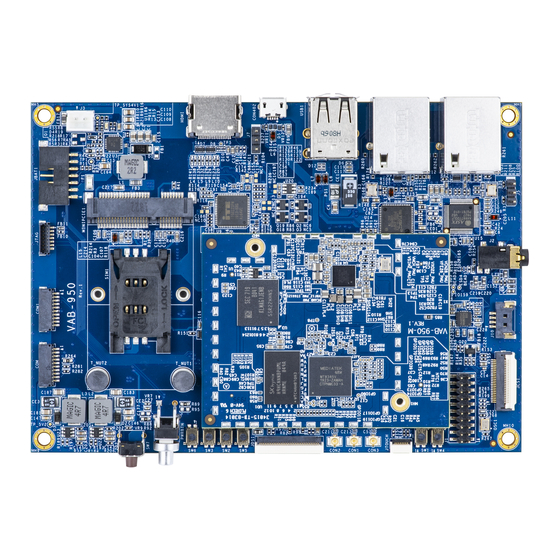
VIA Technologies VAB-950 How To Connect
Hide thumbs
Also See for VAB-950:
- User manual (39 pages) ,
- Quick start manual (18 pages) ,
- User manual (40 pages)
Advertisement
Run Azure IoT Edge Runtime on VAB-950 device running Yocto 2.6
Table of Contents
Introduction
Step 1: Prerequisites
Step 2: Prepare your Device
Introduction
About this document
This document describes how to connect VAB-950 device running Yocto 2.6 with Azure IoT Edge Runtime pre-installed and Device Management.
This multi-step process includes:
Configuring Azure IoT Hub
Registering your IoT device
Build and Deploy client component to test device management capability
Step 1: Prerequisites
You should have the following items ready before beginning the process:
Create an Azure account
Sign up to Azure Portal
Setup your IoT hub
Add the Edge Device
Add the Edge Modules
VAB-950 device
Step 2: Prepare your Device
Connect 12V DC Power adapter to J3 connector (Labeled as J3 on board).
Quickly press the button once to power on VAB-950 device.
Advertisement
Table of Contents

Summary of Contents for VIA Technologies VAB-950
- Page 1 Step 3: Manual Test for Azure IoT Edge on device Step 4: Additional Links Introduction About this document This document describes how to connect VAB-950 device running Yocto 2.6 with Azure IoT Edge Runtime pre-installed and Device Management. This multi-step process includes: Configuring Azure IoT Hub ...
- Page 2 For more detail information, please refer VAB-950 Documentation Open Terminal on VAB-950 Adjust System Time sh-4.4# ntpdate -u stdtime.gov.hk Get hostname from device sh-4.4# hostname Modify “Connection String” and “hostname” at “config.yaml” of IoT Edge in device sh-4.4# vi /etc/iotedge/config.yaml provisioning: source: "manual"...
- Page 3 Details of the requirement: The following components come pre-installed or at the point of distribution on the device to customer(s): Azure IoT Edge Security Daemon Daemon configuration file Moby container management system A version of hsmlib Edge Runtime Enabled: Check the iotedge daemon command: Open the command prompt on your IoT Edge device , confirm that the Azure IoT edge Daemon is under running state.
- Page 4 Step 4: Additional Links What is Azure IoT Edge Azure IoT Edge 1.0.10 release is now available Azure IoT Edge supported systems Develop your own IoT Edge modules...












Need help?
Do you have a question about the VAB-950 and is the answer not in the manual?
Questions and answers