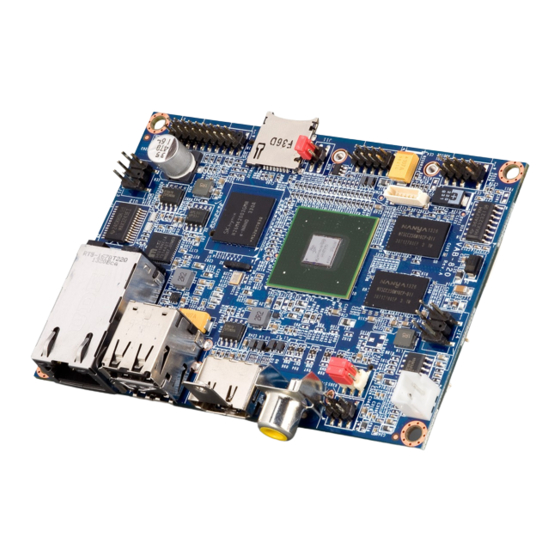
VIA Technologies VAB-820 Quick Start Manual
Hide thumbs
Also See for VAB-820:
- User manual (50 pages) ,
- Quick start manual (39 pages) ,
- Development manual (21 pages)
Table of Contents
Advertisement
Quick Links
Advertisement
Table of Contents

Subscribe to Our Youtube Channel
Summary of Contents for VIA Technologies VAB-820
- Page 1 QUICK START GUIDE VAB-820 Android BSP v4.0.2 1.00-07222016-155800...
- Page 2 The information and product specifications within this document are subject to change at any time, without notice and without obligation to notify any person of such change. VIA Technologies, Inc. reserves the right the make changes to the products described in this manual at any time without prior notice.
- Page 3 VAB- - - - 820 820 A A A A ndroid BSP v BSP v BSP v BSP v4 4 4 4 .0.2 Quick Start Guide .0.2 Quick Start Guide .0.2 Quick Start Guide .0.2 Quick Start Guide Revision History Version Version Date...
-
Page 4: Table Of Contents
........................................10 10 10 4.1. Extracting the VAB-820 BSP ....................... 10 4.2. Downloading Android 5.0.0 Source Code ................10 4.3. Installing Source Code Patch ..................... 10 4.4. Building Android Image ......................11 5. 5. 5. 5. Hardware Functions Hardware Functions ........ -
Page 5: Introduction Introduction
.0.2_Image_Installation_Guide_v1.00_201606 6 6 6 3 3 3 3 0 0 0 0 .pdf .0.2_Image_Installation_Guide_v1.00_20160 .pdf .pdf: : : : The Image .pdf Installation Guide explains how to boot the Android EVK image on the VAB-820 board in order to begin evaluating the platform. -
Page 6: Evk Folder Contents
VAB- - - - 820 820 A A A A ndroid BSP v BSP v BSP v4 4 4 4 .0.2 Quick Start Guide BSP v .0.2 Quick Start Guide .0.2 Quick Start Guide .0.2 Quick Start Guide 1.1.3 EVK Folder Contents Images_autoinstall_sd.zip Images_autoinstall_sd.zip Images_autoinstall_sd.zip... -
Page 7: Version Information And Supported Features
VAB- - - - 820 820 A A A A ndroid BSP v BSP v BSP v4 4 4 4 .0.2 Quick Start Guide BSP v .0.2 Quick Start Guide .0.2 Quick Start Guide .0.2 Quick Start Guide 1.2. Version Information and Supported Features •... -
Page 8: Image Development Image Development
Important: Make sure you are writing to the correct device or the host system environment could be damaged. $ sudo ./mk_install_sd.sh /dev/<device name> Next, on the VAB-820, set the J11 boot select jumper to the Micro SD position shown below. J11 boot select jumper diagram... -
Page 9: Setting Up U-Boot Parameters
Android desktop. 2.2. Setting up U-Boot Parameters The first step is to connect the host machine and the VAB-820 through the COM 2 (connector J5). Use a serial port communication program such as PuTTY, GtkTerm, or Minicom, to configure the serial port setting and connect to the debug console. - Page 10 VAB- - - - 820 820 A A A A ndroid BSP v BSP v BSP v4 4 4 4 .0.2 Quick Start Guide BSP v .0.2 Quick Start Guide .0.2 Quick Start Guide .0.2 Quick Start Guide COM 2 (connector J5) diagram COM 2 (connector J5) diagram COM 2 (connector J5) diagram COM 2 (connector J5) diagram...
- Page 11 .0.2 Quick Start Guide .0.2 Quick Start Guide .0.2 Quick Start Guide Next, power on the VAB-820 to initiate the boot process. When prompted, press any key to stop the boot process, and enter the U-Boot console as illustrated by the screenshot below.
-
Page 12: Restoring Default U-Boot Parameters
=> reset 2.4. Using the Android Console The first step is to connect the host machine and the VAB-820 through the COM 2 (connector J5). Use a serial port communication program such as PuTTY, GtkTerm, or Minicom, to connect to the debug console. There you will be able to see the U-Boot boot log and adjust settings in the U-Boot console. -
Page 13: Build Environment Setup
VAB- - - - 820 820 A A A A ndroid BSP v BSP v BSP v4 4 4 4 .0.2 Quick Start Guide BSP v .0.2 Quick Start Guide .0.2 Quick Start Guide .0.2 Quick Start Guide 3. 3. 3. 3. Build Environment Setup Build Environment Setup Build Environment Setup Build Environment Setup... -
Page 14: Image Build Image Build
Use the following commands to download the source code of Android 5.0.0: $ cd VAB-820_Android_source_code_patch/script $ ./download_source.sh 4.3. Installing the Source Code Patch Use the following commands to install the NXP and VAB-820 patch source code: $ ./patch_fsl.sh $ ./patch_via.sh... -
Page 15: Building Android Image
VAB- - - - 820 820 A A A A ndroid BSP v BSP v BSP v4 4 4 4 .0.2 Quick Start Guide BSP v .0.2 Quick Start Guide .0.2 Quick Start Guide .0.2 Quick Start Guide 4.4. Building the Android Image Use the following commands to build the Android image, the compiling process will take several hours. -
Page 16: Hardware Functions
Hardware Functions Hardware Functions Functions Functions 5.1. Setting Up Display Device The VAB-820 Android BSP v4.0.2 supports the following display devices: • HDMI monitor • AUO 10.4” G104XVN01.0 LVDS panel (1024 x 768) • AUO 7” G070VW01 V0 LVDS panel (800 x 480) 5.1.1 Setting Up the HDMI U-Boot display parameter... -
Page 17: Setting Up The Lvds U-Boot Display Parameter
VAB- - - - 820 820 A A A A ndroid BSP v BSP v BSP v4 4 4 4 .0.2 Quick Start Guide BSP v .0.2 Quick Start Guide .0.2 Quick Start Guide .0.2 Quick Start Guide 5.1.2 Setting Up the LVDS U-Boot display parameter Before setting an LVDS panel as the display output make sure the LVDS backlight power select jumper is set to +12V and the LVDS panel power select jumper is set to +3.3V as shown below. -
Page 18: Setting Up The U-Boot Display Parameter For Dual Displays
.0.2 Quick Start Guide 5.1.3 Setting Up the U-Boot Display Parameter for Dual Displays VAB-820 supports clone mode for dual displays. In this case, the frames displayed on two monitors are exactly the same. The combination for dual displays is HDMI monitor and LVDS panel. - Page 19 VAB- - - - 820 820 A A A A ndroid BSP v BSP v BSP v4 4 4 4 .0.2 Quick Start Guide BSP v .0.2 Quick Start Guide .0.2 Quick Start Guide .0.2 Quick Start Guide S S S S - - - - VIDEO1 pin header diagram VIDEO1 pin header diagram VIDEO1 pin header diagram VIDEO1 pin header diagram...
-
Page 20: Configuring The Emio-2550 Minipcie Mobile Broadband Module
The EMIO-2550 miniPCIe Mobile Broadband module supports 3G and GPS functions. 5.3.1 Connecting to the Internet The first step is to insert an active SIM card into the EMIO-2550 module, then insert this EMIO-2550 module into the VAB-820. Next, power on the VAB-820. Inserting t Inserting t... -
Page 21: Enable Gps
VAB- - - - 820 820 A A A A ndroid BSP v BSP v BSP v4 4 4 4 .0.2 Quick Start Guide BSP v .0.2 Quick Start Guide .0.2 Quick Start Guide .0.2 Quick Start Guide Fill in the required fields for APNs setting. If you are unsure of what the required fields and value are, check with your Mobile Broadband provider. -
Page 22: Smart Etk
RUN button. Wait for the "OK" message and open the GPS program. 5.4. Smart ETK The VAB-820 Smart ETK supports Watchdog, GPIO, UART and FlexCAN functions. The first step is to copy the VAB VAB- - - - 820_Smart_ETK_Demo_v0.0.16.apk 820_Smart_ETK_Demo_v0.0.16.apk onto a mass storage 820_Smart_ETK_Demo_v0.0.16.apk... -
Page 23: Testing Watchdog Timer Function
VAB- - - - 820 820 A A A A ndroid BSP v BSP v BSP v4 4 4 4 .0.2 Quick Start Guide BSP v .0.2 Quick Start Guide .0.2 Quick Start Guide .0.2 Quick Start Guide Smart ETK Watchdog timer diagram Smart ETK Watchdog timer diagram Smart ETK Watchdog timer diagram Smart ETK Watchdog timer diagram... -
Page 24: Testing Gpio Function
.0.2 Quick Start Guide 5.4.2 Testing GPIO Function The J7 pin header on the VAB-820 consists of 19 pins. The GPIO uses pin 11 to pin 18 of the J7 pin header. The following section explains setting up these pins for input/output communication. - Page 25 VAB- - - - 820 820 A A A A ndroid BSP v BSP v BSP v4 4 4 4 .0.2 Quick Start Guide BSP v .0.2 Quick Start Guide .0.2 Quick Start Guide .0.2 Quick Start Guide Smart ETK Smart ETK GPIO Smart ETK Smart ETK...
-
Page 26: Testing Uart Function
Connect Connect button. Connect When other devices transfer data to the VAB-820, the data will be displayed inside the red frame. To send data to other devices, you need to type data inside the white frame and click the Send... -
Page 27: Testing Flexcan Function
.0.2 Quick Start Guide 5.4.4 Testing FlexCAN Function The CAN/COM 2 J5 connecter of the VAB-820 supports debug port (COM 2) and two ports of CAN bus. The CAN bus supports CAN protocol specification Version 2.0 B while the COM 2 supports TX/RX for debugging purposes only. - Page 28 Please note that you need to disable the CAN bus first then set the CAN bus bitrate. The CAN bus bitrate should be 5000 < [BRT_value] < 1000000. When other devices transfer data to the VAB-820, the data will be displayed inside the red frame.
- Page 29 Japan TaiwanlHeadquarters China TsinghualSciencelParklBldgClj JBSlMissionlCourt kM7NMjlEbisulMTlBldgClDF 7F0lNk7lZhongMZhenglRoad NoCl7lZongguancunlEastlRoad Fremont0lCAllJBNkJ Higashi0lShibuyaMku Xindian0lTaipei0lPk7By HaidenlDistrict0lBeijing0ll7SSSyB Tokyol7NSMSS77 Taiwan China Japan TEL:l7CN7SCDykCkkSS TEL:lyyDCPCPP7yCNBNP TEL:lyDC7SCNJyNPPyy FAX:l7CN7SCDyjCBDNB TEL:ly7CkCNBDDC7Dkj FAX:lyyDCPCPP7yCNBNk FAX:lyDC7SCNJyNPPJJ Email:lembedded@viatechCcom FAX:ly7CkCNBDDC7Dky Email:lembedded@viaCcomCtw Email:lembedded@viatechCcomCcn Email:lembedded@viatechCcoCjp Europe Email:lembedded@viaMtechCeu...













Need help?
Do you have a question about the VAB-820 and is the answer not in the manual?
Questions and answers