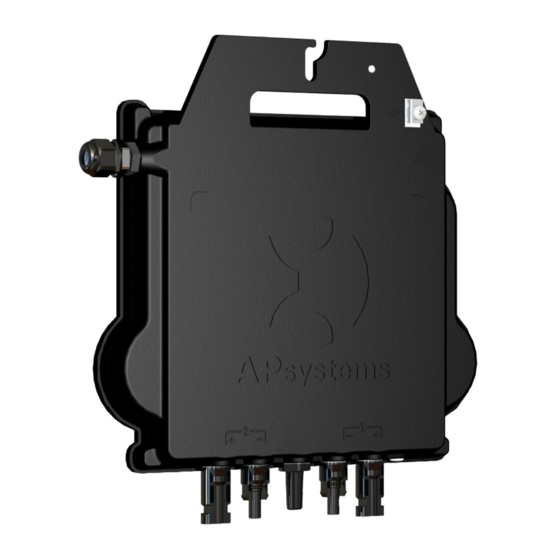
APsystems DS3D Quick Installation Manual
Microinverter
Hide thumbs
Also See for DS3D:
- User manual (22 pages) ,
- Quick installation manual (2 pages) ,
- Quick installation manual (29 pages)
Advertisement
Table of Contents
- 1 Verify that Grid Voltage Is Matching with Microinverter Rating
- 2 Y3 AC Bus Cable Distribution
- 3 Attach the Apsystems Microinverters to the Racking
- 4 Ground the System
- 5 Connect the Apsystems Microinverter to AC Bus Cable
- 6 Install a Bus Cable End Cap at the End of AC Bus Cable
- 7 Connect Apsystems Microinverters to the PV Modules
- 8 Complete the Apsystems Installation Map
- Download this manual
APsystems Microinverter Quick Installation Guide
ALTENERGY POWER SYSTEM Inc.
emea.APsystems.com
APsystems
Karspeldreef 8, 1101 CJ, Amsterdam, The Netherlands
Tel: +31 (0)85 3018499
EMAIL: info.emea@APsystems.com
APsystems
Rue des Monts d'Or, ZAC de Folliouses Sud-Les Echets 01700 Miribel, France
TEL: +33-481-65-60-40
EMAIL:info.emea@APsystems.com
© All Rights Reserved
APsystems DS3D Microinverter
2022/01/06 Rev1.4
1
(For EMEA)
Please scan this QR code to have access
to our APPs and Products information
Quick Installation Guide
Advertisement
Table of Contents

Subscribe to Our Youtube Channel
Summary of Contents for APsystems DS3D
- Page 1 APsystems Microinverter Quick Installation Guide APsystems DS3D Microinverter (For EMEA) ALTENERGY POWER SYSTEM Inc. emea.APsystems.com APsystems Karspeldreef 8, 1101 CJ, Amsterdam, The Netherlands Please scan this QR code to have access Tel: +31 (0)85 3018499 EMAIL: info.emea@APsystems.com to our APPs and Products information...
- Page 2 Step 3 Attach the APsystems Microinverters to the Racking NOTE: Install the microinverters (including DC and AC connectors) under the PV modules to avoid direct exposure to rain, UV or other harmful weather events. Allow a minimum of 1.5 cm (3/4”) below and above the casing of the microinverter to allow proper air flow.
- Page 3 Step 5. Connect the APsystems Microinverter to AC bus cable Insert the microinverter AC connector into the trunk cable connector. Make sure to hear the “click” as a proof of robust connection. Click Best Practice: Use the AC Bus Cable Unlock Tool to disconnect the connectors.
- Page 4 . Use ECU_APP (available in the EMA Manager) to scan the serial numbers on the map when setting up the ECU (see ECU instruction manual for more info). Product information is subject to change without notice. (Please download manuals at www.APsystems.com). 2022/01/06 Rev1.4...














Need help?
Do you have a question about the DS3D and is the answer not in the manual?
Questions and answers