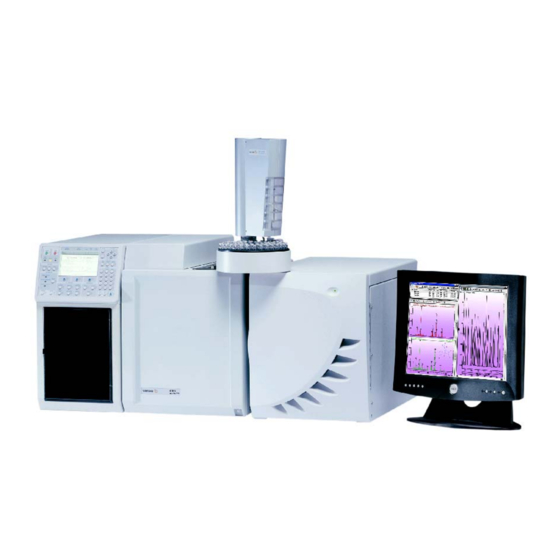
Summary of Contents for Varian 4000 GCMS
- Page 1 Varian, Inc. 2700 Mitchell Drive Walnut Creek, CA 94598-1675/USA 4000 GCMS SYSTEM Installation Procedures 03-914998-55:6 1 of 63...
-
Page 2: Table Of Contents
Contents Introduction..........................5 Section 1. System Unpacking / Checking / Set Up ..............7 1.1 Unpacking / Parts Checking ..........................7 1.2 System Set Up On Bench.............................8 1.3 GCMS Plumbing and Purging ..........................9 1.4 Column Installation Into the MS..........................9 Section 2. GC/MS Power Up ....................11 2.1 Initial Power Up ..............................11 2.2 Quick Check of Air / Water ..........................16 2.3 Checking for High Mass Noise ...........................20... - Page 3 Section 7. Achieving External EI Specifications..............55 7.1 Methodology ...............................55 7.2 OFN Acquisition..............................56 7.3 Library Search and Signal-to-noise Calculation ....................56 Section 8. Achieving External PCI Specifications ...............57 8.1 Install Gaseous CI ..............................57 8.2 Adjust Gaseous CI Reagent Flow ........................57 8.3 Methodology ...............................59 8.4 BZP Acquisition ..............................59 8.5 Signal-to-noise Calculation..........................60 Section 9.
- Page 4 This page intentionally left blank. 03-914998-55:6 4 of 63...
-
Page 5: Introduction
PC or the PC included with the MS upgrade. If the customer provides the PC, then the set up of this computer should be a billable call, and not charged to installation. In addition, Varian assumes no liability for configuration or operational problems associated with the customer's computer. - Page 6 Varian office. Installation engineers outside of the USA should confirm the availability of test samples from their home office as much as 2 weeks in advance.
-
Page 7: Section 1. System Unpacking / Checking / Set Up
Report all shipping damage or missing parts to the Customer Service department (Phone: 925-939-2400, Fax: 925-945-2360, email: orders.csb@varianinc.com), Varian, 2700 Mitchell Drive, Walnut Creek, CA, 94598. Shipping damage or missing items should also be noted on the installation checklist and in the Installation Tracking Database. -
Page 8: System Set Up On Bench
1.2 System Set Up On Bench Set the 3800 GC and 4000 MS onto the bench. The GC and MS should initially be well separated to allow easy access. Remove the turbo pump shipping restraint and analyzer shipping restraints from the 4000 MS. Remove shipping restraints from the GC such as the metal dowel at the rear of the GC. -
Page 9: Gcms Plumbing And Purging
1.3 GCMS Plumbing and Purging Use 1/8” brass tubing to plumb 99.995% helium to the back of the GCMS system. Install the Gas Clean Filter assembly. For an external mode 4000 MS, Tee the helium output line after the Gas Clean Filter assembly so helium can be delivered to the GC and the MS. - Page 10 This page intentionally left blank. 03-914998-55:6 10 of 63...
-
Page 11: Section 2. Gc/Ms Power Up
Section 2. GC/MS Power Up Ensure that the GC and MS are plugged into separate isolated outlets as specified in the 4000 Pre-installation Document. 2.1 Initial Power Up Turn on the GC. Open System Control and bring the GC online. Turn the Service Switch underneath the MS top cover to ON. - Page 12 Found New Hardware Wizard Because the PC has not been connected to the MS the Windows XP operating system may launch the Found New Hardware Wizard when first turning on the MS. Configure the MS as new hardware by clicking through the pages of this wizard as shown in the following screen captures.
- Page 13 Select Install the software automatically (Recommended) and click Next. Figure 2.2 03-914998-55:6 13 of 63...
- Page 14 Click Finish to close the wizard. Figure 2.3 03-914998-55:6 14 of 63...
- Page 15 Open System Control Open System Control and if necessary to start the pumps click the Start Up button on the Startup/Shutdown tab. Monitor the Pump Spin Speed and Current from Startup/Shutdown (refer to Figure 2.4). Normally, the turbo should run up to 100% in about 1 minute.
-
Page 16: Quick Check Of Air / Water
Figure 2.5 2.2 Quick Check of Air / Water It is important to monitor the progress of the manifold pump down before initiating a bakeout. Once the Pump Spin Speed reaches 100%, check for the presence of a massive water peak (18 and 19 m/z, unlikely to be resolved) and the absence of a nitrogen peak (28 m/z). - Page 17 Figure 2.6 03-914998-55:6 17 of 63...
- Page 18 Figure 2.7 03-914998-55:6 18 of 63...
- Page 19 Turn on the ion trap briefly, take a quick glance at the spectrum, and then turn off the ion trap. If the system is pumping down as expected, there should be one large off scale peak on the display centered around 19 m/z and a smaller (typically 10-50% full scale) peak around 32 m/z.
-
Page 20: Checking For High Mass Noise
2.3 Checking for High Mass Noise Before baking out the system it should be checked for high mass noise (HMN). NOTE: This check for HMN may not give usable results until after auto tuning the system. On the Full Scan Parameters tab in Manual Control (refer to Figure 2.9) enter a Mass Range of 50 to 1000 m/z. -
Page 21: System Conditioning
Figure 2.9 2.4 System Conditioning Ensure that the Trap and Source (external mode only) temperatures are at least 150 °C and the Manifold temperature is at least 50 °C before heating up the transfer line, GC column oven, and injector so column stationary phase does not collect on low temperature MS components. - Page 22 The system should be conditioned for at least 10 - 24 hours, before proceeding with meeting system specifications. Ideally, the system should be conditioned overnight. Hydrocarbon and water background levels can be expected to continue to decrease even after the initial bakeout. During conditioning, some familiarization could be done with the operator.
-
Page 23: Section 3. Preliminary Tuning
Section 3. Preliminary Tuning Before preliminary tuning, be sure the MS has returned to Analysis temperatures and the GC column flow rate is set to 1 mL/min. 3.1 System Monitoring After bakeout, go to Startup/Shut Down (shown in Figure 2.1) and monitor the following: •... -
Page 24: Rf Ramp Adjustment
Figure 3.1 3.2 RF Ramp Adjustment Go to the Checks and Adjustments tab in Manual Control, highlight RF Ramp Adjustment and click Start (refer to Figure 3.2). Adjust the RF tuning rod as shown in Figure 3.3 to minimize the Base Amount value displayed in the upper right corner of the spectral window. - Page 25 Figure 3.2 03-914998-55:6 25 of 63...
-
Page 26: Dipole Adjustment
Figure 3.3 3.3 Dipole Adjustment Go to Diagnostics. Check the RF Control check box and select the RF radio button from the Monitoring tab as shown in Figure 3.4. Adjust the trapping field dipole inductors on the Upper Manifold PWA through the holes in the Manifold Electronics Enclosure Cover (as shown in Figure 3.5) so the Entrance and Exit Endcap Trapping Field Dipole values equal 100%. - Page 27 Figure 3.4 Figure 3.5 03-914998-55:6 27 of 63...
-
Page 28: Air Water Check
3.4 Air Water Check From the Checks and Adjustments tab in Manual Control highlight Air/Water Check and click Start (refer to Figure 3.6). Click Done when finished. If the m/z 19 to m/z 18 ratio is greater than 50% or the peak width at 10% peak height of the m/z 28 signal is greater than 1 Dalton, the cause should be investigated before proceeding with the installation. -
Page 29: Cal Gas Adjustment
Figure 3.7 3.5 Cal Gas Adjustment Confirm the Cal Gas vial has been filled by checking behind the MS front door. Adjust the Cal Gas needle valve so it is approximately half way open (turn the valve all the way clockwise and then turn 6-8 turns counter clockwise). Refer to Section 4 of this document and run the Auto Tunes. - Page 30 Figure 3.8 03-914998-55:6 30 of 63...
-
Page 31: Section 4. Auto Tuning
Section 4. Auto Tuning Auto tuning a 4000 MS is significantly different from auto tuning a 2X00 MS. This section offers descriptions of the 4000 MS auto tune processes with the assumption that preliminary tuning such as the RF Ramp, Endcap Trapping Field Dipole, and Cal Gas adjustments were done previously. -
Page 32: External Auto Tuning
4.2 External Auto Tuning EXTERNAL EI, PCI, and NCI Ensure the GC column is delivering approximately 1 mL/minute of helium flow into the ion source, the Trap Damping Gas Flow is delivering approximately 1 mL/minute helium flow into the trap cavity, and the Getter temperature is near its set point. - Page 33 The customer should be familiar with the recommended frequencies of running auto tunes. Run the following tunes as needed based on general system performance, perhaps once every two weeks: • Integrator Zero, Set Electron Multiplier, Trap DC Offset Voltage, Electron Lens Tuning, and Ion Lens Tuning.
- Page 34 This page intentionally left blank. 03-914998-55:6 34 of 63...
-
Page 35: Section 5. Achieving Internal Ei Specifications
20:1 to 10:1. 5.1 Methodology NOTE: The 4000 GCMS system will arrive with a Test Files CD containing factory test method and data files. These method files can be used to pass the sensitivity tests associated with the installation. At the factory a diluted OFN standard is injected using a pressure pulse and splitless injection technique. -
Page 36: Ofn Acquisition
Figure 5.1 5.2 OFN Acquisition Use the Inject Single Sample option to make a 1 µL manual injection of test standard 03-931126-01 (split style injection) or a 10:1 diluted test standard (splitless pressure pulse style injection). Use a lower air gap to avoid sample loss through the tip of the needle. - Page 37 Figure 5.2 In the MSDR window type 272 into the IONS field and press Enter to display a single ion chromatogram of the m/z 272 ion signal (see Figure 5.3). Figure 5.3 03-914998-55:6 37 of 63...
- Page 38 Click-and-drag a zoom highlight box around the m/z 272 ion from OFN (see Figure 5.4) Figure 5.4 03-914998-55:6 38 of 63...
- Page 39 Right mouse click on the apex scan of the 272 single ion chromatogram and select Calculate Noise to generate the RMS signal-to-noise ratio (see Figure 5.5). Figure 5.5 Note that the RMS signal-to-noise is calculated using 5-point Savitsky-Golay smoothing. How to manually set these Chromatogram Plot Preferences from the Chromatogram Plot and Noise tabs is shown in Figures 5.6, 5.7, and 5.8.
- Page 40 Figure 5.6 03-914998-55:6 40 of 63...
- Page 41 Figure 5.7 03-914998-55:6 41 of 63...
- Page 42 Figure 5.8 03-914998-55:6 42 of 63...
- Page 43 From the Chromatogram pull down menu, set Select Spectra to Average to 3 (see Figure 5.9). Figure 5.9 03-914998-55:6 43 of 63...
- Page 44 From the Chromatogram pull down menu select Edit Background Correction… (see Figure 5.10). Figure 5.10 Click Auto Background Correction and Done in the Background Correction dialog box (see Figure 5.11). Figure 5.11 03-914998-55:6 44 of 63...
- Page 45 Click the apex scan of the m/z 272 single ion chromatogram to generate the spectrum. Note the BC in the upper right corner of the spectral window which indicates a background corrected spectrum (see Figure 5.12). 3 spectra averaged Background correction turned on (BC) Figure 5.12...
- Page 46 From the Search pull down menu select Library Search a Spectrum / 1A (see Figure 5.13). Figure 5.13 03-914998-55:6 46 of 63...
- Page 47 Figure 5.14 shows Octafluoronaphthalene with a match score of > 500. Note that OFN is in the Tutorial library. OFN match found in the Tutorial library. Figure 5.14 03-914998-55:6 47 of 63...
- Page 48 Click the Do NIST Search button and select Spectrum Search… to edit the library search parameters and re-search if necessary. Suggested library search parameters are shown in Figure 5.15 Figure 5.15 03-914998-55:6 48 of 63...
-
Page 49: Customer Familiarization
• Safety issues including proper venting of the roughing pump fumes, discussion of heated zones, and Varian’s policy of not allowing customers to perform maintenance that exposes them to high voltage areas of the system. - Page 50 This page intentionally left blank. 03-914998-55:6 50 of 63...
-
Page 51: Section 6. Achieving Internal Ci Specifications
Section 6. Achieving Internal CI Specifications The PCI specification for a 4000 GCMS system in Internal mode: • 50:1 RMS signal-to-noise using the m/z 183 ion from a 1 µL injection of a 5 pg/µL BZP solution (03-931126-01). The required CI reagent is high purity (>... -
Page 52: Adjust Liquid Ci Reagent Flow
6.2 Adjust Liquid CI Reagent Flow Go to the Checks and Adjustments tab in Manual Control, select CI Gas Adjustment and the Reagent Methanol as shown in Figure 6.2, and click Start. Figure 6.2 Open the 4000 MS front door and adjust the CI needle until the ratio between the m/z 33 and m/z 31 ions is approximately 10:1 (33:31 ≈... -
Page 53: Methodology
Figure 6.3 6.3 Methodology NOTE: The 4000 GCMS system will arrive with a Test Files CD containing factory test method and data files. These method files can be used to pass the sensitivity tests associated with the installation. Retain the test files CD for your records. -
Page 54: Bzp Acquisition
6.4 BZP Acquisition Use the Inject Single Sample option to make a 1µL manual injection of test mix 03-931126-01. Use a lower air gap to avoid sample loss through the tip of the needle. Ensure the syringe plunger is not forced out of the syringe barrel if a Pressure Pulse is used in the method. -
Page 55: Section 7. Achieving External Ei Specifications
GC oven the signal-to-noise spec is reduced from 30:1 to 15:1. 7.1 Methodology NOTE: The 4000 GCMS system will arrive with a Test Files CD containing factory test method and data files. These method files can be used to pass the sensitivity tests associated with the installation. -
Page 56: Ofn Acquisition
7.2 OFN Acquisition Use the Inject Single Sample option to make a 1 µL manual injection of test standard 03-931127-02 (split style injection) or a 10:1 diluted test standard (splitless pressure pulse style injection). Use a lower air gap to avoid sample loss through the tip of the needle. -
Page 57: Section 8. Achieving External Pci Specifications
Section 8. Achieving External PCI Specifications The PCI specification for a 4000 GCMS system in External mode: • 20:1 RMS signal-to-noise using the m/z 183 ion from a 1 µL injection of a 50 pg/µL BZP solution (03-920305-00). The required CI reagent is high purity (>... - Page 58 Figure 8.1 03-914998-55:6 58 of 63...
-
Page 59: Methodology
8.3 Methodology NOTE: The 4000 GCMS system will arrive with a Test Files CD containing factory test method and data files. These method files can be used to pass the sensitivity tests associated with the installation. Retain the test files CD for your records. -
Page 60: Signal-To-Noise Calculation
8.5 Signal-to-noise Calculation Use the quick load option shown in Figure 5.2 to load the BZP data file into MSDR. Plot a single ion chromatogram of the m/z 183 ion. Refer to Figures 5.3 and 5.4 but be sure to plot ion m/z 183. Click the apex scan to display the spectrum. -
Page 61: Section 9. Achieving External Nci Specifications
1 pg/µL DFB solution (03-931130-01). 9.1 Methodology NOTE: The 4000 GCMS system will arrive with a CD containing factory test method and data files. These method files can be used to pass the sensitivity tests associated with the installation. Retain the test files CD for your records. -
Page 62: Signal-To-Noise Calculation
9.3 Signal-to-noise Calculation Use the quick load option shown in Figure 5.2 to load the BZP data file into MSDR. Plot a single ion chromatogram of the m/z 362 ion. Refer to Figures 5.3 and 5.4 but be sure to plot ion m/z 362. Click the apex scan to display the spectrum. -
Page 63: Appendix A. 4000 Ms Installation Specifications And Test Samples
Appendix A. 4000 MS Installation Specifications and Test Samples Ionization Mode Test Sample Amount of RMS S/N Library Analyte Specification Match (any Measured search type) Internal EI 10:1 split or dilution of 200 fg OFN ≥ 20:1 ≥ 500 03-931126-01 (2 pg/µL OFN, 5 pg/µL BZP) Internal CI 03-931126-01 (2 pg/µL...








