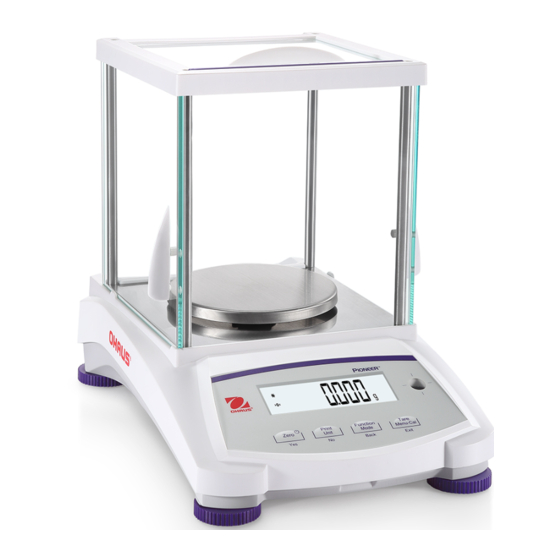
Table of Contents
Advertisement
Quick Links
Advertisement
Table of Contents

Subscribe to Our Youtube Channel
Summary of Contents for OHAUS PJX Series
- Page 1 PJX Series Balances Quick Start Guide...
-
Page 3: Safety Information
Intended Use Use the instrument exclusively for weighing as described in the operating instructions. Any other type of use and operation beyond the limits of technical specifications without written consent from OHAUS, is considered as not intended. This instrument complies with current industry standards and the recognized safety regulations;... -
Page 4: Installation
EN-2 2 INSTALLATION 2.1 Select the Location Avoid heat sources, rapid temperature changes, air current or excessive vibrations. Allow sufficient space. 2.2 Leveling Be sure the balance is level before it is used or after its location is changed. The PJX balance has a level bubble in a small round window beside the display. -
Page 5: Initial Calibration
EN-3 2.5 Initial Calibration For best results, the instrument's calibration should be checked prior to first use. If adjustment is needed, refer to the Calibration section of the instruction manual. 3 OPERATION 3.1 Overview of Controls and Display Button On / Zero Print Function Tare... -
Page 6: Principal Functions
EN-4 3.2 DISPLAY Result Field: depending on Net (NET) application Stability (*) Unit Negative (-) 3.3 Principal Functions Zeroing: Press Zero to zero the balance. Taring: With no load on the pan, press Zero to set the display to zero. Place an empty container on the pan and press Tare. -
Page 7: Troubleshooting
If error persists, please use a different in Parts Counting mode. sample. The reference weight on the pan is Put more samples on the pan too small (less than 100d) in Percent Weighing mode. System error Please contact OHAUS service (www.ohaus.com - More - Contact Us) -
Page 8: Technical Data
If error persists, please contact OHAUS service (www.ohaus.com - More - Contact Us) If the troubleshooting section does not resolve your problem, contact an Authorized Ohaus Service Agent. Please visit our website www.ohaus.com to locate the Ohaus office nearest you. 6 User Manual www.ohaus.com . - Page 9 EN-7 PJX203 PJX803 PJX1203 PJX1603 PJX2503 Model PJX203/E PJX803/E PJX1203/E PJX1603/E PJX2503/E Capacity (ct) 1200 1600 2500 Capacity (g) Readability d (ct) 0.001 0.001 0.001 0.005 0.005 Readability d (g) 0.0001 0.0001 0.0001 0.001 0.001 Repeatability (sd.), ≤5% of 0.00008 0.00008 0.00008 0.0008...
- Page 10 For disposal instructions in Europe, refer to www.ohaus.com/weee. This product complies with the applicable statutory standards of the Restriction of the Use of Certain Hazardous Substances in Electrical and Electronic Equipment Regulations 2012, UK Electromagnetic Compatibility Regulations 2016, Electrical Equipment (Safety) Regulations 2016 and Non-Automatic Weighing Instruments Regulations 2016.
- Page 11 Unintentional Radiator per 47CFR Part B Trade Name: OHAUS CORPORATION Model or Family identification: PX/PXP/PJX/PR Issuing Party that Assembled the Product: Ohaus Instruments (Changzhou) Co., Ltd. 2F, 22 Block, 538 West Hehai Road, Xinbei District, Changzhou Jiangsu 213022 China Phone: +86 519 85287270 Responsible Party –...
- Page 12 Ohaus Corporation 7 Campus Drive Suite 310 Parsippany, NJ 07054 USA Tel: +1 973 377 9000 Fax: +1 973 944 7177 With offices worldwide. www.ohaus.com *30469440* P/N 30469440 B © 2021 Ohaus Corporation, all rights reserved.
















Need help?
Do you have a question about the PJX Series and is the answer not in the manual?
Questions and answers