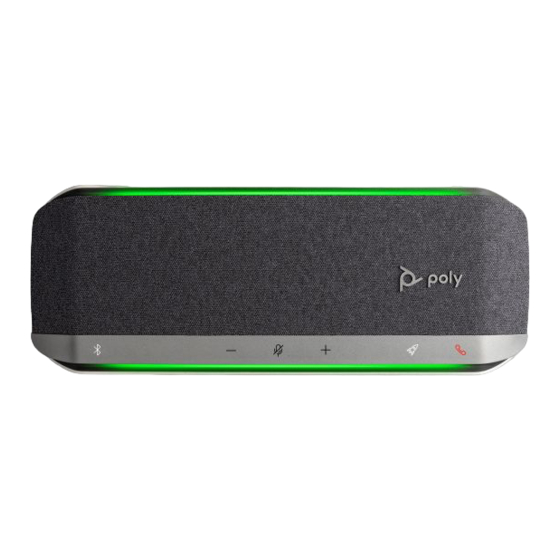
Summary of Contents for Poly SY40
- Page 1 PLANTRONICS + POLYCOM. NOW TOGETHER AS Poly Sync 40 Series Speakerphone DRAFT User Guide...
-
Page 2: Table Of Contents
Contents Controls Be safe LEDs Setup Corded setup Mobile setup Secure connection (pair) Charge Check battery status Battery status LEDs Charge Charge your mobile phone Load software Daily Use Power Answer or End a call Mute/Unmute Volume Voice assistant (smartphone feature) Microsoft Teams button (Teams models only) Customize your speakerphone Support... -
Page 3: Controls
Controls A portable speakerphone with mobile and corded connectivity. Indicator Light Siri Settings Charging/Battery Music Phone Mobile Power Mic / Mic Mute Indicator Light Blutooth Daisy Chain / Link Mobile Google Assistant Camera Timer Support Lock Lock Headphones Indicator Light Settings Play / Pause Computer... -
Page 4: Setup
2 seconds. You hear "pairing" and the LEDs pulse white. Activate Bluetooth on your phone and set it to search new devices, select “Poly Sync 40.” Pairing is successful when you hear "pairing successful" and the LED flashes blue. -
Page 5: Charge
Charge Check battery status To check the battery status of your speakerphone, slide the power button to the right and release. Battery status LEDs LED bar Battery status Solid white Battery full Solid white Battery high Solid white Battery medium Solid red Battery low Red flashes... -
Page 6: Load Software
(answer/end and mute) functionality. • Download Plantronics Hub for Windows/Mac by visiting poly.com/software. • Download Plantronics Hub for iOS/Android by visiting poly.com/software, the App Store or Google Play. Manage your headset settings with your computer or mobile device with Plantronics Hub for Windows and Mac or Plantronics Hub for iOS and Android, respectively. -
Page 7: Daily Use
Daily Use Power Press the Power button for 2 seconds to power on or off. The LED bar illuminates when powered on. Answer or End a call A short press of the Call button answers or ends a call. Mute/Unmute A short press of the Mute button mutes or unmutes the microphones. -
Page 8: Support
© 2020 Plantronics, Inc. All rights reserved. Poly, the propeller design, and the Poly logo are trademarks of Plantronics, Inc. Bluetooth is a registered trademark of Bluetooth SIG, Inc. and any use by Plantronics, Inc. is under license. All other trademarks are the property of their respective owners. - Page 9 EEE Yönetmeliğine Uygundur correct the interference by one or more of the following measures: © 2020 Plantronics, Inc. All rights reserved. Poly, the propeller design, and the Poly logo are -- Reorient or relocate the receiving antenna. trademarks of Plantronics, Inc. Apple and iPhone are trademarks of Apple Inc., registered in the U.S.
- Page 10 Changes or modifications not expressly approved by the party responsible for compliance Operation is subject to the following two conditions: (1) this device may not cause es El contenedor de basura tachado indica que los residuos de aparatos eléctricos y electrónicos no se deben desechar con los desechos municipales sin clasificar, sino que deben recogerse por separado.

















Need help?
Do you have a question about the SY40 and is the answer not in the manual?
Questions and answers