Table of Contents
Advertisement
Quick Links
POWER AND CONNECT
Reverse view
Computer
Video camera
Power
Video camera cable not provided
Siri
/
NFC
Google Assistant
:02
Play/pause
(default)
CORDED SETUP
USB-A / USB-C
MOBILE SETUP (PAIR)
:02
"Pairing"
Poly Sync 60
"Pairing successful,
phone connected"
CHARGE YOUR PHONE
With your speakerphone powered on, charge up to two phones.
Connection provides power only.
Cable not provided
CUSTOMIZE YOUR SPEAKERPHONE
Configure your Rocket
button feature in Poly Lens desktop app.
Choose from play/pause music (default), device status check and more.
poly.com/lens
Advertisement
Table of Contents

Summary of Contents for Poly SYNC 60 Series
- Page 1 USB-A / USB-C Google Assistant Cable not provided MOBILE SETUP (PAIR) CUSTOMIZE YOUR SPEAKERPHONE Configure your Rocket button feature in Poly Lens desktop app. Choose from play/pause music (default), device status check and more. “Pairing” Poly Sync 60 poly.com/lens Play/pause “Pairing successful,...
- Page 2 POLY SYNC 60 SERIES POLY SYNC 60 SERIES © 2021 Plantronics, Inc. All rights reserved. Poly, the propeller design, and the Poly logo are trademarks of Plantronics, Inc. Bluetooth is a registered trademark of Bluetooth SIG, Inc. and any use by Plantronics, Inc.
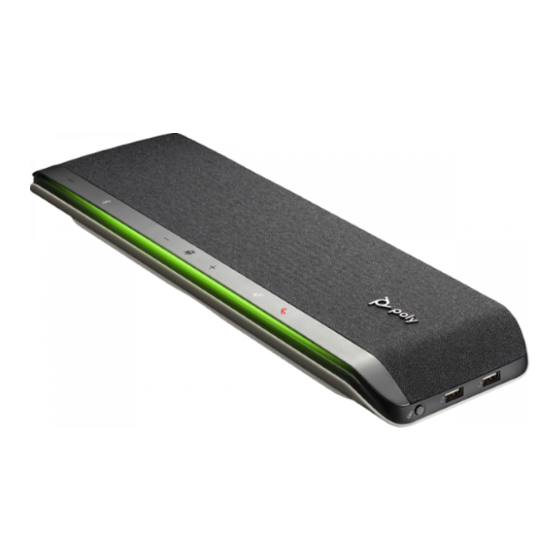
















Need help?
Do you have a question about the SYNC 60 Series and is the answer not in the manual?
Questions and answers