Advertisement
Quick Links
L M 3 S 6 9 6 5 E V A L U A T I O N K I T
R E A D M E F I R S T
Stellaris® LM3S6965 Evaluation Kit
The Stellaris LM3S6965 Evaluation Kit for Ethernet provides a low-cost way to start
designing Ethernet applications with Stellaris microcontrollers. The LM3S6965 Evaluation
Board (EVB) can function as either a complete evaluation target, or as a debugger interface to
any external Stellaris device. The included USB cable is all that is needed to provide power
and communication to the host PC.
LM3S6965 Evaluation Board
Requirements
You have a PC, with a USB interface, running Microsoft® Windows 2000. XP, or Vista
You have the Stellaris LM3S6965 Evaluation Kit Documentation and Software CD
Board Set-Up
The LM3S6965 Evaluation Board is configured for immediate use. To power the EVB, use
the USB cable supplied in the kit. Connect the mini-b (smaller) end of the USB cable to the
connector labeled "USB TO JTAG/SWD" on the EVB. Connect the other end (Type A) to a
free USB port on your host PC. The USB is capable of sourcing up to 500 mA for each
attached device, which is sufficient for the evaluation board. If connecting the board through a
USB hub, it must be a powered hub.
Rev. 1.5
1
Advertisement

Summary of Contents for Texas Instruments Stellaris LM3S6965
- Page 1 R E A D M E F I R S T Stellaris® LM3S6965 Evaluation Kit The Stellaris LM3S6965 Evaluation Kit for Ethernet provides a low-cost way to start designing Ethernet applications with Stellaris microcontrollers. The LM3S6965 Evaluation Board (EVB) can function as either a complete evaluation target, or as a debugger interface to any external Stellaris device.
- Page 2 L M 3 S 6 9 6 5 E V A L U A T I O N K I T R E A D M E F I R S T When you plug in the EVB for the first time, Windows starts the Found New Hardware Wizard and asks if Windows can connect to Windows Update to search for software.
- Page 3 L M 3 S 6 9 6 5 E V A L U A T I O N K I T R E A D M E F I R S T Next, the Found New Hardware Wizard asks from where to install the software. Select “Install from a list or specific location (Advanced)”...
- Page 4 L M 3 S 6 9 6 5 E V A L U A T I O N K I T R E A D M E F I R S T Make sure the “Documentation and Software” CD that came with the Evaluation Kit is in your CD-ROM drive.
- Page 5 L M 3 S 6 9 6 5 E V A L U A T I O N K I T R E A D M E F I R S T A warning may pop up during the Hardware Installation like the one below; click Continue Anyway.
- Page 6 L M 3 S 6 9 6 5 E V A L U A T I O N K I T R E A D M E F I R S T Windows finishes installing the drivers for “Stellaris Evaluation Board A.” When the driver install is finished, the Found New Hardware Wizard window appears like the one below.
-
Page 7: Quickstart Application
L M 3 S 6 9 6 5 E V A L U A T I O N K I T R E A D M E F I R S T Quickstart Application The LM3S6965 Evaluation Board comes preprogrammed with a quickstart application. Once you have powered the board, this application runs automatically. - Page 8 L M 3 S 6 9 6 5 E V A L U A T I O N K I T R E A D M E F I R S T In some cases, you need to manually configure your IP address and mask subnet. To do this, disable the machine’s wireless network connection and any other internet connections that could interfere with the network being created.
- Page 9 L M 3 S 6 9 6 5 E V A L U A T I O N K I T R E A D M E F I R S T While the game is being played, a running tally of the score is output through UART0 of the LM3S6965 microcontroller.
-
Page 10: Software Development Tools
Copyright © 2007–2010 Texas Instruments, Inc. All rights reserved. Stellaris and StellarisWare are registered trademarks of Texas Instruments. ARM and Thumb are registered trademarks, and Cortex is a trademark of ARM Limited. Other names and brands may be claimed as the property of others.
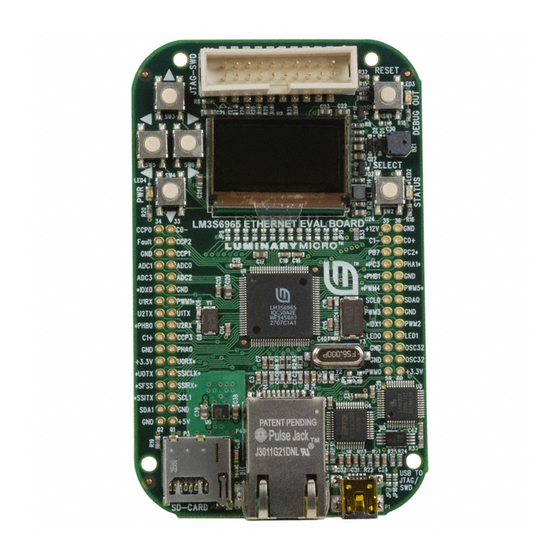




Need help?
Do you have a question about the Stellaris LM3S6965 and is the answer not in the manual?
Questions and answers