Subscribe to Our Youtube Channel
Summary of Contents for Orion OriLink
- Page 1 MANUAL / BRUKSANVISNING / GUIDE D’INSTRUCTIONS / BEDIENUNGSANLEITUNG OriLink® Monitoring System Real Time Clock Module, 23 405 English Manual for CM-module 23405, Rev R10, 180409...
- Page 2 Table of Contents INTRODUCTION ................................3 INSTALLATION ................................3 CONFIGURATION ................................3 SET DATE AND TIME..............................3 4.1. [CLOCK/D [CLOCK/T ]....................3 ET DATE TECHNICAL SPECIFICATION ............................ 3 2(3)
- Page 3 Introduction The Clock Module (CM) is used to make sure all modules in an OriLink® system has correct date and time. It is based on a real-time clock with built-in battery. Installation The module is installed with the mountings on the bottom. It can be installed on all modules with the corresponding connector, for instance a LED or a PM.
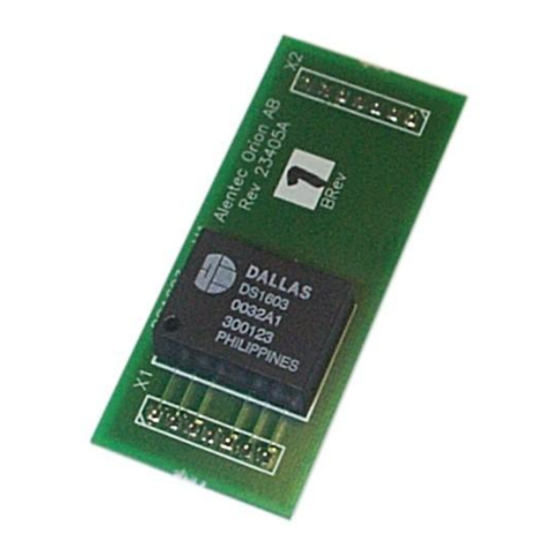








Need help?
Do you have a question about the OriLink and is the answer not in the manual?
Questions and answers