Summary of Contents for Spektrum FC6250HX
- Page 1 FC6250HX HELICOPTER FLYBARLESS SYSTEM FC6250HX HUBSCHRAUBER MIT FLYBARLESS-SYSTEM SYSTÈME SANS BARRE STABILISATRICE POUR HÉLICOPTÈRE FC6250HX SISTEMA PER ELICOTTERO FLYBARLESS FC6250HX...
- Page 2 WARNING AGAINST COUNTERFEIT PRODUCTS: Always purchase from a Horizon Hobby, LLC authorized dealer to ensure authentic high-quality Spektrum product. Horizon Hobby, LLC disclaims all support and warranty with regards, but not limited to, compatibility and performance of counterfeit products or products claiming compatibility with DSM or Spe- ktrum technology.
- Page 3 13g (0.46oz) Voltage Range 4.8V – 8.4V Spektrum FC6250HX The Spektrum FC6250HX Flight Controller is a powerful model aircraft stabilization ® system that features the latest AS3X and SAFE Stabilization technology. It features a leading edge 6-axis M.E.M.S. inertial gyro, powerful and fast 32 bit ARM M4 Cortex processor and proprietary Advanced Adaptive Flight Control Algorithms.
-
Page 4: Led Indications
Slow blue strobe Forward programming mode Installation 1. Mount the FC6250HX fl ight controller with the servo connector block facing either forward or aft. The side of the FC2650HX facing the main rotor disc must be parallel to the rotor disc. - Page 5 Aux1 or Additional Power Remote Receivers The FC6250HX fl ight controller uses a SRXL2™ Telemetry Remote to access Forward Programming as well as other SMART features. For models larger than 360mm, connect a second SRXL2 remote to the RX1 port.
- Page 6 Binding 1. Power ON the FC6250HX fl ight controller and press the bind button on each remote. The remote will begin fl ashing, indicating it is ready to bind. 2. Press the bind button on your transmitter. Lower the throttle stick to the stop position and power ON the transmitter.
- Page 7 7. Select the Sub Trim menu. The swashplate servos move to the center position. Use the sub trim adjustments to ensure the servos are level. Before exiting the menu, ensure the main rotor blades are at 0 degrees collective and the swashplate is level in the roll and pitch axis. Select Back twice to exit the Swashplate Output Setup menu.
- Page 8 Select Back to return to the Setup menu. 20. Select the Gyro Settings Orientation Menu, and set the mounting ori- entation to match the FC6250HX mounting orientation on your helicopter. Once complete, physically move the helicopter on each axis to ensure the gyros are compensating in the correct direction.
-
Page 9: Operation
❏ Confi rm that the transmitter roll, pitch, yaw and collective inputs cor- respond to the helicopter controls. ❏ Confi rm that the FC6250HX is compensating in the correct direction. ❏ Review all operational instructions before fl ying your model. - Page 10 Review your transmitter manual for additional instructions. SMART Technology Telemetry Spektrum SMART Technology provides telemetry information including battery voltage and temperature. A fi rmware update for your transmitter may be required. To view SMART Telemetry: 1.
- Page 11 Gain Adjustment The main Forward Programming displays fl ight control adjustments under Swashplate and Tailrotor. Tip: Adjust gains per fl ight mode by setting the Setup FM Channel: Function in the setup menu. Set the Channel Input Confi g in the transmitter for the selected channel to Flight Mode.
- Page 12 6. Tailrotor I Gain Adjustment (Default 95%) Higher gain results in the tail remaining still. If the gain is raised too far, low speed oscillations may occur. Lower gain will result in the tail drifting in fl ight over time. If you are located at a higher altitude or in a warmer climate, higher gains may be benefi cial—the opposite is true for lower altitude or colder climates.
-
Page 13: Troubleshooting Guide
Calibration The FC6250HX is calibrated at the factory. Recalibrate the unit if the panic or stability functions do not return to level or if there is a slow drift in the roll, pitch, or yaw axis: 1. Level the model using a bubble level on the roll and pitch axis, power on and initialize the system. - Page 14 Troubleshooting Guide Problem Possible Cause Solution Throttle not at idle and/or Lower the throttle stick and lower the throttle trim is too high throttle trim Transmitter is not in normal Verify the transmitter is in normal mode and Helicopter will mode or throttle hold is on throttle hold is off not respond to...
-
Page 15: Year Limited Warranty
1-YEAR LIMITED WARRANTY What this Warranty Covers — Horizon Hobby, LLC, (Horizon) warrants to the original purchaser that the product purchased (the “Product”) will be free from defects in materials and workmanship for a period of 1 year from the date of purchase. ... - Page 16 please visit our website at www.horizonhobby.com, submit a Product Support In- quiry, or call the toll free telephone number referenced in the Warranty and Service Contact Information section to speak with a Product Support representative. Inspection or Services — If this Product needs to be inspected or serviced and is compliant in the country you live and use the Product in, please use the Horizon Online Service Request submission process found on our website or call Horizon to obtain a Return Merchandise Authorization (RMA) number.
-
Page 17: Warranty And Service Contact Information
2.400GHz to 2.4835GHz frequency range. Supplier’s Declaration of Conformity Spektrum Heli Flight Controller (SPMFC6250HX) This device complies with part 15 of the FCC Rules. Operation is subject to the following two conditions: (1) This device may not cause harmful interference, and (2) this device must accept any interference received, including interference that may cause undesired operation. -
Page 18: Compliance Information For The European Union
• Reorient or relocate the receiving antenna. • Increase the separation between the equipment and receiver. • Connect the equipment into an outlet on a circuit different from that to which the receiver is connected. • Consult the dealer or an experienced radio/TV technician for help. Horizon Hobby, LLC 2904 Research Rd. - Page 19 © 2020 Horizon Hobby, LLC. Blade, DSMX, AS3X, SAFE, and SRXL2 are trademarks or registered trademarks of Horizon Hobby, LLC. The Spektrum trademark is used with permission of Bachmann Industries, Inc. All other trademarks, service marks and logos are property of their respective owners.
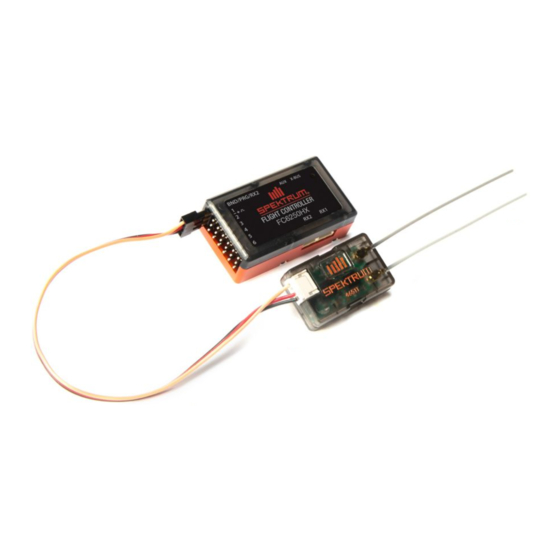





Need help?
Do you have a question about the FC6250HX and is the answer not in the manual?
Questions and answers