Summary of Contents for Spektrum FC6250HX
- Page 1 FC6250HX Helicopter FLYBARLESS System FC6250HX Hubschrauber mit FLYBARLESS-System Système SANS BARRE STABILISATRICE pour hélicoptère FC6250HX Sistema per elicottero FLYBARLESS FC6250HX Updated 09/22 62400.1...
- Page 2 WARNING AGAINST COUNTERFEIT PRODUCTS: Always purchase from a Horizon Hobby, LLC authorized dealer to ensure authentic high-quality Spektrum product. Horizon Hobby, LLC disclaims all support and warranty with regards, but not limited to, compatibility and performance of counterfeit products or products claiming compatibility with DSM or Spe- ktrum technology.
- Page 3 Voltage Range 4.8V – 8.4V Introduction The Spektrum™ FC6250HX flight controller is the heart of your radio control helicopter experience. As a 3-axis stability system for your flybarless helicopter, the FC6250HX can be set up and tuned using your Spektrum transmitter as a forward programming interface.
-
Page 4: Installation
Installation 1. The FC6250HX flight controller must be attached to the airframe with the servo connector block facing either forward or aft. The side of the FC2650HX facing the main rotor disc must be parallel to the rotor disc. 2. Use one mounting pad (SPMA3032) to secure the FC6250HX to the airframe. -
Page 5: Led Indications
Before You Get Started The FC6250HX flight controller is setup, programmed, and tuned via the Forward Programming menu on a compatible aircraft Spektrum radio system. Visit spektrumrc.com for a list of Forward Programming capable transmitters and updated transmitter firmware. • Before entering Forward Programming, engage Throttle Hold. - Page 6 2. If you are using a remote receiver without a bind button see the section Binding with Optional Second Remote Receiver for more information. Power ON the FC6250HX flight controller and press the bind button on each remote. The remote will begin flashing, indicating it is ready to bind.
- Page 7 Move the tail rotor stick on the transmitter to the right and ensure the tail rotor servo is moving the correct direction. If not, reverse the channel direction on the FC6250HX. Tail Rotor Servo Select Back to return to the previous menu.
- Page 8 With firmware version 5.5 or newer the system will ask you to perform the sensor calibration after setting the sensor mounting orientation. Level the side of the FC6250HX that faces upwards and select Apply to complete the sensor calibration step.
-
Page 9: Operation
❏ Confirm that the transmitter roll, pitch, yaw and collective inputs cor- respond to the helicopter controls. ❏ Confirm that the FC6250HX is compensating in the correct direction. ❏ Review all operational instructions before flying your model. ❏ Place the model on a level surface for take off. - Page 10 SMART Technology Telemetry Spektrum SMART Technology provides telemetry information including battery voltage and temperature. A firmware update for your transmitter may be required. To view SMART Telemetry: 1. The SMART Logo appears under the battery logo on the home page. A signal bar appears in the top left corner of the screen.
- Page 11 4. Cyclic Response (Default 100%) Higher cyclic response will result in a more aggressive cyclic response Lower cyclic response will result in a less aggressive cyclic response. 5. Tailrotor P Gain Adjustment (Default 85%) Higher gain will result in greater stability. Setting the gain too high may result in random twitches if your model has an excessive level of vibration.
- Page 12 FM Channel to the appropriate channel within the Setup menu. Calibration The FC6250HX is calibrated at the factory. Recalibrate the unit if the panic or stability functions do not return to level or if there is a slow drift in the roll, pitch, or yaw axis: Firmware Version 5.4 or earlier the FC6250HX must be label up and level...
- Page 13 1. Remove the telemetry remote cable from the BND/PRG/RX2 port. 2. Insert a bind plug into the BND/PRG/RX2 port. 3. Power ON the FC6250HX, the orange LED on the remote receiver will begin to flash to indicate it is in bind mode.
-
Page 14: Troubleshooting Guide
Troubleshooting Guide Problem Possible Cause Solution Low flight battery or trans- Fully charge or replace the flight battery mitter battery voltage and/or transmitter batteries Power on the transmitter while hold- Transmitter is not in bind ing the Trainer/Bind switch. Hold the Helicopter will mode Trainer/Bind switch until binding is... - Page 15 Troubleshooting Guide Problem Possible Cause Solution Flight battery has low Fully charge the flight battery voltage Flight battery is old or Replace the flight battery damaged Helicopter Flight battery cells are Fully charge the flight battery, allowing power is unbalanced the charger time to balance the cells lacking Excessive current is being...
-
Page 16: Year Limited Warranty
1-YEAR LIMITED WARRANTY What this Warranty Covers — Horizon Hobby, LLC, (Horizon) warrants to the original purchaser that the product purchased (the “Product”) will be free from defects in materials and workmanship for a period of 1 year from the date of purchase. ... - Page 17 please visit our website at www.horizonhobby.com, submit a Product Support In- quiry, or call the toll free telephone number referenced in the Warranty and Service Contact Information section to speak with a Product Support representative. Inspection or Services — If this Product needs to be inspected or serviced and is compliant in the country you live and use the Product in, please use the Horizon Online Service Request submission process found on our website or call Horizon to obtain a Return Merchandise Authorization (RMA) number.
-
Page 18: Warranty And Service Contact Information
2.400GHz to 2.4835GHz frequency range. Supplier’s Declaration of Conformity Spektrum Heli Flight Controller (SPMFC6250HX) This device complies with part 15 of the FCC Rules. Operation is subject to the following two conditions: (1) This device may not cause harmful interference, and (2) this device must accept any interference received, including interference that may cause undesired operation. -
Page 19: Compliance Information For The European Union
Compliance Information for the European Union EU Compliance Statement: Spektrum Heli Flight Controller (SPMFC6250HX) Hereby, Horizon Hobby, LLC declares that the device is in com- pliance with the following: 2014/30/EU EMC Directive ; RoHS 2 Directive 2011/65/EU;... - Page 20 © 2022 Horizon Hobby, LLC. Blade, DSMX, AS3X, SAFE, and SRXL2 are trademarks or registered trademarks of Horizon Hobby, LLC. The Spektrum trademark is used with permission of Bachmann Industries, Inc. All other trademarks, service marks and logos are property of their respective owners.
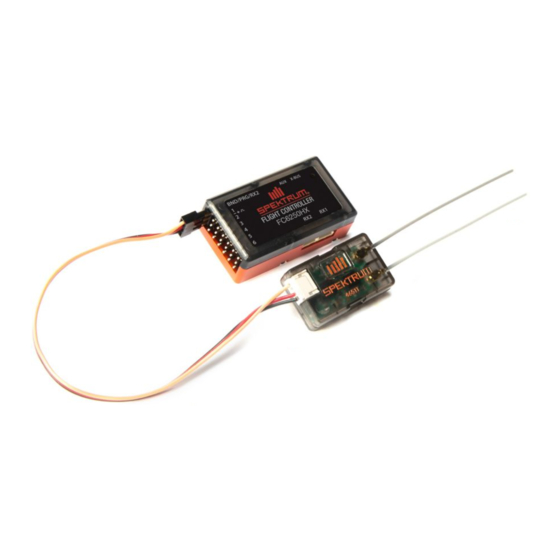





Need help?
Do you have a question about the FC6250HX and is the answer not in the manual?
Questions and answers