Summary of Contents for Murata WIT2410NF
- Page 1 WIT2410NF 2.4GHz Spread Spectrum Wireless Industrial Transceiver Integration Guide 3079 Premiere Pkwy Ste 140 Duluth, Georgia 30097 www.Murata.com +1 (678) 684-2000...
- Page 2 FCC s MPE Requirements Information to user/installer regarding FCC s Maximum Permissible Exposure (MPE) limits. Notice to users/installers using the following fixed antennas, with Murata RF products: The field strength radiated by any one of these antennas, when connected to Murata RF products, may exceed FCC mandated RF exposure limits.
- Page 3 Declaration of Conformity Warning! The RLAN transceiver within this device uses a band of frequencies that are not completely harmonized within the European Community. Before using, please read the European Operation Section of the Products User’s Guide for limitations. 0889 is the identification number of RADIO FREQUENCY INVESTIGATION LTD - Ewhurst Park, Ramsdell RG26 5RQ Basingstoke, United Kingdom –...
-
Page 4: Table Of Contents
TABLE OF CONTENTS 1. INTRODUCTION ........................1 1.1. Why Spread Spectrum? ......................1 1.2. Frequency Hopping vs. Direct Sequence ................2 2. RADIO OPERATION ........................5 2.1. Synchronization and Registration ..................5 2.2. Data Transmission .......................6 2.2.1. Point-to-Point ......................6 2.2.2. Point-to-Multipoint ....................7 2.2.3. Handle Assignment ....................7 2.2.4. - Page 5 7.2. Function Keys ........................39 7.3. WinCom Tools ........................40 7.4. Script Commands .......................42 7.5. Demonstration Procedure ....................44 8. Troubleshooting ........................45 9. APPENDICES ..........................47 9.1. Technical Specifications ....................47 9.1.1 Ordering Information ....................47 9.1.2. Power Specifications ....................47 9.1.3. RF Specifications .....................47 9.1.4. Mechanical Specifications ..................47 9.2.
-
Page 6: Introduction
This is a problem particularly prevalent in indoor installations. In the frequency domain, a multipath © 2000- 2005 Murata Inc M-2410-0000 Rev G... -
Page 7: Frequency Hopping Vs. Direct Sequence
Transmitting the data signal as usual, but varying the carrier frequency rapidly according to a pseudo-random pattern over a broad range of channels produces a frequency hopping spectrum system. © 2000- 2005 Murata Inc M-2410-0000 Rev G... - Page 8 Of course, other implementation factors such as size, cost, power consumption and ease of implementation must also be considered before a final radio design choice can be made. © 2000- 2005 Murata Inc M-2410-0000 Rev G...
- Page 9 (including the U.S.) for the purpose of allowing compliant spread spectrum systems to operate freely without the requirement of a site license. This regulatory convenience alone has been a large motivation for the industry-wide move toward spread spectrum. © 2000- 2005 Murata Inc M-2410-0000 Rev G...
-
Page 10: Radio Operation
The data transmit delay parameter allows for the transmission of groups of continuous data in transparent mode (protocol mode 0). The amount of data that the base station can transmit per hop is determined by the base slot © 2000- 2005 Murata Inc M-2410-0000 Rev G... -
Page 11: Data Transmission
In point-to-point mode, a remote will transmit whatever data is in its buffer up to the limit of its maximum data length. If desired, minimum data length and data transmit delay can © 2000- 2005 Murata Inc M-2410-0000 Rev G... -
Page 12: Point-To-Multipoint
CONNECT packets when a new remote registers with the base. In addition to indicating the presence of a new remote, the CONNECT packets provide the current relationship between remote serial numbers and handles. © 2000- 2005 Murata Inc M-2410-0000 Rev G... -
Page 13: Tdma Operation
33 to 62 remotes a duty cycle of ¼ or more is necessary. An added benefit of using the power save mode to set a duty cycle is improved average current consumption efficiency. Refer to the Status Commands section for details of this command. © 2000- 2005 Murata Inc M-2410-0000 Rev G... - Page 14 "bonus" of 10/8 or 25% in additional capacity. The above calculations are provided as a means of estimating the capacity of a multipoint WIT2410 network. To determine the precise amount of capacity, you can actually set up © 2000- 2005 Murata Inc M-2410-0000 Rev G...
-
Page 15: Full Duplex Communication
All of this error detection and correction is transparent to the user application. All the user application sees is error-free data from the modem. However, if the ARQ mode is disabled, transmissions with errors are discarded, and missing data detection will be the © 2000- 2005 Murata Inc M-2410-0000 Rev G... -
Page 16: Modes Of Operation
While in Sleep Mode, the modem consumes less than 50µA. This mode allows the radio to be powered off while the terminal device remains powered. After leaving Sleep Mode, the radio must re-synchronize with the base station and re-register. © 2000- 2005 Murata Inc M-2410-0000 Rev G... -
Page 17: Low Power Mode And Duty Cycling
RF flow control. If this mode is invoked in a point-to-multipoint installation, communications with all radios will be stopped when any one radio’s receive buffer becomes full. © 2000- 2005 Murata Inc M-2410-0000 Rev G... -
Page 18: Co-Existing With 802.11B Networks
10dBm. In this setting a maximum of 10dB of antenna gain may be used. To select low power mode, at the > configuration mode prompt enter: wp0<CR> To save this parameter in non-volatile memory type: m> © 2000- 2005 Murata Inc M-2410-0000 Rev G... -
Page 19: Protocol Modes
ARQ is enabled. Transmissions that are received with errors are discarded by the radio. The remote devices must be able to detect a missing packet and request a retransmission by the base device. © 2000- 2005 Murata Inc M-2410-0000 Rev G... - Page 20 This mode sends the protocol mode 04 packet during transmit but receives data transparently. modes 0D – 0F reserved for future use. mode 11 This mode sends data transparently but supports protocol mode 1 during reception. © 2000- 2005 Murata Inc M-2410-0000 Rev G...
-
Page 21: Note On Using Protocol Mode 4
If protocol Mode 4 is used, the data stream being transmitted from the remotes to the base should contain information indicating the remote sending the data as the handle assigned to the remote can change when the link to the base is dropped and re-established. © 2000- 2005 Murata Inc M-2410-0000 Rev G... -
Page 22: Data Packet
212 bytes (208 for base radios) of user data may be carried per data packet but no more than is specified by the maximum data length parameter. The radio will not break up a packet over multiple hops. Packets with a data length greater than maximum data length © 2000- 2005 Murata Inc M-2410-0000 Rev G... -
Page 23: Connect Packet
0111 1111 : handle number (1-62) When a remote goes out of range or roams to another cell, the base issues a disconnect packet to indicate that the remote is no longer available. © 2000- 2005 Murata Inc M-2410-0000 Rev G... -
Page 24: Modem Interface
0 = Transmit buffer full, stop transmitting Reserved for future use. Do not connect. Input Resets the radio. Reset 11-15 Reserved for future use. Do not connect. Positive supply. Min 3.3 v, 5.0 v nominal, 10.0 v max. © 2000- 2005 Murata Inc M-2410-0000 Rev G... -
Page 25: Interfacing To 5 Volt Systems
The base slot size allows the base to send 32 bytes of data per hop. The hop duration provides a 10ms hop dwell time. These default settings provide a base throughput of © 2000- 2005 Murata Inc M-2410-0000 Rev G... -
Page 26: Power-On Reset Requirements
2.7 volts, the on-board reset circuit can be disabled. Murata recommends leaving the reset circuit enabled unless it causes a problem due to a soft turn-on of the power supply voltage by the host. Please contact Murata Technical Support for details on disabling the reset circuit. -
Page 27: Modem Commands
= mode 04 during transmit, transparent receive 0D – 10 = reserved for future use = transparent transmit, mode 01 during receive = transparent transmit, mode 02 during receive = transparent transmit, mode 04 during receive © 2000- 2005 Murata Inc M-2410-0000 Rev G... - Page 28 When using a protocol mode, make sure to count in packet overhead when calculating network performance. Refer to the section on Protocol Modes for details on each format. © 2000- 2005 Murata Inc M-2410-0000 Rev G...
-
Page 29: Network Commands
Enable Global Network Mode For networks with multiple base stations, remotes are ordinarily only able to link to one base station, set by the hopping pattern. Mode 1 enables the global mode that allows © 2000- 2005 Murata Inc M-2410-0000 Rev G... - Page 30 DCD is always asserted at the base. There is an optional mode that may be enabled for point-to-point networks by setting 'ww1'. This will assert DCD whenever one or more remotes are registered. For point-to-point use, 'pn' should be set to 1. The default is 'ww0'. © 2000- 2005 Murata Inc M-2410-0000 Rev G...
- Page 31 0.1mi/0.2km 0.7mi/1.2km 1.4mi/2.3km 0.4mi/0.7km 1.0mi/1.6km 1.8 mi/3.0km 1.4mi/2.3km 2.0mi/3.3km 2.8mi/4.7km 4.4mi/7.3km 5.0mi/8.3km 5.8 mi/9.7km 6.4mi/10.7km 7.0mi/11.7km 7.8mi/13.0km 9.4mi/15.7km 10.0mi/16.7km 10.8mi/18.0km 19.3mi/32.3km 20.0mi/33.3km 20.8mi/34.7km 24.4mi/40.7km 25.0mi/41.7km 25.8mi/43.0km Optimal 'dx' setting for various distances. © 2000- 2005 Murata Inc M-2410-0000 Rev G...
-
Page 32: Protocol Commands
Set Alternative Frequency Band When set to 1, limits the operating RF channel set to the 2448 to 2473MHz frequency band for compliance with French regulatory standards. When set to 2, sets appropriate © 2000- 2005 Murata Inc M-2410-0000 Rev G... - Page 33 If ARQ Mode is set to 0, sets the number of times the radio will attempt to send an unsuccessful transmission before discarding it. If ARQ Mode is set to 1, it is the number © 2000- 2005 Murata Inc M-2410-0000 Rev G...
- Page 34 When redundant transmit mode is used, receiving radios will discard all subsequent retransmissions once the transmission has been successfully received. Thus the receiving host will receive just one copy of the transmission. © 2000- 2005 Murata Inc M-2410-0000 Rev G...
-
Page 35: Status Commands
Allows reduced power consumption by having a remote wake up only every 2 hops to receive and transmit. Power consumption is roughly proportional to the duty cycle selected. For example, if N=2, the remote will wake up every fourth hop. Power © 2000- 2005 Murata Inc M-2410-0000 Rev G... -
Page 36: Memory Commands
This will list changed parameters whether or not they have been stored with the m> command. Note that issuing this command will cause the radio to lose link with the base and will cause all remotes to lose link when issued to the base radio. © 2000- 2005 Murata Inc M-2410-0000 Rev G... -
Page 37: Modem Command Summary
For example, given the string wn[?|00..3f], legal commands would be wn?, wn0, wn3, and wn2a. Most commands which set a parameter also have a ? option which displays the current parameter setting; e.g., wn?. © 2000- 2005 Murata Inc M-2410-0000 Rev G... -
Page 38: Wit2410 Developer's Kit
In this instance, do not connect the Sleep signal to DTR of the serial port. © 2000- 2005 Murata Inc M-2410-0000 Rev G... -
Page 39: Wincom
7. WinCOM Provided with the developer’s kit is a configuration program designed especially for Murata’s wireless industrial transceivers or WIT radios. WinCOM is located on the Manuals and Software CD included in the developer’s kit. Install WinCOM by navigating to the Software Tools directory on the Manuals and Software CD and double- click on wincom2.1.exe follow the installation wizard. - Page 40 See the section entitled WinCom Tools for an explanation of this drop down. The Help menu displays the About screen which lists the version number, hardware and software information for the system being used. © 2000- 2005 Murata Inc M-2410-0000 Rev G...
-
Page 41: Starting The Program
Unless the “Echo” box is checked the typed data will not be displayed in the WinCOM window of the sending radio. © 2000- 2005 Murata Inc M-2410-0000 Rev G... - Page 42 When the radio is linked to another radio, a communications test can be run by clicking on the Transmit button or pressing the F6 key. Whatever ASCII string is in the Transmit String window will be transmitted as shown below. © 2000- 2005 Murata Inc M-2410-0000 Rev G...
- Page 43 Similarly, if the Hex Mode box is checked, all characters are displayed in hexadecimal format. The Clear Screen button deletes all the text in the display window. The Clear CTS and Clear DCD buttons reset the respective changes counters to zero. © 2000- 2005 Murata Inc M-2410-0000 Rev G...
-
Page 44: Function Keys
WinCOM can communicate at new data rate without having to exit and re-enter WinCOM. Sets data rate of PC serial port to next lower value. Value is displayed in PgDn status line. © 2000- 2005 Murata Inc M-2410-0000 Rev G... -
Page 45: Wincom Tools
Format and whether or not data can be received. Data is entered into the Data field, then Data Size can be set and clicking Fill loads the data into the Transmit Field. © 2000- 2005 Murata Inc M-2410-0000 Rev G... - Page 46 Each command is separated by a carriage return and linefeed. Configuration commands need to have wait periods between them. The list of commands and their definitions is below: © 2000- 2005 Murata Inc M-2410-0000 Rev G...
-
Page 47: Script Commands
Cycling power or toggling DTR will return the radio to data mode. WinCOM prompts you to select the desired .wcr file. Opening the script file causes it to executed immediately. © 2000- 2005 Murata Inc M-2410-0000 Rev G... - Page 48 Final Average Throughput and Bytes sent numbers will be displayed. Finally, the eighth tool is Save to File which launches a Save As dialog that allows any data received to be loaded into a file. © 2000- 2005 Murata Inc M-2410-0000 Rev G...
-
Page 49: Demonstration Procedure
6. For a range test, disconnect the remote station from the computer and power supply. The DCD indicator should remain lit as long as the base station is in range.. 7. Exit COM24 by pressing the ESC key. © 2000- 2005 Murata Inc M-2410-0000 Rev G... -
Page 50: Troubleshooting
This is usually a sign of poor antenna coupling. Check that the antenna is firmly connected. If possible, remove any obstructions in the near field of the antenna (~3' radius). Transmitting terminal flashes CTS occasionally. © 2000- 2005 Murata Inc M-2410-0000 Rev G... - Page 51 Make sure DTR and RTS are asserted. DSR should be on to indicate the radio is ready. OEM Module is in an unknown state. Use the command to restore the factory defaults. Note that the serial baud rate must be known for the module to receive this command. © 2000- 2005 Murata Inc M-2410-0000 Rev G...
-
Page 52: Appendices
(refer to section 7.6 for mechanical drawing) RF Connector: Huber/Suhner: 85 MMCX 50-0-1 Mating Huber/Suhner: 11 MMCX-50-2-3 (straight) Huber/Suhner: 16 MMCX-50-2-2 (rt. angle) Data/Power Connector: Samtec: DIS5-108-51-L-D Mating Samtec: CLP-108-02-G-D (PCB mount) Samtec: FFSD-08 (IDC cable) © 2000- 2005 Murata Inc M-2410-0000 Rev G... -
Page 53: Serial Connector Pinouts
The end user must permanently affix the antenna by using an adhesive on the coupling such as Loctite, or ensure the antenna has a unique coupling. The table below lists the antennas which can be purchased directly from Murata. Contact Murata Technical Support with any questions. -
Page 54: Technical Support
WIT2410 9.4. Technical Support For technical support call Murata at (678) 684-2000 between the hours of 8:30AM and 5:30PM Eastern Time. © 2000- 2005 Murata Inc M-2410-0000 Rev G... -
Page 55: Reference Design
T3OUT T3IN T2OUT T2IN T1OUT T1IN R1OUTB V CC 3.3V FORCEON If using a 5.0V converter use the following circuit for TXD,DTR,RTS FORCEOFF INVA LID MA X3 238 TXD_5V TXD_3.3V 2200 4300 © 2000- 2005 Murata Inc M-2410-0000 Rev G... -
Page 56: Mechanical Drawing - Wit2410M4 (Pins Down)
WIT2410 9.6.1. Mechanical Drawing – WIT2410M4 (Pins Down) © 2000- 2005 Murata Inc M-2410-0000 Rev G... -
Page 57: Mechanical Drawing - Wit2410S4 (Pins Up)
WIT2410 9.6.2. Mechanical Drawing – WIT2410S4 (Pins Up) © 2000- 2005 Murata Inc M-2410-0000 Rev G... -
Page 58: Warranty
LOSS OF USE DAMAGES ARISING OUT OF THE MANUFACTURE, SALE OR SUPPLYING OF THE GOODS. THE FOREGOING WARRANTY EXTENDS TO BUYER ONLY AND SHALL NOT BE APPLICABLE TO ANY OTHER PERSON OR ENTITY INCLUDING, WITHOUT LIMITATION, CUSTOMERS OF BUYERS. © 2000- 2005 Murata Inc M-2410-0000 Rev G...
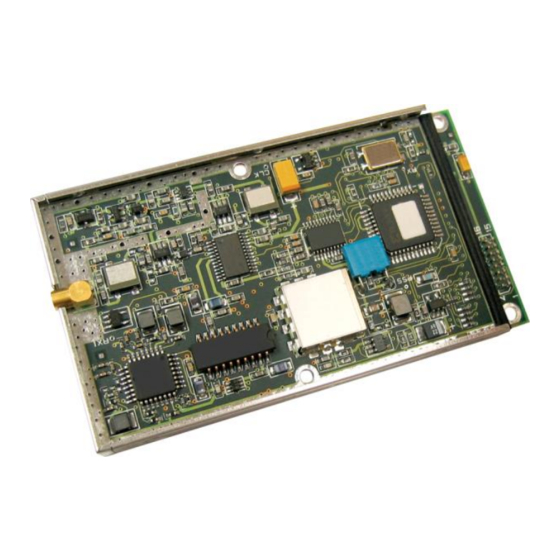










Need help?
Do you have a question about the WIT2410NF and is the answer not in the manual?
Questions and answers