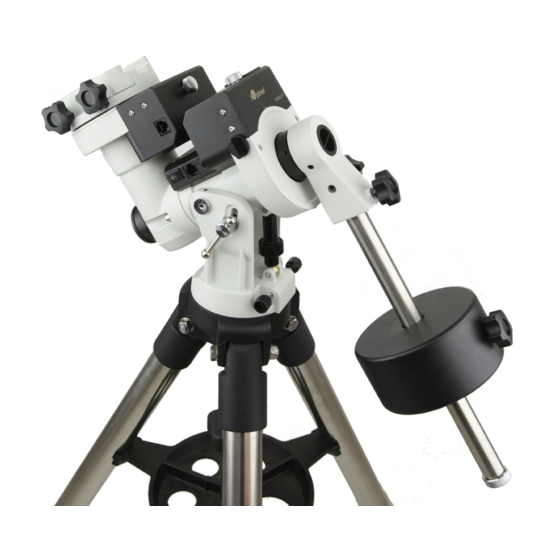
Table of Contents
Advertisement
Quick Links
Quick Start Guide
CEM25P™ Center‐Balanced GoTo Equatorial Mount
Models: #7100P, #7102P
1
PACKAGE CONTENTS
Telescope mount – with GPS, and AccuAlign
Hand controller (HC) – Go2Nova® 8408
Tripod with accessory tray – 1.5‐inch size (#7100) or 2‐inch (#7102)
Counterweight – 10.4 lbs X1 (4.7 kg)
Counterweight shaft
Polar scope LED cable
Controller cables X2
RS232‐RJ9 serial cable
AC adapter – 100‐240V
ONLINE RESOURCES ( www.iOptron.com)
User's Manual
Tips for set up and using the products
Hand controller and mount firmware upgrades (check online for the latest version)
Reviews and feedbacks from other customers
1
Packaging may change from time to time without notice.
iOptron Corp. | 6E Gill Street | Woburn, MA 01801 USA | (781) 569-0200 | Toll Free (866) 399-4587 | www.iOptron.com
TM
dark field illuminated Polar Scope
1
Advertisement
Table of Contents

Summary of Contents for iOptron 7102P
- Page 1 Counterweight shaft Polar scope LED cable Controller cables X2 RS232‐RJ9 serial cable AC adapter – 100‐240V ONLINE RESOURCES ( www.iOptron.com) User’s Manual Tips for set up and using the products Hand controller and mount firmware upgrades (check online for the latest version) Reviews and feedbacks from other customers Packaging may change from time to time without notice. iOptron Corp. | 6E Gill Street | Woburn, MA 01801 USA | (781) 569-0200 | Toll Free (866) 399-4587 | www.iOptron.com ...
- Page 2 Tripod Setup: Thread the Alignment Peg onto the tripod head between two legs. Thread the tripod Center Rod through tripod head and insert the iOptron Corp. | 6E Gill Street | Woburn, MA 01801 USA | (781) 569-0200 | Toll Free (866) 399-4587 | www.iOptron.com ...
- Page 3 Front CW Positioning Screw while turn the Rear CW Position Screw (a hex head set screw) to tilt the CW shaft outwards.] Gear Switch LOCK OPEN iOptron Corp. | 6E Gill Street | Woburn, MA 01801 USA | (781) 569-0200 | Toll Free (866) 399-4587 | www.iOptron.com ...
- Page 4 If the mount motor has “grinding” sound (which is not harmful to Polar Scope LED the mount) while slewing, the Tension Adjuster is too iOptron Corp. | 6E Gill Street | Woburn, MA 01801 USA | (781) 569-0200 | Toll Free (866) 399-4587 | www.iOptron.com ...
- Page 5 Press ENTER again to complete this offset to the UTC; for examples: function. Boston is “UTC ‐300 minutes” Los Angeles is “UTC ‐480 minutes” [TIP: After slewing to an object, a list of nearby bright Rome is “UTC +060 minutes” object(s) can be displayed by pressing “?” button.] Sydney is “UTC +600 minutes” support@ioptron.com for technical supports. iOptron Corp. | 6E Gill Street | Woburn, MA 01801 USA | (781) 569-0200 | Toll Free (866) 399-4587 | www.iOptron.com ...
- Page 6 A. iOptron warrants your telescope, mount, or controller to be free from defects in materials and workmanship for two years. iOptron will repair or replace such product or part which, upon inspection by iOptron, is found to be defective in materials or workmanship. As a condition to the obligation of iOptron to repair or replace such product, the product must be returned to iOptron together with proof-of- purchase satisfactory to iOptron.















Need help?
Do you have a question about the 7102P and is the answer not in the manual?
Questions and answers