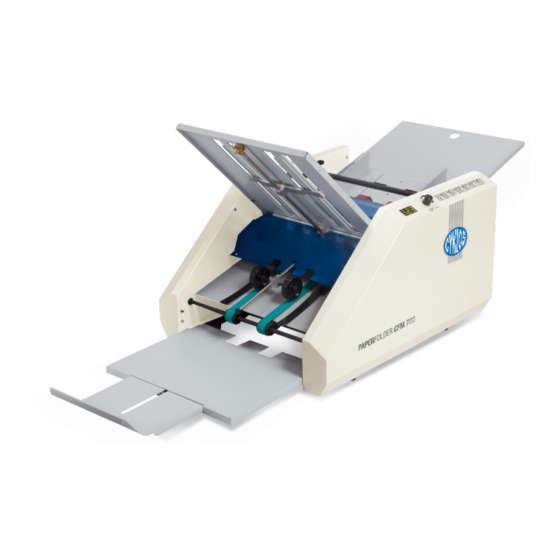
Table of Contents
Advertisement
Quick Links
Operating Manual
Paper Folding Machine
This document including the attachments is exclusive intellectual property of Cyklos Choltice (producer
cooperative). Any other use (copying, distribution or sale) is possible only with approval of the chairman of
the cooperative.
CFM 700
Warning
Effective from serial no.:
14061171
Issue no.
No. of pages
3
11
Advertisement
Table of Contents

Summary of Contents for Cyklos CFM 700
- Page 1 Paper Folding Machine CFM 700 Warning This document including the attachments is exclusive intellectual property of Cyklos Choltice (producer cooperative). Any other use (copying, distribution or sale) is possible only with approval of the chairman of the cooperative. Effective from serial no.:...
-
Page 2: Table Of Contents
Contents Machine Description ..................2 Parameters ......................2 Warnings ..........................3 Installation and Operation Information ................4 Operating Mode ....................4 3.1 Reading of display ......................5 Types of Folding, Adjustment of the Stops, Adjustment of the perforating wheels, Creasing .......................7 Types of Folding ......................... 7 Perforation, Creasing ...................... -
Page 3: Machine Description
1) Machine Description - Reset button - Start/stop, speed regulation knob - Tiltable table - Feeding table - Locking lever of tiltable table - Display unit - Delivery table - X stop - Y stop 10 - Stop setting scale 11 - Side guides 12 - Side guides skew regulation 13 - Stop slider... -
Page 4: Parameters
Parameters a) Folding speed 70 - 120 sheets/min ± 15 %(A4) b) Types of folding standard letter concertina single double parallel brochure half concertina cross-fold Straight perforation, creasing 80 - 120 g/m – all folds 160 g/m – all folds without double parallel Sheet size (SRA3), A3, (B4), A4, (B5), A5... -
Page 5: Installation And Operation Information
Installation and Operation Information a) It is forbidden to plug the machine into other voltage than indicated on producer’s identification plate. b) Read all instructions before using the machine. c) It is forbidden for children to operate the machine. d) It is forbidden to put fingers or hands into the machine when the electric cord is plugged in. -
Page 6: Reading Of Display
3.1 Reading of display Symbol "P" appears, if there is a missing Symbol "blc" appears if rollers are blocked paper on the feeding table. and the motor is overloaded. Symbols "E-1" (E-2) appears if stop X (Y) is missing or inserted incorrectly. Diagnostics Initial screen of diagnostics. - Page 7 Right dot shows correct function of sensor of feeding table. To find out if the sensor works correctly, we push the metal pin of the switch. If the switch is ok, right dot stops shining. Once released, the dot starts shining again. - 6 -...
-
Page 8: Types Of Folding, Adjustment Of The Stops, Adjustment Of The Perforating Wheels, Creasing
Types of Folding, Adjustment of the Stops, Adjustment of the perforating wheels, Creasing Types of Folding To get the required folding of paper, the stop slider 13 for X, Y stops must be set into the position according to the table of paper folds 15 and relevant type of paper. -
Page 9: Perforation, Creasing
Perforation, Creasing To set the perforating wheels 21 or creasing wheel 28, it is necessary to unplug the machine. The cover of perforation unit 22 must be dismounted, the delivery wheels holder removed, the screws in the hubs of the strippers 23 loosened by the allen key and the strippers tilted away. - Page 10 Position of Perforating Creasing the stripper wheels wheels If only folding is required, the perforating (creasing) wheels must be set out of the operating position or removed completely. When the perforating wheels or the creasing wheel are removed, it is necessary to take out the shaft of the perforation unit.
-
Page 11: Adjustment Of The Delivery Wheels
Removal of the delivery wheels for the straight perforation. Adjustment of the Delivery Wheels Move the delivery wheels 25 into the required position according to the table of delivery modes 24 (see an example in the picture). For the C/2 fold for all the paper grammages it is necessary to remove the delivery wheels from the axle! Example: The delivery wheels position for 1/2 fold of the A4 sheet size. -
Page 12: Troubleshooting
Troubleshooting Paper jam: Sign blc appears on display, the engine is off. Unplug the machine from electric supply. Remove both stops (X and Y), possibly also remove the cover of perforating wheels and take out the jammed paper. Once the paper has been released, we put the covers and stops back.

Need help?
Do you have a question about the CFM 700 and is the answer not in the manual?
Questions and answers