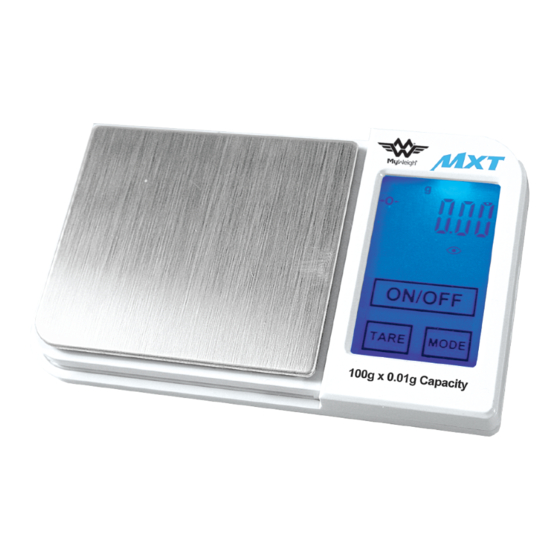
Table of Contents
Advertisement
Quick Links
My Weigh MXT Manual
Precautions Before Using The Scale
The scale should always be used in an
environment that is free from excessive air
currents, corrosives, vibration, and temperature
or humidity extremes. These factors will affect
accuracy
and
performance.
Please
check
www.myweigh.com
for the latest version of this
manual, in case of possible revisions.
Scale Operation Notes
· Do not Overload ( exceed the capacity ) of the
scale including the weight of any trays or bowls
combined with objects you may be weighing.
Overload or Dropping/shocking the scale will
damage the sensor and void your warranty.
·Allow sufficient warm up time. Turn the scale
ON and wait several seconds to give the internal
components a chance to stabilize before weighing.
·The cleaner the environment the better. Dust,
dirt, moisture, vibration, air currents and
proximity to other electronic equipment can all
1
Advertisement
Table of Contents

Summary of Contents for My Weigh MXT
- Page 1 My Weigh MXT Manual Precautions Before Using The Scale The scale should always be used in an environment that is free from excessive air currents, corrosives, vibration, and temperature or humidity extremes. These factors will affect accuracy performance. Please check www.myweigh.com...
- Page 2 cause an adverse effect on the reliability and accuracy of your scale. ·Handle with care; Gently apply all items to be weighed onto the tray. Although this scale is designed to be quite durable, avoid rough treatment as this may permanently damage the internal sensor and void your warranty.
- Page 3 : Scale is in TARE mode. or “Lo” : Battery is at low voltage. “OVER LOAD” : The weight is above the capacity. KEY PAD FUNCTIONS MODE Press and release the key once to change the weight unit. : Power Switch ON/OFF Press this key to turn the scale on.
- Page 4 However advanced users may wish to calibrate scale periodically to maintain perfect accuracy. Incorrect calibration can occur if you do not follow the steps exactly. You will need an accurate calibration weight to calibrate this scale (MXT-100 uses a 100g weight, MXT-500 uses...
- Page 5 a 300g weight). In emergency situations you can use coins or known-weight items as a temporary calibration weight (ie 20 US Nickels= 100g). 1) Place the scale on a FLAT, very stable surface and turn the scale on. 2) Press and hold for 3 seconds until the MODE display shows “CAL”...
- Page 6 precise instrument and must be handled with the utmost care and caution. FEATURE Power Up Segment Test When the scale is first powered on, all segments of the display and indicators will appear “-18888”. Overload When an applied load exceeds the maximum capacity of the scale.
- Page 7 2) If the display is faint or the scale won’t power on, this often indicates low batteries. Thus, if new batteries do not fix this error the scale will have to be sent to us for replacement under our warranty program. MXT-en,V5.0-2007...















Need help?
Do you have a question about the MXT and is the answer not in the manual?
Questions and answers