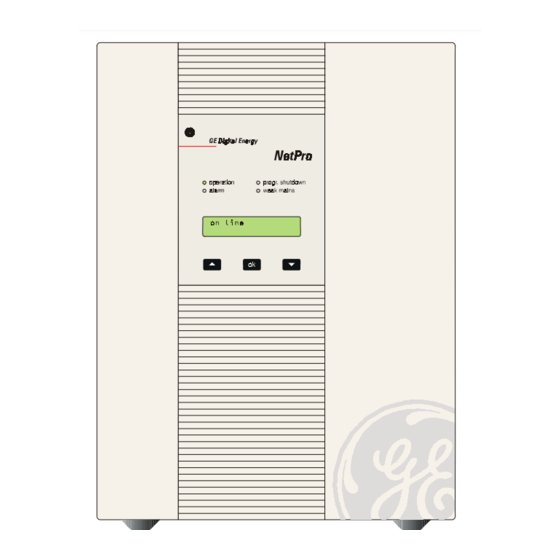
Table of Contents
Advertisement
g
GE Digital Energy
NetPro
Uninterruptible Power Supply
2000 - 4000 VA
Manufactured by:
GE Digital Energy
General Electric Company
CH – 6595 Riazzino (Locarno)
Switzerland
NetPro UPS
Technology for the Digital World.
Telephone +41 (0)91 / 850 51 51
Fax
+41 (0)91 / 850 51 44
Website
www.gedigitalenergy.com
ver 4.0 - GB
Advertisement
Table of Contents

Subscribe to Our Youtube Channel
Summary of Contents for GE NetPro Series
- Page 1 GE Digital Energy NetPro Uninterruptible Power Supply 2000 - 4000 VA Manufactured by: GE Digital Energy General Electric Company Telephone +41 (0)91 / 850 51 51 CH – 6595 Riazzino (Locarno) +41 (0)91 / 850 51 44 Switzerland Website www.gedigitalenergy.com NetPro UPS Technology for the Digital World.
-
Page 2: Table Of Contents
GE Digital Energy USER MANUAL NetPro Uninterruptible Power Supply Uninterruptible Power Supply Uninterruptible Power Supply Uninterruptible Power Supply 2000 - 4000 VA 2000 - 4000 VA 2000 - 4000 VA 2000 - 4000 VA Please read these instructions carefully before installation and start-up of the NetPro UPS. -
Page 3: Introduction
GE Digital Energy 1 - Introduction Introduction The GE (General Electric) Digital Energy NetPro UPS, a truly on-line uninterruptible power supply, protects your equipment from all forms of power interference, including complete power failures. Safety Rules CAUTION: RISK OF ELECTRICAL SHOCK. The UPS contains batteries. The appliance outlets may be electrically live, even when the UPS is disconnected from the mains. -
Page 4: Installation Procedure
GE Digital Energy Installation Procedure fig. 1 12 4a 3000 VA RESET Batt. extension pack NetPro 2000VA NetPro 3000/4000VA Switch off your computer, and unplug it from the socket-outlet. NetPro 2000: Disconnect the power cord from the computer (rating 250Vac/10A) and connect this cord to the mains input socket (2, fig. -
Page 5: Operation
GE Digital Energy 3 - Operation Description of Front Panel Green LED 'operation' The UPS operates and supplies the load. Red LED 'alarm' High priority alarm situation. See 3.4.2.3. Yellow LED 'progr. shutdown' (= programmed shutdown) See 3.6.2. Yellow LED 'weak mains' See 3.4.2.2. -
Page 6: Start-Up With Programmed Runtime (Autonomy Time)
GE Digital Energy 3.2.3 Start-up with programmed runtime (autonomy time) If a start-up runtime has been programmed (see section 3.4.3 Setup menu) and the batteries do not contain sufficient energy to provide this runtime at the moment of start-up, the following screen will appear: ",#+*-'#++'.+/... -
Page 7: Use: Screen Menus
GE Digital Energy Use: Screen Menus Operation of the NetPro UPS is done via the push-buttons and the LCD screen on the front panel. In addition 4 LEDs inform the user about operating conditions. Furthermore some functions of the UPS can be programmed via the RS232 communication port. For more information see section 3.6 and chapter 4. -
Page 8: Status Messages And Alarm Messages
GE Digital Energy 3.4.2 Status messages and alarm messages The NetPro UPS alerts the user with a blinking ! signal on the LCD that the status has changed or that an alarm situation occurs. The accompanying screen messages appear after the push-buttons $ $ $ $ or # # # # have been pressed. -
Page 9: Status Messages
GE Digital Energy 3.4.2.1 Status messages Normal operating mode: the mains input voltage is present. +7<=67> During a power failure, i.e. whenever the mains input voltage is outside +7'?@AA>BC the input voltage range, the UPS uses the energy stored in its internal battery. -
Page 10: High Priority Alarm Messages
GE Digital Energy 3.4.2.3 High priority alarm messages First line: ‘error’ $BBFB Second line: specified as indicated below The batteries are nearly discharged. Controlled shutdown of any $BBFB computer equipment is absolutely necessary at this point. !@AA>BC'=FO If the NetPro UPS is operating at 100% load, the shut-down procedure should be completed within 2 minutes after the 'battery low' alarm started. -
Page 11: Setup Menu
GE Digital Energy 3.4.3 Setup Menu The 'setup screens' allow you to program the NetPro UPS, to read several operating parameters and to test parts of the system. To enter the setup screens from a default screen, press the # # # # key (18) until the... - Page 12 GE Digital Energy :BFI-'FJA=>A NetPro 3000/4000 only: One of the applicance outlets (4a, fig. 1) is programmable. Three settings are possible: ! ON ! OFF ! AUTO When the UPS is started the outlet is always switched ON, but it can be switched off either manually or automatically.
- Page 13 GE Digital Energy !J]]>B'R>=@C In case of low priority alarms (see 3.4.2.2) the buzzer will not immediately sound but only after a certain delay in order to avoid frequent buzzer activity during momentary alarm situations (e.g. overload, temperature, weak mains). The buzzer delay time does not affect buzzer operation during alarms with high priority.
-
Page 14: Runtime: Calculation And Indication
GE Digital Energy Runtime: calculation and indication The available runtime is displayed in the default screen, and is counted down during battery operation until either the mains returns or the batteries are empty. Normally, i.e. if the runtime is less than 100 minutes, the runtime is calculated in minutes, and the step size of the changes is one minute. -
Page 15: Front Panel Test
GE Digital Energy 3.6.3 Front panel test Proper functioning of all indicators on the front panel can be tested. From a default screen, press the $ $ $ $ key (20) until the display shows PBF7AD@7>='A>EA Key OK (19) confirms the selection. Subsequently all LEDs will blink, the buzzer will sound intermittently, and all characters in the LCD will illuminate and gradually disappear: the upper row from the right, the lower row from the left. -
Page 16: Battery Calibration Test
GE Digital Energy 3.6.5 Battery calibration test From a default screen, press the $ $ $ $ key (20) until the display shows G@=6?B@A>'?@AA The default setting of the capacity normally results in a reliable runtime prediction. Local circumstances however (e.g. low ambient temperature) may cause the prediction to be unreliable. In this case you can have the UPS to recalculate the battery capacity. -
Page 17: Communication
UPS and the computer (UPS software required). The interface port is operative as soon as the mains power cord is plugged into a live wall outlet, even if the UPS is switched off. We strongly recommend to use only original GE Digital Energy software products in combination with the interface port. -
Page 18: Optional Features
GE Digital Energy 5 - Optional Features Apart from the options described in 4.2 and 4.3 the following options are possible: Extended Runtime (NetPro 2000/3000) Extended runtime can be obtained by connecting a separate battery extension pack to the UPS. In this case the UPS must be informed about the new total battery capacity to allow a reliable recalculation of the available runtime (see section 3.4.3). -
Page 19: Troubleshooting
GE Digital Energy 7 - Troubleshooting Whenever a malfunction occurs, first check external factors (e.g connections, temperature, humidity or load) to determine whether the problem is caused by the unit itself or by its environment. Subsequently check the thermal circuit breaker: it may be tripped. If so: reset it (see 1, fig.1) and be sure that the UPS is not overloaded. -
Page 20: Specifications
GE Digital Energy 8 - Specifications NetPro model 2000 3000 4000 Ratings Voltage Amperes (VA) 2000 3000 4000 with computer type load Watts (W) 1200 1800 2400 with resistive load Input thermal circuit breaker (A) Input converter AC input voltage...















Need help?
Do you have a question about the NetPro Series and is the answer not in the manual?
Questions and answers