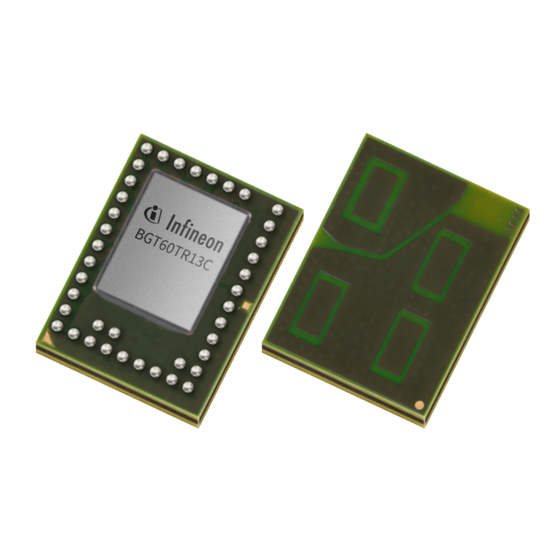
Infineon XENSIV BGT60TR13C User Manual
Radar system on module mcu4 presence detection
Hide thumbs
Also See for XENSIV BGT60TR13C:
- User manual (59 pages) ,
- Installation manual (27 pages) ,
- Getting started manual (25 pages)
Table of Contents
Advertisement
Quick Links
XENSIV™ 60GHz BGT60TR13C Radar System on
Module MCU4 Presence Detection
User guide
About this document
Scope and purpose
This document is a user guide for the presence detection software qualified on the XENSIV™ 60GHz
BGT60TR13C system-on-module (SoM) MCU4 board as a reference hardware platform.
Intended audience
Customers interested in using the Infineon XENSIV™ 60GHz BGT60TR13C SoM solution for presence detection
in various consumer applications.
Please read the Important Notice and Warnings at the end of this document
www.infineon.com
page 1 of 20
2022-05-16
Advertisement
Table of Contents

Summary of Contents for Infineon XENSIV BGT60TR13C
-
Page 1: About This Document
BGT60TR13C system-on-module (SoM) MCU4 board as a reference hardware platform. Intended audience Customers interested in using the Infineon XENSIV™ 60GHz BGT60TR13C SoM solution for presence detection in various consumer applications. Please read the Important Notice and Warnings at the end of this document www.infineon.com... -
Page 2: Table Of Contents
XENSIV™ 60GHz BGT60TR13C Radar System on Module MCU4 Presence Detection Introduction Table of contents About this document ........................1 Table of contents ..........................2 Introduction .......................... 3 What is radar for presence detection? ....................3 Key benefits ............................. 3 Prerequisites ......................... 4 Hardware .............................. -
Page 3: Introduction
The Infineon radar presence detection solution detects both macro- and micro-movements in a configurable range using the XENSIV™ 60GHz BGT60TR13C radar sensor. This user guide for the Infineon radar presence detection solution describes the required software and hardware, and how to set up and use the module configuration software to configure and update the system. -
Page 4: Prerequisites
XENSIV™ 60GHz BGT60TR13C Radar System on Module MCU4 Presence Detection Prerequisites Prerequisites Hardware Figure 1 Reference hardware platform – XENSIV™ 60 GHz BGT60TR13C SoM board (mounted on motherboard for development/evaluation purposes) The module can be connected with a UART serial interface (baud rate 115200, 8N1) for command communication. -
Page 5: Software
XENSIV™ 60GHz BGT60TR13C Radar System on Module MCU4 Presence Detection Prerequisites The following dip switch setting can directly route the USB connection to the module. The module will then become a USB device, acting as VCOM at the PC. USB_MCU selection Software Infineon_ XENSIV™... -
Page 6: Module Configuration Software Setup
XENSIV™ 60GHz BGT60TR13C Radar System on Module MCU4 Presence Detection Module configuration software setup Module configuration software setup Connect the radar board to the PC through USB, and open the file “IFX_ XENSIV BGT60TR13C SoM _MCU4_Module_Config.exe”. Select the correct comport number (COM8 in this example) and press “Connect”. Figure 4 Com port selection If the board is connected successfully, a firmware version will show in the box. -
Page 7: Set And Get Configuration
XENSIV™ 60GHz BGT60TR13C Radar System on Module MCU4 Presence Detection Set and get configuration Set and get configuration The user can set or get the configuration of the radar under the “Parameter” tab. The following items are currently available: Item Description Version Get the firmware version in MCU. - Page 8 XENSIV™ 60GHz BGT60TR13C Radar System on Module MCU4 Presence Detection Set and get configuration Calibration rate Set the update rate of the calibration message output. Selection is 1 [1 to 4] to 4. For example, setting the value to 4 would change the output message rate to 4 Hz.
- Page 9 XENSIV™ 60GHz BGT60TR13C Radar System on Module MCU4 Presence Detection Set and get configuration Unique ID Get the unique ID of the module. Reset config. Reset all settings stored in Flash to default. Figure 6 Configuration item list 9 of 20 2022-05-16...
- Page 10 XENSIV™ 60GHz BGT60TR13C Radar System on Module MCU4 Presence Detection Set and get configuration After pressing the “Set” or “Get” button, the relevant binary command would be shown in the command text box. The developer can use that command for reference or checking. The temperature button enables periodic polling of the radar chip temperature.
-
Page 11: Presence Event Output
XENSIV™ 60GHz BGT60TR13C Radar System on Module MCU4 Presence Detection Presence event output Presence event output When event control is turned on, the presence detection result would be shown under the “Event” tab. Item Description Presence event Presence detection result. In: Moving object detected in the zone. -
Page 12: Macro And Micro Threshold Tuning
XENSIV™ 60GHz BGT60TR13C Radar System on Module MCU4 Presence Detection Macro and micro threshold tuning Macro and micro threshold tuning In the presence detection solution, there is a macro and micro mode concept. The macro then micro detection mode can be illustrated using a state machine. Macro level >... -
Page 13: Increase Sensitivity By Parameter Adjustment
XENSIV™ 60GHz BGT60TR13C Radar System on Module MCU4 Presence Detection Macro and micro threshold tuning macro 1.155223 at 0.33, micro 219.102509 at 0.33 Increase sensitivity by parameter adjustment To increase the sensitivity further, the user must: 1. Find out the noise floor value of the system 2. -
Page 14: Signal Verification Mode
Signal verification mode is a feature to output range bin profile. For a basic explanation of how FMCW radar measures distance, see the following link. https://www.infineon.com/dgdl/Infineon-Radar%20FAQ-PI-v02_00- EN.pdf?fileId=5546d46266f85d6301671c76d2a00614 The range bin profile is an array of floating numbers showing the received signal level (in dB) at different distances. -
Page 15: Measurement Setup
XENSIV™ 60GHz BGT60TR13C Radar System on Module MCU4 Presence Detection Signal verification mode Measurement setup Put the radar in an open area, to minimize the reflected signal due to other static objects. At 1 m distance, place a corner reflector to maximize the reflected signal at 1 m. The user can then look at the signal level at 1 m to compare the difference with and without plastic casing. -
Page 16: Anti-Interference
XENSIV™ 60GHz BGT60TR13C Radar System on Module MCU4 Presence Detection Anti-interference Anti-interference When an environment is using more than one radar module for presence detection, interference may occur and result in a false alarm. The radar module may report a presence event even inside a detection zone. To avoid this issue, the user can set the chirps-per-frame parameter to a higher value (e.g., 16) to enable the radar to check whether interference has occurred or not. -
Page 17: Firmware Update
XENSIV™ 60GHz BGT60TR13C Radar System on Module MCU4 Presence Detection Firmware update Firmware update A firmware update can be done under the “Firmware update” tab. Select the target .bin file by pressing the “Select” button. Bootloader mode will be entered automatically during the update process. In case non- working firmware is loaded, the user can manually force the module to enter bootloader mode by pressing the user button on the motherboard after power-up or reset. -
Page 18: Additional Documents
Additional documents Additional documents Specific user guides are available, including the following: Infineon XENSIV™ 60GHz BGT60TR13C SoM solution for presence detection user guide: Board specification, GPIO indication for presence event detection, hardware description and start-up, schematics and layout. ... -
Page 19: Revision History
XENSIV™ 60GHz BGT60TR13C Radar System on Module MCU4 Presence Detection Table of contents Revision history Document Date of release Description of changes version 06/02/2020 Engineering samples release version Productive release version (updated introduction and firmware update 21/04/2020 contents) 19/06/2020 Maintenance release version (updated configuration table content) 30/09/2020 Maintenance release version (updated configuration table content) 15/01/2021... - Page 20 Before implementation of the product, the recipient of this 81726 Munich, Germany Except as otherwise explicitly approved by Infineon application note must verify any function and other Technologies in a written document signed by...



Need help?
Do you have a question about the XENSIV BGT60TR13C and is the answer not in the manual?
Questions and answers