Advertisement
Advertisement

Subscribe to Our Youtube Channel
Summary of Contents for Doosan NHM Series
- Page 1 Machine Tools Adjusting & Maintaining ATC (NHM/NHP Series)
-
Page 3: Table Of Contents
NHM/NHP Series NHM/NHPATCE29 Table Of Contents 1. Reset the reference point for ATC servo magazine ..........2 2. Adjust the position of Magazine sub changer ............. 6 3. Alignment on both ATC and spindle ..............10 4. Alignment on both ATC and Magazine ............. 13 5. -
Page 4: Reset The Reference Point For Atc Servo Magazine
NHM/NHP Series NHM/NHPATCE29 ※ Adjusting and Maintaining ATC Servo motor used for rotating the tool magazine Reducing Gear Sub Changer Changer Arm Main Changer Tool Carrier Pot Tool Pot Pot Chain Tension Adjusting Device 1. Reset the reference point for ATC servo magazine ※... - Page 5 NHM/NHP Series NHM/NHPATCE29 2) Install the sub changer fixture ① Manipulate the magazine manually so Centering that the tool pot #1 comes to the 치구 changing position. Move the tool pot #1 ② Install the centering fixture between tool pot and sub changer, and move the sub changer to the pot position of the magazine.
- Page 6 NHM/NHP Series NHM/NHPATCE29 4) Feed the magazine in JOG mode ① Before moving the magazine, first open the electric cabinet and locate the servo drive that is specific to the magazine. [-A85] ② Press the MODE key on the start screen [r 0000] of the servo drive to display [ rd-off ]. ...
- Page 7 NHM/NHP Series NHM/NHPATCE29 ※ Centering on the magazine chain pot ① Use the up/down arrow buttons on the [ Jr.0000 ] screen, or press the rotation button on the manual operation panel. While holding the button, insert the center bar into the centering fixture until it is inserted smoothly.
-
Page 8: Adjust The Position Of Magazine Sub Changer
NHM/NHP Series NHM/NHPATCE29 ③ In the [ rd-off ] screen, press the up arrow key to display [ Org.S - - ]. [ Org.S - - ] : Origin mode ④ From the [Org.S - - ] screen, press and hold the SET key for 10 seconds. The screen will blink and switch to [r 0001 ]. - Page 9 NHM/NHP Series NHM/NHPATCE29 ③ If this is because the sub changer is horizontally misaligned with the magazine chain pot, use the center bar to check their positions while adjusting the left or right position of the sub changer using the hydraulic cylinder piston stroke adjustable screw that is located at the back of the magazine.
- Page 10 NHM/NHP Series NHM/NHPATCE29 (↔) ② Adjust the left/right position of the tool carrier pot Use the center bar to check the centering position between tool carrier pot and sub changer. If they are misaligned, use the side stopper of the tool carrier (see the figure below) to make fine adjustment.
- Page 11 NHM/NHP Series NHM/NHPATCE29 ④ Adjust the distance between tool carrier pot and sub changer Use the gap gauge to measure the distance between centering fixtures as shown, and use the sub-changer In/Out adjustable stopper to make adjustment. ※ When adjusting the gap, care must be taken because the gap can be changed due to or as a result of "②...
-
Page 12: Alignment On Both Atc And Spindle
NHM/NHP Series NHM/NHPATCE29 3. Alignment on both ATC and spindle 1) Check and adjust the spindle orientation In the current spindle orientation (M19), install the indicator on the pallet and present the gauge to the spindle driving key or key place. While moving the Y axis manually, measure the parallelism between Y axis and two driving key places. - Page 13 NHM/NHP Series NHM/NHPATCE29 5) Adjust the position of the changer arm and the spindle ① Perform "Pin Unlocking" in manual operation. ② Insert the changer arm fixture (see the figure below) into the changer arm. ③ Push in the center bar to the centering fixture to check if the changer arm aligns with the spindle both horizontally and vertically.
- Page 14 NHM/NHP Series NHM/NHPATCE29 ④ Use the gap gauge to measure the distance between centering fixtures. If the measurement is greater than the allowance, feed ATC in whole to make adjustment. ※ Unlike 4-digit HM models, the ATC should be fed in whole before you can adjust the gap. Adjust the horizontal and vertical adjustable bolts as appropriate as to satisfy the parallelism and gap targets between centering fixtures.
-
Page 15: Alignment On Both Atc And Magazine
NHM/NHP Series NHM/NHPATCE29 4. Alignment on both ATC and Magazine ※ When aligning between ATC and spindle is complete, proceed with aligning ATC and magazine. If you align ATC with the magazine first, and then with the spindle, they can be misaligned. - Page 16 NHM/NHP Series NHM/NHPATCE29 3) Adjust the position of the changer arm & tool carrier pot ① Push in the center bar to the centering fixture to check if the changer arm aligns with the tool carrier pot both horizontally and vertically. ②...
- Page 17 NHM/NHP Series NHM/NHPATCE29 ④ When done, turn the height bolts by 90 degrees, tighten the ATC fixing bolts and check the centering again. When the centering is set properly, tighten up the adjusting bolts and nuts. Height Adjustable Magazine Bolts Fixing Bolts ※...
-
Page 18: Hydraulic Circuit Diagram Of Atc
NHM/NHP Series NHM/NHPATCE29 5. Hydraulic Circuit Diagram of ATC (YV31) (YV32) (YV33) (YV34) Home Position Magazine Pot Position Waiting Pot Position... -
Page 19: Operations On The Atc Magazine Touch Panel
NHM/NHP Series NHM/NHPATCE29 6. Operations on the ATC magazine touch panel 1) Switching screen ① Manual Operation ② Machine Information ③ Tool Offset ④ Alarm Information ⑤ I/O Information... - Page 20 NHM/NHP Series NHM/NHPATCE29 2) Rotating the tool magazine ① Select the operation mode If you press a mode button (Manual or Auto), the indicator of the selected button will turn on. If you select a different mode, the current mode will be released.
- Page 21 NHM/NHP Series NHM/NHPATCE29 3) Operate the sub changer manually ▪ You can use the [Mode change] button to switch between Rotary Switch screen and Button screen. Select a preferred screen. ① Manipulating the sub changer manually in the Rotary Switch screen (A) Switch between main OP and magazine OP From the main OP, press the “JOG”...
- Page 22 NHM/NHP Series NHM/NHPATCE29 4) Machine Information Press this button to check the state of the machine in the Machine Information screen. ☞ You can check the current state of the machine by the corresponding indicator. Lamp Explanation [Mode in the main OP] ☞...
- Page 23 NHM/NHP Series NHM/NHPATCE29 5) Input/Output in the Tool Offset screen ▪ You can read (confirm) and write (input) tool offset values in [Tool Offset]. * No Input/Output is enabled if the selected tool (number) is currently in the spindle or in the waiting pot.
- Page 24 NHM/NHP Series NHM/NHPATCE29 ③ Writing data (a) Follow the steps above to select a desired tool number. (b) Enter a value in each data field. ☞ Press each data field to display the keypad. Select a number and press [ENT]. Then, press [WRITE] to transfer the data to the NC.
- Page 25 NHM/NHP Series NHM/NHPATCE29 ② To check the alarm history If you press the [Alarm History] button, you can check the history of alarms that have ever occurred in the current machine. The operation of the function button ([Start], up/down arrow button, [Del], or [END]) is the same.
- Page 26 NHM/NHP Series NHM/NHPATCE29 ※ Input / Output Address Information Description Address Symbol Sub Changer Home Position X9.6 SX31 Sub Changer Magazine Pot Position X9.7 SX32 Sub Changer Waiting Position X10.0 SX33 Sub Changer In X10.1 SX34 Sub Changer Out X10.2 SX35 Waiting Pot Spindle Side X10.3...
- Page 27 NHM/NHP Series NHM/NHPATCE29 ※ Alarm Message Alar Massage Recovery 1) T code instructed at a position where no tool can be selected. 2059 T-COMMAND ILLEGAL POSITION 2) Defective ATC-related switch or solenoid valve 3) Check the ATC state as well as the component parts. 1) M06 instructed at a position where ATC can not be operated.
- Page 28 NHM/NHP Series NHM/NHPATCE29 Alar Massage Recovery dog is set improperly. 3) Check the solenoid valves and switches if each of them works properly. 1) This alarm occurs when the waiting pot or magazine pot detects a tool in an abnormal condition. 2257 WAITING POT TOOL DETECT ALM 2) Check if the proximity switch works properly.
- Page 29 NHM/NHP Series NHM/NHPATCE29 Alar Massage Recovery 1) The ATC cam is not in the home position. 2) The switches that check where the spindle tool clamping/unclamping operation by APC takes place are triggered simultaneously. 2292 MUST BE ATC MAN. 1 CYCLE 3) The position of the switch is set improperly.
-
Page 30: Tool Search Sequence Chart
NHM/NHP Series NHM/NHPATCE29 7. Tool Search Sequence Chart Tool Search Start (T _ _;) ★ AL 2250 “ATC OP Manual Mode” occurs ATC Sub Changer ▪ Turn the mode switch on the manual OP to “Auto”. O.P Auto Mode? Searched tool No =Spd. - Page 31 NHM/NHP Series NHM/NHPATCE29 ★ AL 2273 “ATC Sub Tool In/Out Alarm” occurs Sub Changer Arm Out O.K? ▪ Check: X10.1(SCAI.M) –SX34 Sub Changer Arm In X10.2(SCAO.M) –SX35 Sub Changer Arm Out Sub Changer Wait. Pot Pos. Output Y4.3(SCS1.R) –YV31 Sub Changer Pos. 1 Y4.4(SCS2.R) –YV32 Sub Changer Pos.
- Page 32 NHM/NHP Series NHM/NHPATCE29 ※ Tool Change (M06) Sequence Chart ▪ Return X, Y, Z to 2nd reference point & Spindle Orientation ▪ Program : G91 G30 Z0. M19 ; ATC Change Position & M19 G91 G30 X0. Y0. ; Spindle Orientation? ATC Change Position?
- Page 33 NHM/NHP Series NHM/NHPATCE29 ▪ Output: Y4.0(STUC.R) –YV11 Spindle Tool Unclamp Tool Unclamp Sol. On ▪ Check: X8.0(TCLC.M) –SX11 Spd. Tool Clamp Confirm Tool Clamp ▪ Check: X18.6(TCLC.M) Tool Clamp Command Comm. Signal? ▪ Output: Y4.0(STUC.R) –YV11 Spindle Tool Unclamp Tool Unclamp Sol. Off ▪...
- Page 34 NHM/NHP Series NHM/NHPATCE29 ※ Tool Re-Charge Step Sequence Chart M06 M-Function End ▪ Waiting Pot Magazine Side Output: Y5.2(WPMS.R) –YV38 Waiting Pot Mag. Side ▪ Completed: X10.4(WPMS.M)–SX37 Wait.Pot Mag. Side ★ AL 2274 “Waiting Pot Spd/Mag. Side Alarm” occurs Waiting Pot ▪...
- Page 35 NHM/NHP Series NHM/NHPATCE29 ▪ Sub Changer Arm In Output: Y4.7(SCAI.R) –YV33 Sub Changer Arm In ▪ Completed: X10.1(SCAI.M) –SX34 Sub Changer Arm In ★ AL 2273 “ATC Sub Tool In/Out Alarm” occurs Sub Changer Arm ▪ Check: X10.1(SCAI.M) –SX34 Sub Changer Arm In In O.K? X10.2(SCAO.M) –SX35 Sub Changer Arm Out ▪...
-
Page 36: Replacing The Atc Servo Motor ('40Tools' Magazine Of Nhp Series )
NHM/NHP Series NHM/NHPATCE29 ※ Replacing the ATC servo motor ('40Tools' magazine of NHP series ) ※ To remove the ATC servo motor from the '40Tools' magazine of NHP series, you should first remove at least 2 tool pots around the servo motor in order to secure room for the removal work. - Page 37 NHM/NHP Series NHM/NHPATCE29 2) Remove the servo motor ① Move the magazine as in the figure so that you can remove the servo motor. Reposition the magazine ② Loosen the bolts on the servo motor before removing it. Bolts Servo Motor ※...
- Page 38 NHM/NHP Series NHM/NHPATCE29 Revision History ATC Maintenance NHM / NHP Series Version Year/Month Revision history Created by 2012. 07 Created a draft (NHM/NHPATCE27) Choi, Jae Young 2012. 09 Add content (NHM/NHPATCE29) Choi, Jae Young...
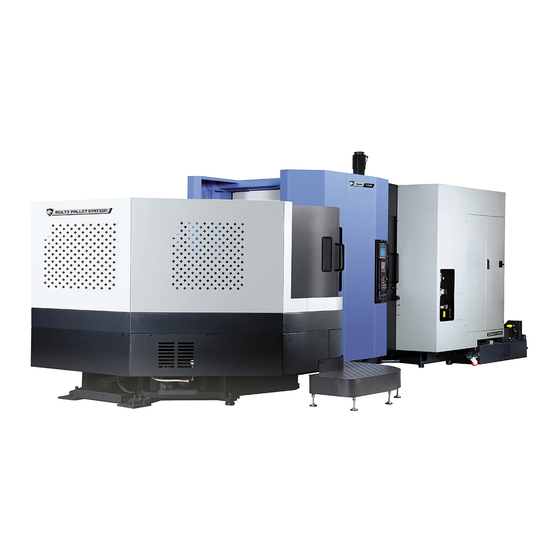






Need help?
Do you have a question about the NHM Series and is the answer not in the manual?
Questions and answers