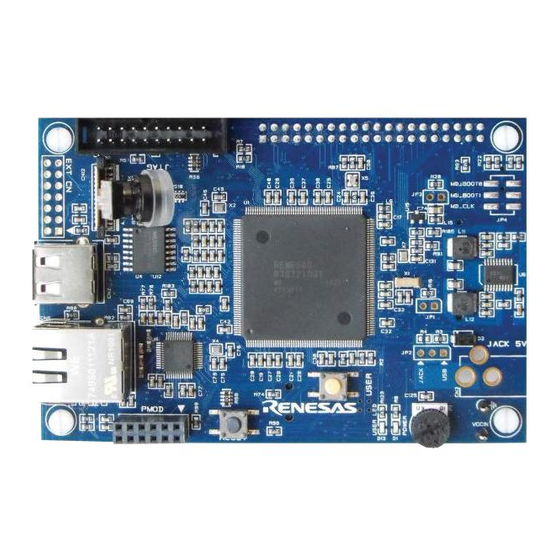
Advertisement
We have 45,000 LP502030-PCM-NTC-LD-A02554 - EEMB - Lithium Battery Rectangular 3.7V 250mAh Rechargeable in
stock now. Starting at $0.034. This EEMB part is fully warrantied and traceable.
Looking for a discount?
Check out our current promotions!
This coversheet was created by Verical, a division of Arrow Electronics, Inc. ("Verical"). The attached document was created by the part supplier,
not Verical, and is provided strictly 'as is.' Verical, its subsidiaries, affiliates, employees, and agents make no representations or warranties
regarding the attached document and disclaim any liability for the consequences of relying on the information therein. All referenced brands,
product names, service names, and trademarks are the property of their respective owners.
00000005981LF-000
YSTREAM-IT-RZ-V2
EOS Power
RENESAS TECHNOLOGY
Buy Now
Buy Now
Give us a call
1-855-837-4225
International: 1-555-555-5555
1-415-281-3866
1-415-281-3866
Arrow Electronics,
Arrow Electronics, Inc
Verical Division
9201 East Dry Creek Road
P.O. Box 740970
Centennial, CO 80112
Los Angeles, CA 90074-0970
Advertisement
Table of Contents

Summary of Contents for Arrow verical RENESAS YSTREAM-IT-RZ-V2
- Page 1 Los Angeles, CA 90074-0970 This coversheet was created by Verical, a division of Arrow Electronics, Inc. (“Verical”). The attached document was created by the part supplier, not Verical, and is provided strictly 'as is.' Verical, its subsidiaries, affiliates, employees, and agents make no representations or warranties regarding the attached document and disclaim any liability for the consequences of relying on the information therein.
- Page 2 Stream it! - RZ solution kit Quick Start based on RZ/A1-LU Pmod Power Reset Potentiometer Header User Switch User LED Switch Ethernet Port USB0 Host Card USB Power & Serial Console Display Camera J-Link Debugger Connector Module (fitted) 1. Installation Do not connect the J-Link LITE debugger module until the software support has been installed.
- Page 3 7. Connect a USB cable from PC to the mini B connector on the underside of the board. The board will power up. 8. In Control Panel, open the “Devices and Printers” page to identify the COM port number assigned to the board. 9.
- Page 4 5. Support 19. The following steps are only required if you are unable to connect to a DHCP internet connection. 20. To specify a fixed IP in the demonstrations, see the application note for the specific demonstration. 21. To use the demonstrations locally and test the Stream it! kit, you will need to allocate a fixed IP for your PC. 22.





Need help?
Do you have a question about the verical RENESAS YSTREAM-IT-RZ-V2 and is the answer not in the manual?
Questions and answers