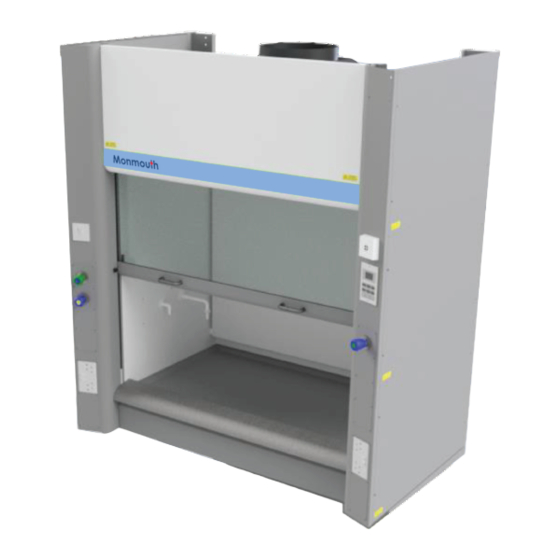
Summary of Contents for Monmouth Scientific Ductaire Pro DP700
- Page 1 Operating & Maintenance Manual Ductaire ® Ducted Fume Cupboard DP700/DP1000/DP1200/DF1500/DP2000/DP3000 www.monmouthscientific.co.uk...
- Page 2 Monmouth Scientific Limited. For permission requests, please write to:- Monmouth Scientific Limited, Units 5 & 5 Kilnside, East Quay, Bridgwater, Somerset, TA6 4DB. Email: info@monmouthscientific.co.uk...
-
Page 3: Table Of Contents
SECTION 5 ................11 MAINTENANCE ....................11 FUSES ......................... 11 LIGHTING ........................11 Warning This cabinet must be used in compliance with these instructions and any repairs or maintenance carried out by qualified personnel. For parts or service information please contact Monmouth Scientific. -
Page 4: Section 1
SECTION 1 DESCRIPTION OF THE CABINET The Ductaire pro range of filtration fume cabinets are designed to provide operator and environmental protection. The cabinet provides an inflow of air >0.5m/sec through the working aperture to provide operator protection and when installed and operated correctly are compliant to BS14175. -
Page 5: Section 2
SECTION 2 INSTALLATION The cabinet installation should only be carried out by suitably qualified persons. • The cabinet should be sited in a draught free position and in accordance with guidelines laid out in BS14175. • The cabinet should be connected to a suitable fan/duct system with electrical connections made to fan speed controller/duct damper as appropriate. -
Page 6: Section 3
SECTION 3 GENERAL OPERATION The main on/off switch is located on the right-hand side near the top of the cabinet. When first turned on the LCD control panel will be displayed providing operator information relating to cabinet use. CONTROL SYSTEM The cabinet is controlled and monitored by a microprocessor with an LCD touch screen. -
Page 7: Face Velocity
FACE VELOCITY The microprocessor controls the fan speed to maintain a constant face velocity across the sash irrespective of its position. The value will fluctuate slightly during normal operation, this is normal and is an indication that the fan is operating normally and is under control. -
Page 8: Settings
SETTINGS Pressing the key on the main screen enters the Set-Up menu access screen. The supervisor access code is supplied with the cabinet and allows access to change operating preferences. The engineer access code is reserved for service personnel to carry out maintenance procedures. -
Page 9: Supervisor Settings
SUPERVISOR SETTINGS When the correct Supervisor code is entered the screen below is displayed allowing for various options to be configured. Face Velocity Display - Select preferred velocity units. Audible Alarm - Turns the audible low airflow alarm on/off. Keypad Sounds - Turns the audible key beeps on/off. - Page 10 INFORMATION SCREEN Pressing the key on the main screen will display the information screen below. Service information is reset by a Monmouth engineer during a service visit. When a service becomes due a warning screen will be displayed momentarily on start-up during the preceding month.
-
Page 11: Section 5
The high efficiency, low voltage LED light tubes are fitted to the inside of the front cover. They should provide many years of service without requiring replacement. Spare tubes are available from Monmouth Scientific. For parts or service information please contact Monmouth Scientific. ENIGINEER MENU Pressing the... - Page 12 Enter the engineer access code to enter the Engineer Settings menu. The Calibration key navigates to a further screen where all calibration options are accessed.
- Page 13 AIRFLOW DISPLAY This is a two stage procedure to calibrate the airflow display to the actual airflow. A calibrated, rotating vane anemometer should be used. Follow the on screen instructions. The back key returns to the calibration menu without changing any settings.
- Page 14 AIRFLOW ALARM SETPOINT The alarm point should normally be set to 0.35m/sec but may be changed if required. The alarm point should not be set too close to the target airflow to avoid unwanted alarms. The back key stores the set point and returns to the calibration menu. MAIN AIRFLOW TARGET Main Airflow Target is the face velocity the cabinet is trying to maintain.
- Page 15 Low Fan Speed Target airflow is the face velocity the cabinet is trying to maintain while in low fan speed mode. This should normally be set to 0.35m/sec. but may be changed if required. The back key stores the set point and returns to the calibration menu.
- Page 16 LOG SERVICE VISIT The date of last service and service due date (displayed on the information screen) are updated using this screen. Selecting the service interval and pressing the Yes key stores this information and returns to the service settings menu. The back key returns to the calibration menu without updating the information.
- Page 17 Monmouth Scientific Limited UK Headquarters Units 5 & 6 Kilnside, East Quay, Bridgwater, Somerset, TA6 4DB. +44(0)1278 458090 www.monmouthscientific.co.uk info@monmouthscientific.co.uk B r i t i s h D e s i g n & Manufacture...





Need help?
Do you have a question about the Ductaire Pro DP700 and is the answer not in the manual?
Questions and answers