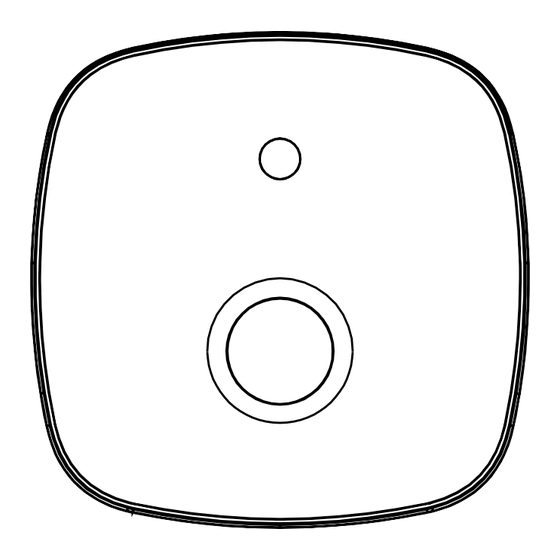
Advertisement
Advertisement
Table of Contents

Subscribe to Our Youtube Channel
Summary of Contents for TUYA PIR313-Z-TY
- Page 1 PIR313-Z-TY Tuya ZigBee PIR Multi-Sensor Quick Start Guide...
-
Page 2: Get To Know Your Device
Introduction The PIR313-Z-TY is a Tuya ZigBee version multi-sensor which is used to detect movement, temperature & humidity and illuminance in your property. It allows you to receive notification from the mobile app When the human body movement is detected, you can receive the alert notification from the mobile phone application software and linkage with other devices to control their status. - Page 3 LED indicator The LED status gives the following information: LED status What it means Green LED keeps flashing Device is ready to join a ZigBee rapidly network Green LED from flashing to Joined a ZigBee network or network timeout Red LED flashes once Motion detected Red LED flashed twice Knock-down detected...
-
Page 4: Get Started
2.Reset the device. For details, refer to Chapter 2 > Reset button > Reset instruction content to operate; 3.Open Tuya Smart APP to add devices. When the device is being added to the network, the green indicator blinks continuously. After the device is successfully added to the network or network add timeout(one minute later), the green indicator will turn off. - Page 5 3.4 Installation You can mount the multi-sensor on the wall as a traditional motion sensor, or you can choose to keep your multi-sensor on a bookshelf or table. Wall mounting Please peel off the liner on the double-sided tape and mount the sensor on the surface of the wal 1.
- Page 6 Mount Example 2.1m 2.1m 1.5m 1.5m Avoid Mounting:...
- Page 7 Q&A Question 1: How do I restore the sensor to its factory settings? Answer 1: Press and hold the reset button for 5 seconds. When the indicator turns green, the reset succeeds. Question 2: How do I judge whether the sensor has been added to the gateway? Answer 2: Press the reset button of the sensor once.
-
Page 8: Technical Specifications
Technical Specifications Wireless Connectivity ZigBee • ZigBee 2.4GHz IEEE 802.15.4 ZigBee profile • ZigBee 3.0 • Operating frequency:2.4GHz RF Characterristics • Range outdoor/indoor : 30m/100m Physical Specifications Battery • DC 3V(3 pcs AAA batteries) Indicator • Two color LED (Green/ Red) • Temperature Range: -20℃ ~ 125℃ Temp/Humid Measurement • Humidity Range: 0~100% RH Illuminance Mesurement... -
Page 9: Safety Notice
Notice Safety WARNING: Failure to follow these safety notices could result in fire, electric shock, other injuries, or damage to the multi sensor and other property. Read all the safety notices below before using the multi-sensor. • Avoid high humidity or extreme temperatures. • Avoid long exposure to direct sunlight or strong ultraviolet light.



Need help?
Do you have a question about the PIR313-Z-TY and is the answer not in the manual?
Questions and answers