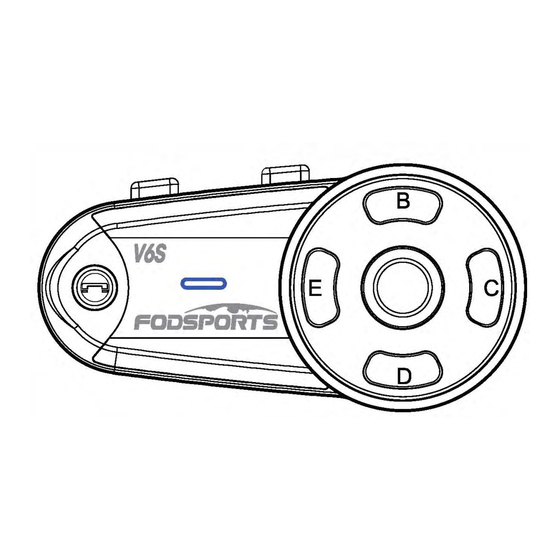
Summary of Contents for FODSPORTS V6S
- Page 1 ___., a , .._ FODSPORTS Focus on outdoor spans HELMET BLUETOOTH INTERCOM User Manual Bluetooth· FOCUS ON OUTDOOR SPORTS...
- Page 4 1.Package Contents Lil n lflfli Speaker & Hard Tube Microphone USB Cable Button Microphone Clip Mounting Bracket 3M Tape Bracket wrench&screw Velcro User Manual...
- Page 5 2.Charging: P ower cable insert hole (socket) 2.1 .When charging, the red light flashes, and when ii is full, the blue light turns on(As shown below). Please charge before using for the first time. 2.2 Please use 5V/1A±0.5A qualified charger to charge the device. Unstable current may damage the equipment.
- Page 6 3. Installation Instructions 3.1.1 Insert the Clip Mounting Bracket between the internal padding and external shell of the helmet. 3.1.2 If there are any problems with mounting the bracket, you may use the 3M tape bracket.Peel off the protective backing sheet of the 3M tape and adhere the bracket onto the helmet.Press for 15 seconds and glue dry for 24 hours.
- Page 8 If you are installing into an open face helmet, please adjust the direction of the microphone so that the triangular mark on the microphone is pointing towards your mouth. 3.3 Place the speakers into the cheek pads. Push the speakers and microphone firmly against the Velcro pads.
- Page 9 FM radio reception as well. 3.5 Mount the V6S main unit on the bracket.Slide the main unit down onto the bracket until it clicks firmly into the bottom portion of the bracket.
-
Page 10: General Operation Instruction
4.General Operation Instructions 1.Volume+ 2.Volume- Power button 4.B button 5.C button 6.D button 7.E button 8.3.5mm Port(earphone) TYPE-C Port (charging) Phone button 11.LED Indicator Switch On/Off Switch On: Press and hold the Power button for about 3 seconds to switch on.The light will flash blue only. - Page 11 Power Detect & Notification Function V6S has power detect Function.when device is on, short press Power button twice,recorded voice message will tell you: Battery 100 % Battery 80% Battery 50% Battery 25% Battery Low Low Battery Alert Low battery warning: Headset will automatically voice prompt low battery at every 5 minutes to prompt the user to recharge it.
- Page 12 Volume Up: Short press "Volume+" button. Volume Down: Short press ''Volume-" button. Switch manual/automatic answering calls : While in standby, press and hold the"Volume - " button for 5 seconds. (Default: answer incoming calls automatically) Note:ln some cases (e.g. high-power RF radio influence or metal blocking), the headset might disconnect from the mobile phone.
- Page 13 FM Function FM ON: Long press 'Volume +" button for 3 seconds. FM OFF: Long press "Volume +" button for 3 seconds. Volume Up: Short press "Volume +" button . Volume Down: Short press "Volume - " button . Search channels: Short press Volume+/ "Volume-" button twice. Intercom Function Switch Intercom On: Short press Power/(B/C/D/E) button .
-
Page 14: Pairing The V6S With A Bluetooth Devi
5. Pairing the V6S with a Bluetooth Device Before using the V6S Bluetooth headset with any Bluetooth device for the first time you need to pair them. II can be paired with mobile phones, audio devices such as MP3 or GPS, and other FODSPORTS Bluetooth headsets. -
Page 15: Bluetooth Intercom Talk
Step 3. You can listen to Bluetooth voice instructions from Bluetooth GPS navigation. 6.Bluetooth Intercom Talk The V6S can be paired with other V6S for up to a total of 6 units for full duplex Bluetooth intercom. Rider to rider full Duplex intercom ({(•)}) - Page 16 Pairing Two V6S headsets and talk unit1 unit2 Step 1: Power on unit1 and unit2, then long press unit1 and unil2 Button B, the voice prompt"Pairing" of all, then short press Button B on either unit, then the unit's voice prompt"Searching",after paring finish.the voice prompt "Paired successful"...
- Page 17 Pairing Three V6S headsets and talk unit 3 unit 1 unit2 Step 1: Power on unit1 and unit2, then long press unit1 and unit2 Button B, the voice prompt "Pairing" of all, then short press Button B on either unit, then the unit's voice prompt"Searching", after paring finish,the voice prompt "Paired successful"...
- Page 18 Step 4: After pair finished, Short press Button Con unit1 or unit3, it will start intercom, and you can see blue light flashes simultaneously on both units.During Intercom talking, short press Phone button to exit intercom mode. Pairing Four V6S headsets and talk unit3 D button pair...
- Page 20 Pairing Five V6S headsets and talk -18-...
- Page 23 Pairing Six V6S headsets and talk unit6 -21-...
-
Page 26: Technical Specifications
Certification: CE FCC ROHS BQB TELEC USB Adapter standard charge voltage: DC 5V±0.2V USB Adapter standard charge circuit: DC 1A±0.5A Charging time: 2-3 hours *The V6S operates in the following order of priority: 1.Phone call (highest) 2.lntercom 3.Music, FM radio (lowest) 4.A lower-priority Function is always interrupted by a higher-priority Function.








Need help?
Do you have a question about the V6S and is the answer not in the manual?
Questions and answers