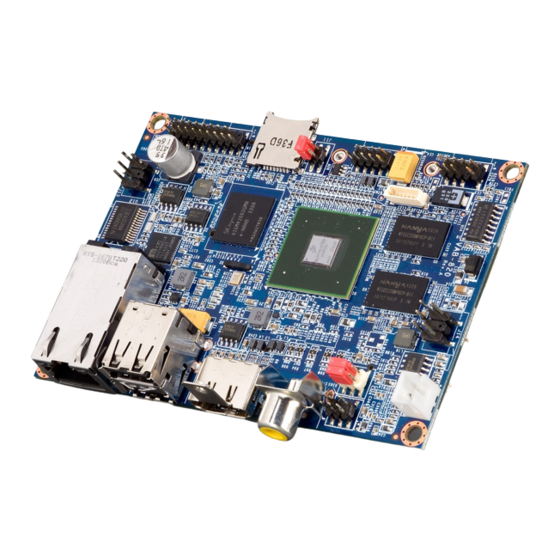
VIA Technologies VAB-820 Development Manual
Hmi solution pack v2.0
Hide thumbs
Also See for VAB-820:
- User manual (50 pages) ,
- Quick start manual (39 pages) ,
- Development manual (10 pages)
Table of Contents
Advertisement
Quick Links
Advertisement
Table of Contents

Subscribe to Our Youtube Channel
Summary of Contents for VIA Technologies VAB-820
- Page 1 DEVELOPMENT GUIDE VAB-820 HMI Solution Pack v2.0 1.06-11172015-163300...
- Page 2 VIA Technologies, Inc. reserves the right the make changes to the products described in this manual at any time without prior...
- Page 3 Added section 4.2.2 and 4.2.3 1.04 2015/8/20 Corrected u-boot to U-boot 1.05 2015/9/2 Changed the way of U-boot booting kernel Changed document cover from AMOS-820 VAB-820 HMI Solution 1.06 2015/11/17 Pack to VAB-820 HMI Solution Pack. Modified some descriptions for VAB-820...
-
Page 4: Table Of Contents
Image Build Image Build ............................................Extract VAB-820 BSP..................4 Machine configurations ..................4 Build an image....................4 4. 4. 4. 4. Image Deployment Image Deployment ........ Image Deployment Image Deployment .......................... - Page 5 VAB- - - - 820 HMI Solution Pack 820 HMI Solution Pack V V V V2.0 2.0 Development Guide Development Guide 820 HMI Solution Pack 820 HMI Solution Pack Development Guide Development Guide Lists of Figures Figure 1 J11 boot select jumper diagram..............5 Figure 2 U-boot parameter ....................
- Page 6 820 HMI Solution Pack Development Guide Development Guide Lists of Tables Table 1 VAB-820 Solution Pack content ..............1 Table 2 Images generated through Bitbake ............... 4 Table 3 J11 boot select jumper setting..............5 Table 4 J11 boot select jumper setting..............8...
-
Page 7: Overview
Introduction Introduction The purpose of this document is to provide a practical introduction on developing software for the VAB-820 (Freescale i.MX6 Quad) on a Yocto Project development host. 1.1. Overview VAB-820 HMI SP v2.0 is developed based on fsl-yocto-3.10.17_1.0.0 (Yocto 1.5 Dora) and it enables hardware features. -
Page 8: Bsp Folder Contents
A complete and static Yocto BSP vab820 vab820 ycoto ycoto v2.0.7.tar.bz2: v2.0.7.tar.bz2: including VAB-820 meta-files, and all the required packages have been downloaded. 1.2.2. EVK Folder Contents • via- - - - image image image image- - - - x11 x11- - - - imx6qvab820.sdcard:... -
Page 9: Setup Building Environment
VAB- - - - 820 HMI Solution Pack 820 HMI Solution Pack V V V V2.0 2.0 Development Guide Development Guide 820 HMI Solution Pack 820 HMI Solution Pack Development Guide Development Guide 2. 2. 2. 2. Setup Building Environment Setup Building Environment Setup Building Environment Setup Building Environment... -
Page 10: Image Build
$ cd via-release-bsp via-release-bsp$ MACHINE=imx6qvab820 source via-setup-release.sh -b build-vab820 3.3 Build an image VAB-820 BSP supports 'via-image-x11' image name. via-release-bsp/build-vab820$ bitbake via-image-x11 There are u-boot.imx, uImage, *.dts and root file system generated. The location for this example can be found in the directory “via “via... -
Page 11: Image Deployment Image Deployment
Image Deployment Image Deployment Image Deployment VAB-820 supports two booting ways. One is from Micro SD storage card and the other is SPI ROM. This section will guide users through making the Linux system boot media for VAB-820. Users could use the image built from BSP, its location is mentioned in the previous Section 3.3, or use the demo image in EVK/... -
Page 12: Making A Micro Sd Card Image
Connect the VAB-820 and host PC through J5 (COM2) of VAB-820. Run serial port communications program (GtkTerm, Minicom…..) on host PC to receive the booting message. Power on the VAB-820 and press any key to stop the booting process as shown in Figure 2. -
Page 13: Booting From Spi Rom
If users would like to make a Linux system on eMMC, users need to burn U- boot on SPI ROM, and burn kernel and Root FileSystem on eMMC. 4.2.1 Making Linux System eMMC If users use VAB-820 first, users must boot from Micro SD card and run the following steps. 4.2.1.1 4.2.1.1 4.2.1.1... - Page 14 Connect the VAB-820 and host PC through J5 (COM2) of VAB-820. Run serial port communications program (GtkTerm, Minicom…..) on host PC to receive the booting message. Power on the VAB-820 and boot from Micro SD card into system.
-
Page 15: Burn U-Boot.imx Into Spi Rom
VAB- - - - 820 HMI Solution Pack 820 HMI Solution Pack V V V V2.0 2.0 Development Guide Development Guide 820 HMI Solution Pack 820 HMI Solution Pack Development Guide Development Guide 4.2.1.2 4.2.1.2 4.2.1.2 4.2.1.2 Burn Burn u u u u - - - - boot.imx into SPI RO Burn Burn boot.imx into SPI RO... - Page 16 Connect the VAB-820 and host PC through J5 (COM2) of VAB-820. Run “putty” on host PC to receive the booting message. Power on the VAB-820 and press any key to stop the booting process as shown in Figure 5.
- Page 17 If users would like to change loading kernel from Micro SD card or eMMC, users could refer to the two examples below. The VAB-820 will load kernel from Micro SD card. VAB-820 U-Boot > setenv bootcmd 'run bootcmd_sd' VAB-820 U-Boot > saveenv...
-
Page 18: Restore The Default U-Boot Parameter
820 HMI Solution Pack 820 HMI Solution Pack Development Guide Development Guide The VAB-820 will load kernel from eMMC. VAB-820 U-Boot > setenv bootcmd 'run bootcmd_mmc' VAB-820 U-Boot > saveenv VAB-820 U-Boot > boot 4.3 Restore the default U-boot parameter User could type “destroyenv”... -
Page 19: Appendix A. U U U U
To set the HDMI as display output. run o_hdmi [LVDS] [LVDS] [LVDS] [LVDS] VAB-820 supports three LVDS types by default since v2.0.0. • AUO 22” G220SVN01.0 (1680 x 1050) • AUO 10.4” G104XVN01.0 (1024 x 768) • AUO 7”G070VW01 V0 (800 x 480) Users could check LVDS parameters in U-boot by typing “printenv”:... - Page 20 VAB- - - - 820 HMI Solution Pack 820 HMI Solution Pack V V V V2.0 2.0 Development Guide Development Guide 820 HMI Solution Pack 820 HMI Solution Pack Development Guide Development Guide Check the LVDS power selection setting. J3 J3 J3 J3 : LVDS_power select of AUO 22 : LVDS_power select of AUO 22”...










Need help?
Do you have a question about the VAB-820 and is the answer not in the manual?
Questions and answers