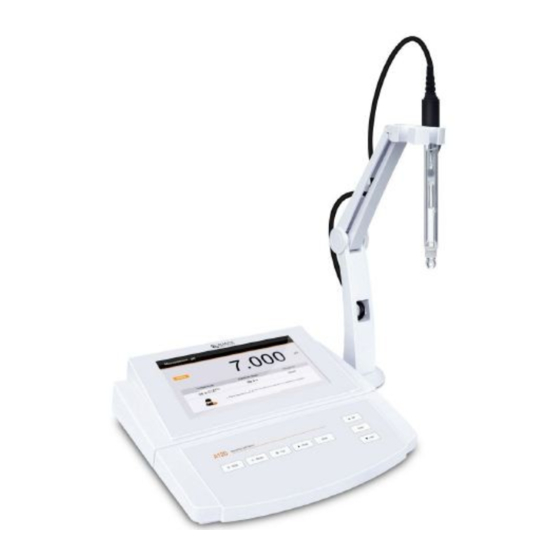
Summary of Contents for Bante Instruments A Series
- Page 1 A series Laboratory pH/ORP/Ion/Conductivity/DO Meters USER MANUAL Bante Instruments Inc.
-
Page 2: Table Of Contents
Contents General Guide Introduction ………………………………………………… 03 • Environmental Conditions ……………………………… 03 • Packing List …………………………………………… 03 Meter Overview .….………………………………………… 04 • Connectors …………………………………………… 04 • Keypad ………………………………………………. 04 Installing the Electrode Holder ………………………………. 05 Switching the Meter On and Off ……………………………… 05 General Settings ……………………………………………. - Page 3 Contents Dissolved Oxygen Calibration ………………………………… 34 • DO Calibration in mg/L or ppm Mode ……………………. 35 Prior to Use …………………………………………………. 19 • DO Calibration in % Saturation Mode ……………………. 36 • Connecting the Ion Selective Electrode …………..………. 19 Measurements ……………………………………………… 37 •...
-
Page 4: General Guide
A series Introduction Thank you for selecting the A series laboratory meter, this product series includes models below. Model Measurement Parameters A120 pH, mV, ORP A130 pH, mV, ORP, ion, water hardness A131 Ion, water hardness, mV A150 Conductivity, TDS, salinity, resistivity, conductivity ash... -
Page 5: Meter Overview
A series Sensor connections Display Membrane keypad Ion selective electrode, standard solutions, ionic strength adjuster Connectors Conductivity electrode, conductivity standard solutions Socket for pH, ORP or ion selective electrode (BNC) Socket for reference electrode (3.5 mm jack) Dissolved oxygen electrode, electrolyte solution, membrane cap... -
Page 6: Installing The Electrode Holder
A series Installing the Electrode Holder Switching the Meter On and Off 1.1 Take out the electrode arm and base plate from the accessory Connect the power adapter to the meter and wall outlet. box. Turn the meter over. Align the base plate with the circular holes on the meter, moderately tighten two screws. -
Page 7: General Settings
Set the password protection for calibration and settings. If enabled, the user must enter a 4-digit password to access above modes. If the The A series meter contains 10 general settings in the setup menu, setting value is 0000, the password protection will invalid. -
Page 8: Setting The Password
A series Factory Reset Setting the Password 4.1 In the measurement mode, press and hold the key to enter the 3.1 In the measurement mode, press and hold the key to enter the setup menu. setup menu. Factory Reset Password 4.2 Press the ... -
Page 9: Temperature Calibration
A series Temperature Calibration The A series meter is supplied with a TP-10K temperature probe for measurement and temperature compensation. If the measured temperature reading differs from that of an accurate thermometer, the probe needs to be calibrated. The dissolved oxygen electrode installed with a built-in temperature sensor and do not need to use this probe. -
Page 10: Prior To Use
A120/130 Prior to Use Connecting the pH Electrode Take out the pH electrode from packaging. Remove the protective cap from the bottom of electrode. If tiny air bubbles are present inside the pH-sensitive glass membrane, gently shake the electrode downward to remove air bubbles. pH-sensitive glass membrane 3M KCl solution... -
Page 11: Ph Settings
/ key to select an option or pH Settings set a value, press the Enter key to confirm. The A series meter contains 7 pH settings and 10 general settings in the setup menu. •... -
Page 12: Ph Calibration
A120/130 pH Calibration The A series meter allows 1 to 5 points pH calibration. We recommend that you perform at least 2 points calibration for high accuracy measurement. The meter will automatically recognize and calibrate to following standard buffer values. -
Page 13: Ph Calibration With Custom Buffers
A120/130 2.3 Rinse the pH electrode with distilled water, place the electrode 3.6 Repeat the steps 3.2 and 3.4 above until the meter returns to the (and temperature probe) into the next buffer solution (e.g., pH measurement mode. Calibration is completed. 4.01). -
Page 14: Ph Measurement
A120/130 pH Measurement Electrode Maintenance Rinse the pH electrode with distilled water. Place the electrode (and temperature probe) into the sample solution and stir gently. Cleaning the pH Electrode Note, the pH-sensitive glass membrane and liquid junction must Since pH electrode is susceptible to contamination, thoroughly clean be completely immersed into the solution. -
Page 15: Appendix
A120/130 P11-LiCl For measuring the non-aqueous samples Appendix P11-NA For measuring the biofuels For measuring the micro-volume samples Preparation of pH Buffer Solutions For measuring the low conductivity samples The meter is packaged with the pH 4.01, 7.00, 10.01 buffer reagents For measuring the liquids with Tris buffers required for calibration. -
Page 16: Prior To Use
A120/130 Prior to Use Connecting the ORP Electrode The A series meter is capable of measuring the oxidation reduction potential of aqueous solutions through connecting an ORP electrode, selectable sensor includes following options. Order Code Description For measuring the sample with strong redox potential For measuring the sample with weak redox potential For measuring the high temperature samples (<... -
Page 17: Orp Calibration
ORP mode. ORP Calibration The A series meter allows 1 point calibration in the ORP mode, but calibration is not necessary unless exact readout agreement with a work standard and at a specific ORP value is needed. -
Page 18: Mv Measurement
A120/130 mV Measurement Electrode Maintenance Rinse the ORP electrode with distilled water. Place the electrode • Rinse the ORP electrode thoroughly with distilled water after use. into the sample solution and stir gently. Note, the sensing • In the corrosive chemicals, viscous solutions and solutions with element and liquid junction must be completely immersed into heavy metals or proteins, take readings quickly and rinse electrode the solution. -
Page 19: Appendix
A120/130 Appendix Preparation of ORP Standard Solutions Quinhydrone solution A: Dissolve 3 grams of quinhydrone reagent in 500 ml of the pH 4.01 buffer solution, stir the solution for 10 minutes. Undissolved quinhydrone reagent must be present. If necessary, add the reagent. -
Page 20: Prior To Use
A130/131 Prior to Use Connecting the Ion Selective Electrode 1.1 Take out the ion selective electrode from packaging. Remove the protective cap from the bottom of electrode. Soak the electrode in a 100 ppm standard solution (water hardness electrode in a 10 mmol/L standard solution) for about 10 minutes. -
Page 21: Ion Settings
Enter key to confirm. Set the number of calibration points. 2 to 5 points Default 2 points The A series meter is able to store up to 3 electrode slopes in Ion 1 memory. For example, you select the and use the fluoride... -
Page 22: Temperature Compensation
Temperature Compensation Ion Calibration Due to the temperature difference between the standard and sample The A series meter allows 2 to 5 points ion calibration, acceptable solutions will cause approximately 2% measurement error for every calibration points include the following options. - Page 23 A130/131 Press the Enter key, the status bar shows "Calibrating…" 10. Repeat the steps 7 and 8 above until the meter returns to the measurement mode. Calibration is completed. When the mV reading has stabilized, the screen will show To exit the calibration without saving changes, press the ESC key. "Calibration Point 1000 ppm", the meter prompts you to continue with second point calibration.
-
Page 24: Water Hardness Calibration
Water Hardness Calibration Viewing the Calibration Log The A series meter allows 2 to 5 points water hardness calibration, Press the MR key, the screen shows a Data Log Menu. acceptable calibration points include the 0.01, 0.1, 1, 10, 100, 1000 Press the Enter key to view the calibration report. -
Page 25: Ion Measurement
, press the Enter key to confirm. 2.2 Press the key to select the electrode type (e.g., Ion 1). Press The A series meter contains the 5 ion concentration measurement the Enter key, the meter begins to measure the first mV value, methods, including the direct reading, known addition/subtraction and the icon E1 appears on the left of the screen. -
Page 26: Known Subtraction
A130/131 Known Subtraction The procedure for known subtraction is similar to the known addition method. The difference is that the standard solution does not contain the same ionic species that you are trying to measure in the sample. Ion sensitive membrane Instead, it contains an ion that will complex or precipitate the ion of interest, removing it from the sample. -
Page 27: Preparation Of Water Hardness Standard Solution
A130/131 Preparation of Water Hardness Standard Solution ION-NO3 1000 ppm nitrate standard 480 ml (100 mmol/L) ION-K 1000 ppm potassium standard 480 ml 2.1 Half fill a 1 liter volumetric flask with distilled water and add 14.7 ION-Ag 1000 ppm silver standard 480 ml grams of analytical grade calcium chloride (CaCl O) reagent. -
Page 28: Conductivity/ Tds/Salinity/Resistivity/Conductivity
A150/151 Prior to Use Connecting the Conductivity Electrode Take out the conductivity electrode from packaging. Soak the electrode for about 10 minutes in tap water to remove dirt and oil stains on the sensor surface. Tap water Place electrode into the left or right side of the electrode arm. A150/151 Conductivity/ TDS/Salinity/ Resistivity/Conductivity Ash... -
Page 29: Conductivity/Tds Settings
A150/151 TDS Factor Conductivity/ TDS Settings Set the default TDS conversion factor. The A series meter contains 9 conductivity settings, 1 TDS setting and 0.01 to 1.00 Default 0.50 10 general settings in the setup menu. Alarm Limits Set the high and low limit values to activate alarm. -
Page 30: Temperature Compensation
Selecting a Conductivity Electrode The temperature compensation has a large effect on the conductivity The A series meter is capable of using three types of the conductivity measurement. If enabled, the meter will use the measured electrodes. Before the calibration and measurement, ensure that you... -
Page 31: Multipoint Calibration
A150/151 1.3 Press the Cal key, the meter shows "Calibration Point 1" and 1.6 Wait for the conductivity reading to stabilize, the meter will show waits for recognizing the standard solution. "Calibration is completed" and return to the measurement mode. Multipoint Calibration 1.4 Place the electrode (and temperature probe) into the standard 2.1 Ensure that you have selected 2 to 3 points calibration in the... -
Page 32: Measurements
A150/151 2.2 Press the Mode key and the key to select the either Refined Sugar or Raw Sugar measurement mode. Measurements 2.3 Press the Enter key, the screen shows an input window and waits for entering the conductivity of the used water for preparing sugar solution (range: 0.0 to 100.0 µ... -
Page 33: Appendix
A150/151 Calculating the TDS Conversion Factor To determine the TDS factor of sample solution use the formula below. Appendix Factor = Actual TDS / Actual Conductivity @25° C Preparation of Conductivity Standard Solutions Where: Place the analytical grade potassium chloride (KCl) in a beaker Actual TDS = value from the high purity water and precisely weighed and dry in an oven for about 3 hours at 105°... -
Page 34: Prior To Use
A180/181 Prior to Use Filling the Electrolyte Solution 1.1 Take out the dissolved oxygen electrode and electrolyte solution from the packaging. Unscrew the membrane cap from the bottom of the electrode, rinse the inside and outside with distilled water and blot dry. 1.2 Fill the membrane cap halfway with electrolyte solution. -
Page 35: Dissolved Oxygen Settings
To exit the setting without saving changes, press the ESC key. Dissolved Oxygen Settings The following table describes the relationship between the altitude The A series meter contains 7 dissolved oxygen settings and 10 and barometric pressure, make sure to set a compatible parameter general settings in the setup menu. -
Page 36: Do Calibration In Mg/L Or Ppm Mode
Dissolved Oxygen Calibration mode. The A series meter allows 1 or 2 points calibration in the dissolved oxygen mode. If you have selected the 1 point calibration in the setup menu, we recommend that you perform a 100% saturation calibration in the air-saturated water. -
Page 37: Do Calibration In % Saturation Mode
A180/181 2.4 When the dissolved oxygen reading has stabilized, the screen will show "Calibration Point 8.26 mg/L", the meter prompts you to Temperature Calibration continue with second point calibration. 2.5 Place the electrode into the air-saturated water for 10 minutes Place the dissolved oxygen electrode in a solution with a known and stir gently. -
Page 38: Measurements
2.1 Press the Mode key and the key to select the Dissolved Oxygen Measurement The A series meter can be used to measure the water, wastewater, brine and other liquids. If your sample is seawater or water containing large amounts of salt, make sure to set the salinity coefficient before measurement. -
Page 39: Our/Sour Measurement
A180/181 OUR/SOUR Measurement If you need to set the Total Volume and Sample Volume, press the The A180 meter contains an application for the calculation of Oxygen / key until the option shows "ON". Press the Enter key, the setting Uptake Rate (OUR) and Specific Oxygen Uptake Rate (SOUR). -
Page 40: Electrode Maintenance
A180/181 Setting the Parameters • During the measurement process, press the key, the meter 1.1 Ensure that the meter is in the OUR or SOUR mode. Press and will take a new measurement. hold the key to enter the setup menu. Solids Weight •... - Page 41 A180/181 Communication and Power Supply Order Code Description USB-2303B USB connector A to B, 1 m (3.3 ft) cable DCPA-12V 12V DC power adapter, european standard plug...
-
Page 42: Data Management
A series Data Management The A series meter is capable of storing and recalling up to 1000 data sets. Storing a Measurement Result During the measurement, press the MI key to store the reading into the memory, the screen shows "Measured value has stored". -
Page 43: Deleting The Data Logs
If the meter has been connected to a printer, press the Print key Communication to print the displayed reading. The A series meter can transfer the data to a computer or import the data to Excel by a DAS software. You are able to download this •... -
Page 44: Specifications And Troubleshooting
A series Meter Specifications Range -2.000 to 20.000 pH Resolution 0.001, 0.01 pH Accuracy ± 0.002 pH Calibration Points 1 to 5 points USA (pH 1.68, 4.01, 7.00, 10.01, 12.45) pH Buffer Options NIST (pH 1.68, 4.01, 6.86, 9.18, 12.45) DIN (1.09, 3.06, 4.65, 6.79, 9.23, 12.75) - Page 45 A series Calibration Points 1 to 3 points Pressure Correction 60.0 to 112.5 kPa, 450 to 850 mmHg Salinity Correction 0.0 to 50.0 g/L 10 µ S/cm, 84 µ S/cm, 1413 µ S/cm, Calibration Solutions 12.88 mS/cm, 111.8 mS/cm Temperature Temperature Compensation 0 to 100°...
- Page 46 Tel: (+1) 346-762-7358 E-mail: banteinstruments@yahoo.com Factory: A10, No.2066, Laifang Rd., Shanghai 201615, China Tel: (+86) 21-6404-1598 E-mail: banteinstrument@hotmail.com The information in this document is subject to change without notice. www.bante-china.com Copyright © Bante Instruments Inc, 2022. All rights reserved.













Need help?
Do you have a question about the A Series and is the answer not in the manual?
Questions and answers