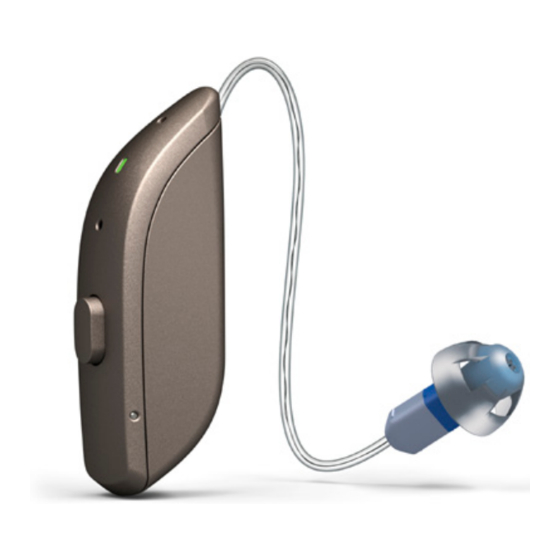
Advertisement
Quick Links
Advertisement

Subscribe to Our Youtube Channel
Summary of Contents for ReSound ONE RT61-DRWC
- Page 1 Quick guide ReSound ONE 61 Rechargeable RIE...
- Page 2 My hearing aid information Programs: (if set up by your hearing care professional) Product: ReSound ONE PROGRAM WHEN TO USE BEEPS Model: RT61-DRWC Serial number (R): _______________________________ Serial number (L): _______________________________ Battery size: Lithium-ion...
- Page 3 Get to know your hearing aid A. Push button E. LED light indicator F. Microphones B. Receiver C. Open dome G. Right/Left indicator H. Serial number and model D. Receiver wire View ReSound’s hearing aid tutorial videos at youtube.com/resoundus.
-
Page 4: Hearing Aid Charger
What you need to know Hearing aid charger Getting started: On/Off function 1. Hearing aid charging bay 2. Receiver bay 3. Left indicator (blue) Your hearing aids are automatically 4. Right indicator (red) turned on when they are removed 5. Charging cable from the hearing aid charger. - Page 5 How to charge your hearing aids • While your hearing aids are Fully charge your hearing aids before charging, the on/off light on your using them the first time hearing aid will blink slowly. When fully charged, the light • Plug the power remains on (not blinking) adaptor into until your hearing aid is removed...
- Page 6 Flight mode: Some airlines prohibit the use of wireless hearing aids (RF transmitters) onboard. To use Flight mode, make sure this is activated by your hearing care profes- sional. Follow these steps to turn on Flight mode: 1. Turn the hearing aid off. 2.
- Page 7 Weekly: Clean the receiver tubes ReSound tulip domes and domes (B & C). Tulip domes consist of two “petals”. It Use a soft cloth to clean the is important that the largest petal is receiver tube and dome on the the outermost petal.
- Page 8 2. Insertion: Insert the other end of Monthly: Change the wax guard or the tool into the sound outlet (the end see your hearing care professional. with the replacement filter). Gently press the replacement straight into For changing white wax guards, complete the following steps: 1.
-
Page 9: Action Required
Use with wireless mode accessory or press the push button to exit streaming mode View ReSound hearing aid tutorial videos at youtube.com/resoundus. If there are any other problems not mentioned in this guide, please contact ReSound or your hearing care professional. -
Page 10: Troubleshooting
Troubleshooting SYMPTOM CAUSE POSSIBLE REMEDY No sound Blocked earmold or tube Clean earmold or tube Blocked wax guard Replace wax guard or consult your hearing care professional Not loud enough Blocked earmold or dome (C) Clean earmold, replace dome (C), replace guard Change in hearing, volume too low Consult your hearing care professional Excessive ear wax... - Page 11 For more information Refer to the user guide included in your hearing aid box. Your hearing care professional can be reached at: View ReSound hearing aid tutorial videos at youtube.com/resoundus. Manufacturer according to FDA: GN ReSound North America 8001 E Bloomington Freeway Bloomington, MN 55420 1.888.735.4327...









Need help?
Do you have a question about the ONE RT61-DRWC and is the answer not in the manual?
Questions and answers