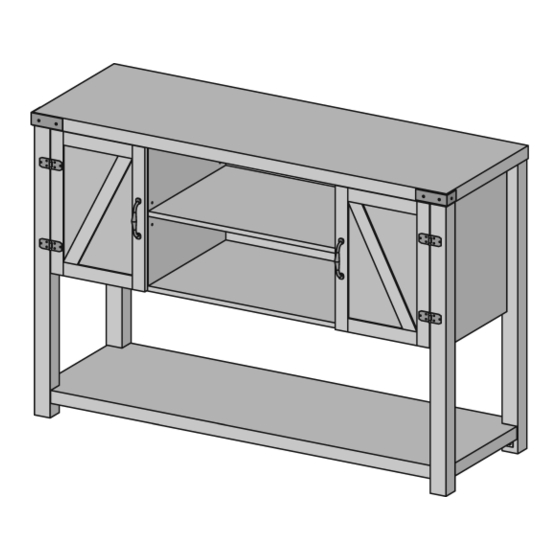
Advertisement
Quick Links
Item # : W528D4C
Assembly Instructions
Please visit our website for the most current instructions, assembly tips, report damage,
or request parts. www.walkeredison.com
Revised 03/2017
Copyright © 2016, by Walker Edison Furniture Co., LLC. All rights reserved.
P.1
Advertisement

Summary of Contents for Walker Edison W528D4C
- Page 1 Item # : W528D4C Assembly Instructions Please visit our website for the most current instructions, assembly tips, report damage, or request parts. www.walkeredison.com Revised 03/2017 Copyright © 2016, by Walker Edison Furniture Co., LLC. All rights reserved.
- Page 5 Attach cam bolts (B) to parts (1). Insert wooden dowels (A) into parts (2). Insert wooden dowels (A) into parts (5, 6) and (8) as shown in the diagram.
- Page 6 Attach cam bolts (B) and Insert wooden dowels (A) into parts (9,10,11) and (12). Attach parts (9) and (11) to part (8), then insert and tighten cam locks (C) as shown in the diagram.
- Page 7 Attach parts (10) and (12) to part (8), then insert and tighten cam locks (C) as shown in the diagram. Use the wrench (U) to tighten bolts (N) to connect parts (5) and (6) to part (2).
- Page 8 Use cam bolts (C) to connect parts (9) and (11) to part (2). Use cam bolts (C) to connect parts (10) and (12) to part (2).
- Page 9 Secure shelf (3) to legs using parts (F) and (G) as shown in the diagram. Use cam bolts to connect part (1) to the frame assembly as shown in the diagram.
- Page 10 Attach back panels (15) and (16) using screws (D) as shown in the diagram. Place stickers (M) over cam locks as desired.
- Page 11 Insert shelf supports (E) and place shelves (4) and (7) as shown in the diagram. Attach door stopper (P) to designated areas by using screws (Q).
- Page 12 Attach hinges (K) to the doors (13,14) by using screws (L). Attach handles (H) to the doors (13,14) by using screws (J). Attach metal stopper (R) using screw (S).
- Page 13 Attach hinges (E) by using screws (F) as shown in the diagram.










Need help?
Do you have a question about the W528D4C and is the answer not in the manual?
Questions and answers