Summary of Contents for USR IOT USR-TCP232-S2
-
Page 1: Usr-Tcp232-S2 Hardware Manual
USR-TCP232-S2 User Manual h.usriot.com USR-TCP232-S2 Hardware Manual File version:V1.0.1 1 / 10 Jinan USR IOT Technology Limited www.usriot.com... -
Page 2: Table Of Contents
1. Overview..................................3 1.1. Brief Introduction............................3 1.2. Pin instruction..............................3 1.3. Pin Dimension............................... 5 USR-TCP232-S2 : 33.0*20.3*2.0mm ( L*W*H, 2.0mm is the maximum height )........5 1.4. Evaluation Kit..............................5 Diagram 4 Evaluation Kit..........................6 2. Hardware Reference Design..........................7 2.1. Typical Application Connection........................7 2.2. -
Page 3: Overview
S2 is equipped with Cortex-M0 core. It has characters of low power, fast speed, high efficiency, strong compatibility, it is easy to use. 1.2. Pin instruction Diagram 1 USR-TCP232-S2 interface Table 1 USR-TCP232-S2 Pin instruction Number Function Instruction Ground signal Connect to ground Pin receive current below 200ms ,it can reset module. - Page 4 Transceiver Data- ,shorten the line if connect RS_485 Reserved RS485 reserved pin Used as indication pin for TCP connection status. Link Reserved Power supply Typical value 3.3V @ 200mA Diagram 2 3.3V to 5V voltage conversion circuit 4 / 10 Jinan USR IOT Technology Limited www.usriot.com...
-
Page 5: Pin Dimension
USR-TCP232-S2 User Manual h.usriot.com 1.3. Pin Dimension USR-TCP232-S2 : 33.0*20.3*2.0mm ( L*W*H, 2.0mm is the maximum height ) Diagram 3 S2 Dimension 1.4. Evaluation Kit USR-TCP232-EVK evaluation board can be used for TCP232-S2, 100*76mm( L*W ) 5 / 10 Jinan USR IOT Technology Limited... -
Page 6: Diagram 4 Evaluation Kit
USR-TCP232-S2 User Manual h.usriot.com Diagram 4 Evaluation Kit 6 / 10 Jinan USR IOT Technology Limited www.usriot.com... -
Page 7: Hardware Reference Design
5) S2 need to connect network voltage changer ,RJ45 Port . 2.2. Power Interface USR-TCP232-S2 : typical value DC 3.3V, 3V~3.6 V . Working current is 150mA, max current is 200mA 2.3. UART Interface UART is Serial data interface , only support TTL-3.3V. UART can connect RS232 chip ,then convert into... -
Page 8: 10/100M Lan Interface
USR-TCP232-S2 can connect 10/100M LAN interface, supports RJ45 connector and network voltage changer interconnection. network voltage changer and RJ45 connector combined into a typical 10/100M LAN Port, then connects to USR-TCP232-S2 . RX+ and RX-Differential Pairs, TX+ and TX-Differential Pairs. AVDD connects S2 9 Pin, it is output interface of PHY chip voltage. -
Page 9: Internal Voltage Changer Of Lan Interface
2.4.3. Reference package For principle package library and PCB package library, please download from http://www.usriot.com/ 3. Contact information Company: Jinan USR IOT Technology Limited. Address: Floor 11,Building1,No.1166 Xinluo Street, Gaoxin Distric, Jinan, Shandong, 250101 China. Tel: 86-531-55507297 86-531-88826739-803 Web: http://www.usriot.com/... -
Page 10: Disclaimer
Email: sales@usr.cn 4. Disclaimer The document provides information about USR-TCP232-S2 module, it doesn’t grant any license to the intellectual property rights. Except the responsibility declared in the product sale clause, USR does not assure any other responsibilities. In addition, USR does not make any warranties for the sale and use of this product, including the suitability of products for a particular purpose, merchant ability or fitness for any patent, copyright or other intellectual property infringement.USR may make changes to specifications and products description...
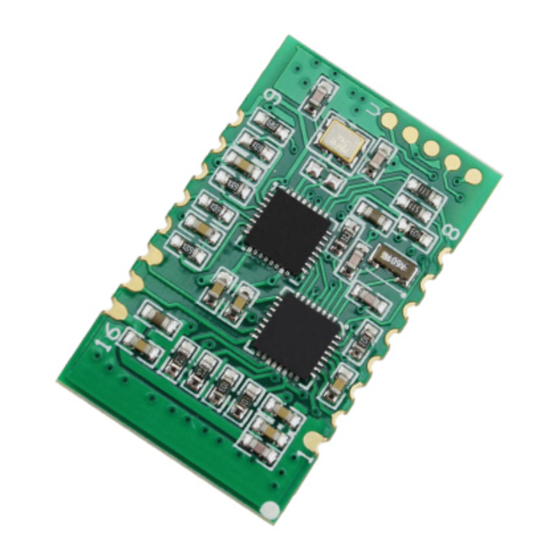













Need help?
Do you have a question about the USR-TCP232-S2 and is the answer not in the manual?
Questions and answers