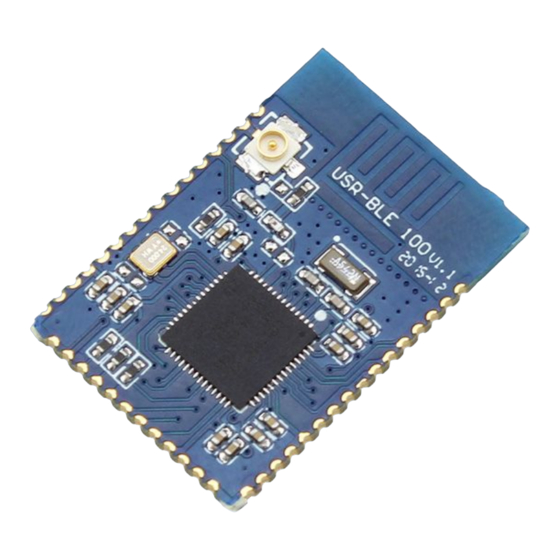
Summary of Contents for USR IOT USR-BLE100
- Page 1 USR-BLE100 User Manual h.usriot.com USR-BLE100 User Manual File version: V1.1 Jinan USR IOT Technology Limited / 14 www.usriot.com...
-
Page 2: Table Of Contents
3.7. Indicator Status..............................11 4. Setup Method..................................12 4.1. AT Instruction............................... 12 4.1.1. Serial AT Instruction..........................12 4.1.2. Transparent Transmission Instruction....................12 4.2. AT Instructions..............................12 5. Contact us..................................14 6. Disclaimer..................................14 7. Update History................................14 Jinan USR IOT Technology Limited / 14 www.usriot.com... -
Page 3: Quick Start
(User can use AT instruction to change parameter, following chapter will introduce it.) Link light will flash once per second when module power-on. Using the Module Debugger software to search (click magnifying glass button) , you can find the device named USR-BLE100, as shown in figure 1. Figure 1 Module Debugger software Click on the device to connect with it, as shown in figure 2, the LINK light will keep on. -
Page 4: Overview
2.1. Brief Introduction USR-BLE100 is a module which support ultra-low power Bluetooth4.1, and this module support master and slave, user not only can use both master and salve for transparent transmission, also can make wireless data transmission to the traditional low-end serial device and the device controlled by MCU. User can develop APP on the basis of standardized BLE protocol, make it a easy way to communicate with module. -
Page 5: Features
USR-BLE100 User Manual h.usriot.com make it a iBeacon equipment after make simple setup. USR-BLE100 is a versatile, simple, and low-power IOT transmission module. 2.2. Features Support standard BLE protocol 1.3uA low-power broadcast mode, 150nA sleep mode, and varied wake-up mode Support master and slave, switch fast ... -
Page 6: Hardware Introduction
Power VCC, positive, range from 1.9v~5.5v GPIO8 GPIO8 Not connect Power Ground PWM1 PWM Output Pin 1 UART0_TX UART0 transmit UART0_RX UART0 receive nReload Reload to default settings for 1s Reload to factory defaults for above 3s Jinan USR IOT Technology Limited / 14 www.usriot.com... -
Page 7: Applications
Wearable Smart Device Industrial Data Collection Smart Meter Sport Smart Device Medical Smart Device Smart Mobile Terminal Indoor location Information Identification iBeacon Homekit Jinan USR IOT Technology Limited / 14 www.usriot.com... -
Page 8: Dimensions
Figure 5 USR-BLE100 Dimension 3. Functions This chapter introduce the functions of product, as the following figure 6 shown, user can get a good knowledge of product. Figure 6 USR-BLE100 Function Jinan USR IOT Technology Limited / 14 www.usriot.com... -
Page 9: Working Mode
Service, user can find it by UUID. There are 2 channels, read and write, user can transfer data through those channels. There is no need for user to concern protocol if use the master of USR-BLE100 connect with slave, the serial ports of two devices can transparent transfer data immediately. It develop a easy wireless transmission channel for user. -
Page 10: Packet Mechanism
Module has two contract award pattern, one is 20 byte per package, another one is100 byte per package. The latter can only be applied to set USR-BLE100 modules separately as Master and Slave to communicate. If user use APP communicate with salve should choice 20 byte per package, there is specialized AT instruction to be set. -
Page 11: Soc Detection
Please refer to the software design manual for detailed instructions. 3.7. Indicator Status There is a indicator light(pin) in USR-BLE100 module, it display differently in different modular status. The specific situation as shown below. Jinan USR IOT Technology Limited / 14 www.usriot.com... -
Page 12: Setup Method
AT Instruction 4.1.1. Serial AT Instruction USR-BLE100 has varied work modes, it will enter the mode you set last time when start-up, user can switch into AT Instruction mode through serial instruction. There are two steps to switch other modes into AT Instruction mode: Input “+++”... - Page 13 Query/Set Broadcasting Speed Characteristic Function BATEN Use/Forbidden Power testing MAXPUT Use/Forbidden maximum output TRENC Use/Forbidden PCI Encrypted Transmission IBEACON Query/Set iBeacon Function How to use AT instruction can refer to the Software design manual. Jinan USR IOT Technology Limited / 14 www.usriot.com...
-
Page 14: Contact Us
6. Disclaimer This document provides information about USR-BLE100 modules, this document does not grant any license to intellectual property rights. Except the responsibilities. In addition, USR does not make any warranties for the sale and use of this product, including the suitability of the product for a particular purpose, merchantability of fitness for any patent, copyright or other intellectual property infringement, etc.













Need help?
Do you have a question about the USR-BLE100 and is the answer not in the manual?
Questions and answers