Summary of Contents for USR IOT USR-TCP232-ED2
- Page 1 USR-TCP232-ED2 User Manual www.usriot.com USR-TCP232-ED2 User Manual File Version: V1.1.2 Jinan USR IOT Technology Limited 1 / 82 inquiry@usriot.com...
-
Page 2: Table Of Contents
4.3.1. Serial port Basic Parameters........................33 4.3.2. Flow Control...............................34 4.3.3. Serial Port Mapping........................... 35 4.3.4. Similar RFC2217............................36 4.4. Special Function..............................38 4.4.1. Heartbeat Package Function........................38 4.4.2. Modbus Gateway............................39 4.4.3. Registration Package..........................40 4.4.4. USR-cloud..............................42 4.4.5. Net Printing..............................44 Jinan USR IOT Technology Limited 2 / 82 inquiry@usriot.com... - Page 3 5.3.1. Net AT Command............................62 5.3.2. Serial AT Command............................62 5.3.3. Error AT Command............................ 63 5.3.4. AT Command..............................63 5.3.5. AT Command Details..........................65 6. Contact us..................................81 7. Disclaimer..................................81 8. Modified History................................82 Jinan USR IOT Technology Limited 3 / 82 inquiry@usriot.com...
-
Page 4: Get Start
1. Get Start USR-TCP232-ED2 is a module that can realize data transmission between the Network and TTL serial port, which is equipped with ARM cortex-M4 processor. No need to care of the details, the module realize the protocol converse.parameters can be set in the software and webpage, configure one time and save forever. -
Page 5: Hardware Preparing
To test the communication converse from serial port to net, connect the USR-TCP232-ED2 with evaluation board, and connected with the PC using serial cable, then connect the net port of USR-TCP232-ED2 and PC. Power on the it. The diagram is as fellow:... -
Page 6: Net Testing Environment
3) For the direct connection between PC and server, please provide a static IP in the same LAN with the IP of USR-TCP232-ED2, e.g.192.168.0.201 Diagram 1.2-1 Local Connection of the PC 1.3. Default Parameters Testing Jinan USR IOT Technology Limited 6 / 82 inquiry@usriot.com... -
Page 7: Data Transport Testing
Form 1.3-1 Default parameters 1.4. Data Transport Testing After the above steps, the USR-TCP232-ED2 can realize the bi-direction between the serial port and ethernet, operation steps are as fellows: 1) Open the “USR-TCP232-Test.exe” connecting the hardware as Diagram 1.1.2-1 . -
Page 8: Overview
2. Overview 2.1. Brief Introduction Multifucntion serial to Ethernet module USR-TCP232-ED2, which supports three TTL serial ports, can realize data transmission between the network and TTL serial port. This module is equipped with ARM cortex- M4 processor, which has the advantages of low power consumption, fast speed and high stability. -
Page 9: Basic Parameters
Software setting, webpage setting, command Single transparent transmission TCP Server/TCP client/UDP Server/UDP Client Modbus Supports modbus gateway Webpage to serial port Websocket Similar RFC2217 Support Httpd client support Self-defined webpage support Jinan USR IOT Technology Limited 9 / 82 inquiry@usriot.com... -
Page 10: Hardware Parameters
MCU. Restore the module when there is abnormal occurring. Restore the module when this pin receive 200ms low level power. Powering on and restoring the module, is normal operate for module Jinan USR IOT Technology Limited 10 / 82 inquiry@usriot.com... -
Page 11: Dimension
Form 3.1-1 Pin Definition Note: P power pin I input pin O output I/O bi-direction data transmission pin 3.2. Dimension Diagram 3.2-1 Dimension http://www.usr.cn/Download/52.html Note: detailed PCB file please down load from office net: Jinan USR IOT Technology Limited 11 / 82 inquiry@usriot.com... -
Page 12: Product Function
USR-TCP232-ED2 User Manual www.usriot.com 4. Product Function This character instruct all the function of the USR-TCP232-ED2, below is the details. Diagram 4-1 USR-TCP232-ED2 Function 4.1. Net basic function 4.1.1. IP address/subnet masks/gateway 1. IP address is the identity representation of the module in the LAN, which is unique in the LAN, so please be sure there is no another device same as it in the LAN. - Page 13 Reduce the hassle of setting IP address and subnet masks. Disadvantage: accessing the device with no DHCP server such as computer directly, USR-TCP232-ED2 can not work. 2. Subnet masks is a 32 address, used to determine the host number and the network number by shielding some IP address, indicates the number of subnet and determine the flag within the subnet.
- Page 14 USR-TCP232-ED2 User Manual www.usriot.com Diagram4.1.1-1 Setup Software Jinan USR IOT Technology Limited 14 / 82 inquiry@usriot.com...
-
Page 15: Dns Address
4.1.2. DNS Address Diagram 4.1.2-1 DNS Server DNS address of the USR-TCP232-ED2 can be set. When USR-TCP232-ED2 need DNS, it will quest for the address that you set.(3010 and above version support self-define DNS address.) The default DNS server address is the gateway. In DHCP, default DNS address is acquired automatically. -
Page 16: Web Server
4.1.4. Web Server The build-in webpage of the USR-TCP232-ED2 same as the common webpage. User can check the related status of the module via webpage. Default port of the web server:80(can be modify, after modify, you can access the webpage via other port. -
Page 17: Net Firmware Upgrade
Ask for new firmware from supply or from the USR support: http://h.usriot.com, details please refer to 5.1.1 firmware upgrade. 4.2. Socket There are five work modes for USR-TCP232-ED2:TCP server, TCP client, UDP server, UDP client and HTTPD client. Setting from the setup software or the webpage. Diagram 4.2-1 Work Mode... - Page 18 IP automatically, but do not receive any other connecting quest. Supporting the similar RFC2217, USR-cloud and modbus TCP. In LAN, if the USR-TCP232-ED2 is static IP, please be sure that set the IP of USR-TCP232-ED2 in the same LAN and set gateway correctly, or USR-TCP232-ED2 is can not communication.
- Page 19 Diagram 4.2.1-3 TCP Client Webpage Setting ② connecting the TCP server, the IP of my computer:172.16.11.8, local host port:8234(can be modify), testing software show the connection information:172.16.11.68:24( if the local port of USR-TCP232-ED2 is 0, here will distribute a port randomly for USR-TCP232-ED2, e.g.172.16.11.68:49155).
- Page 20 USR-TCP232-ED2 User Manual www.usriot.com Diagram 1.4-1 TCP Connection Testing Jinan USR IOT Technology Limited 20 / 82 inquiry@usriot.com...
-
Page 21: Tcp Server Mode
3. TCP server supports similar RFC2217 and modbus TCP 4. At most USR-TCP232-ED2 can receive 8 client to connect when work as TCP server. The max number of the client can be connected can be set. - Page 22 USR-TCP232-ED2 User Manual www.usriot.com Diagram 4.2.2-2 TCP Server Setup Setting Diagram 4.2.2-3 TCP Server Webpage Setting Jinan USR IOT Technology Limited 22 / 82 inquiry@usriot.com...
-
Page 23: Udp Client Mode
USR-TCP232-ED2 User Manual www.usriot.com Diagram 4.2.2-4 TCP Connection Testing 4.2.3. UDP Client mode Diagram 4.2.3-1 UDP Client Mode Jinan USR IOT Technology Limited 23 / 82 inquiry@usriot.com... - Page 24 Small data package and fast frequency, send data to point IP. 3. Under UDP client mode ,USR-TCP232-ED2 communicate with the remote port of the remote IP, if the data comes from other tunnel, it will not be received by USR-TCP232-ED2.
- Page 25 Diagram 4.2.3-2 UDP Webpage Click the serial port send. Received data, the testing software remote IP and port change into IP and port for USR-TCP232-ED2, then click net send and send data to serial port. Diagram 4.2.3-3 UDP Connection Testing...
-
Page 26: Udp Server Mode
Diagram 4.2.4-1 UDP Server Mode 1. Do not check the original IP address basic on the common UDP, under UDP server mode, USR-TCP232-ED2 received the UDP data package and change the remote IP change into data original IP and port, the turn back to the last IP and port. - Page 27 USR-TCP232-ED2 User Manual www.usriot.com Diagram 4.2.4-2 Setup Setting Software Diagram 4.2.4-3 Webpage Setting Jinan USR IOT Technology Limited 27 / 82 inquiry@usriot.com...
-
Page 28: Httpd Client
3. When sending data to HTTP server, the URL, header, remote IP, remote port and other information can be set via USR-TCP232-ED2, then save them. Every time send data, USR-TCP232-ED2 will add URL and header. In terms of the returned data, user can choose whether to drop the header. - Page 29 5. Open the serial port to send data and the serial data will submit to your webpage, meanwhile the serial device also received the information that server return. 6. Detailed information can refer to the below diagram. Jinan USR IOT Technology Limited 29 / 82 inquiry@usriot.com...
-
Page 30: Websocket
4.2.6. Websocket Webpage to serial port function can realizes the interaction between the serial port and webpage for USR-TCP232-ED2. user’s device data display to webpage, and realize the interaction between the webpage and device. Jinan USR IOT Technology Limited 30 / 82... - Page 31 Webpage to serial port, user should possess of some web program, design the webpage, asking their device data and deal with the data. Then the result will display on the web. After design the webpage, download the webpage to USR-TCP232-ED2 according to the defined webpage to realize the development. 1. Build a connection and connect to USR-TCP232-ED2...
-
Page 32: Usr-Vcom
① Open the VCOM and add the serial port, choose the port: COM2(avoid the exist COM port) protocol use the TCP client, remote IP set to the IP of the USR-TCP232-ED2, remote port is the port of the USR-TCP232-ED2. note fill the device name. -
Page 33: Serial Function
2. Data: the length of the data, range from 5~8 3. Stop: can be set from 1~2 4. Parity: none, odd, even, mark, space. Via setting serial port parameters, keep consistent with the device to make sure communicating. Jinan USR IOT Technology Limited 33 / 82 inquiry@usriot.com... -
Page 34: Flow Control
1. NONE: default serial port mode, under this mode, 3010 and later version enable 485 2. RTS/CTS: hardware flow control. The hardware flow control for USR-TCP232-ED2 supports RTS/CTS. 3. Xon/Xoff: software flow control. 3010 and later version enable the software flow control. -
Page 35: Serial Port Mapping
4.3.3. Serial Port Mapping The serial packing time and length of USR-TCP232-ED2 can be set. Packing the serial port data according to the packing time and packing length under the transparent transmission mode . The frame mechanism of serial port is based on the packaging time and the packaging length. The case are as fellow. -
Page 36: Similar Rfc2217
Enable this function, using USR-VCOM can open this function,which can realize the serial baud of the PC software and USR-TCP232-ED2 automatically match. No need to pay attention to serial port baud rate setting. Diagram 4.3.4-1 Similar RFC2217 Function... - Page 37 For the encryption of data transmission in some industrial situation, some device will change the data length, baud, parity and other parameters in the transmission, and USR-TCP232-ED2 supports this function. Protocol length is 8 bytes, details are as fellows. The value in example are in HEX type.
-
Page 38: Special Function
Enable Note: 1) When using RFC2217, click setting software RFC2217 to enable this function. 2) When the serial port parameters change, send the RFC2217 package, after USR-TCP232-ED2 received the RFC2217 command, modify the serial parameters and can not transparent transmission. -
Page 39: Modbus Gateway
Modbus gateway includes modbus RTU transmission, modbus ASCII transmission, modbus RTU to TCP, modbus polling and serial query. Diagram4.4.2-1 Modbus TCP Modbus RTU and modbus TCP: can realize the modbus serial port protocol and modbus net protocol convert. Jinan USR IOT Technology Limited 39 / 82 inquiry@usriot.com... -
Page 40: Registration Package
Send registration package when building connection usually used in the situation that connecting the server needed to register. Diagram 4.4.3-1 Building send Registration Package Carrying the registration package:insert the package in front of the registration and used in the protocol transmission. Jinan USR IOT Technology Limited 40 / 82 inquiry@usriot.com... - Page 41 USR-TCP232-ED2 User Manual www.usriot.com Diagram 4.4.3-2 Carrying Registration Package Diagram 4.4.3-3 Registration Webpage Jinan USR IOT Technology Limited 41 / 82 inquiry@usriot.com...
-
Page 42: Usr-Cloud
IOS,PC).USR-cloud used to transparent transport the data, the device connected can access remote data without modify.USR-cloud can used in remote monitor, the internet of things, the internet of cars and intelligent house, so the USR-TCP232-ED2 installed USR-cloud. More information can be scan http://console.usriot.com Diagram 4.4.3-2 USR-cloud Software Setting... - Page 43 Device ID: It is assigned to device by cloud software Communications Code: Password generated after adding the device to cloud software The following is test account of USR-cloud: Account:jin321_ Password:1987322 Jinan USR IOT Technology Limited 43 / 82 inquiry@usriot.com...
-
Page 44: Net Printing
4.4.5. Net Printing Diagram 4.4.5-1 Net Printing USR-TCP232-ED2 can connect with the serial printing, operating the printing via net, and change the serial printer into net printer, 3010 and above version supports this function. Testing way: 1. Configuring module parameters:work mode:TCP server, local port:9100... -
Page 45: Customize Webpage
Diagram 4.4.5-2 Net Printing 4.4.6. Customize Webpage USR-TCP232-ED2 supports customize webpage. The user can upgrade their webpage into USR-TCP232-ED2 via customize webpage. To be more convenient for user, we have prepared upgrade webpage package Including webpage code(USR-TCP232-ED2 default webpage code and medium webpage code), webpage tools can be download. -
Page 46: Customize Mac
4.4.7. Customize MAC The unique MAC in the world for USR-TCP232-ED2, begin with D8B04, checked in the webpage. If the user have special demand, can set instant MAC via webpage. Please do not all F. restore to the factory setting and the MAC will be back to the factory MAC. -
Page 47: Restart Timeout
Restart timeout( no data restore) used to keep USR-TCP232-ED2 long time stable work. When net port can not receive the data, or have note receive data for long time, USR-TCP232-ED2 will restart in the time to prevent the communication from the abnormal. The time can be set via webpage and AT command, range from 60~65535s, default value is 3600s. -
Page 48: Short Connection
Diagram 4.4.10-1 Short Connection 5. Parameters Setting This character shows how to set USR-TCP232-ED2 parameters to realize the application. The way to set USR-TCP232-ED2 including setup software, webpage setting and serial port setting. Configuring steps: Jinan USR IOT Technology Limited 48 / 82 inquiry@usriot.com... -
Page 49: Net Protocol Setting Parameters
To ensure the normal using of software, the following steps are necessary 1.When using setting software to setting parameter, USR-TCP232-ED2 and the PC of the setting software are in a LAN. 2.Close the antivirus software and firewall software. - Page 50 USR-TCP232-ED2 User Manual www.usriot.com there will show the information for USR-TCP232-ED2, if the password is error, software will bond out the window that you should enter the username and password, the click enter. Both default username and password are admin. All the default parameters setting and there will not bond out username and password.
- Page 51 Web port: the default port to access the webpage is 80. Username: the username for USR-TCP232-ED2 to log in, the certification code to modify the parameters which can prevent other user in the same LAN from changing USR-TCP232-ED2 parameters.
- Page 52 Work mode: TCP Server /TCP Client/ Httpd Client/UDP Client/UDP Server Remote IP/remote port:the IP and port of server connected when USR-TCP232-ED2 work as a client including TCP Client/ Httpd Client/UDP Client Local port: the port that USR-TCP232-ED2 build connection, recommend set to be 0 when USR-TCP232-ED2 work ...
-
Page 53: Setting Protocol Setting Parameters
Via the protocol, you can complete: search, set, save parameters, restore. For user to make their own setup parameters. 1. Net setting parameters steps Built socket: Build a UDP socket, remote IP :255.255.255.255, remote port:1901. Setting command steps Jinan USR IOT Technology Limited 53 / 82 inquiry@usriot.com... - Page 54 USR-TCP232-ED2 User Manual www.usriot.com Send searching order on the internet. USR-TCP232-ED2 return the IP address and MAC. Net port read the parameters of USR-TCP232-ED2. Combine the MAC address the username, password and the parameter that need setting to be a setting ...
- Page 55 00 FF FF FF 55 53 52 2D 4B 33 00 00 00 00 00 00 00 00 00 00 61 64 6D 69 6E 00 61 64 6D 69 6E 00 02 01 00 00 D8 B0 4C C0 0D 65 10 0E 00 00 01 00 00 00 31 Port parameters command details Name Bits E.g. Instr Jinan USR IOT Technology Limited 55 / 82 inquiry@usriot.com...
- Page 56 3. Net return the command The result of search command return name bits E.g. Instr TAG_STATUS Packet_length CMD_DISCOVER_TARGET Board_type Board_ID Client_IP_address C0 A8 00 07 device IP( higher in front ) Jinan USR IOT Technology Limited 56 / 82 inquiry@usriot.com...
-
Page 57: Webpage Setting Parameters
Other wrong return: FF 01 CMD‘E’. 5.2. Webpage Setting Parameters Open the browse and enter the IP of USR-TCP232-ED2,( default is 192.168.0.7) and user can open the USR-TCP232-ED2 login windows. Enter username:admin, password:admin, then click enter and enter the webpage. - Page 58 Click the English on the right up, change the language. Diagram 5.2-2 Language Note: default is English. 1. Current status webpage Module name: default is USR-TCP232-ED2 Firmware revision: the current version is 3016 Current IP address: default is static IP(192.168.0.7),here using DHCP to connect the PC.
- Page 59 2. Local IP config Diagram 5.2-3 local IP IP type: DHCP or static IP Static IP Sub mask:subnet mask Gateway:gateway address 3. TTL1 Diagram 5.2-4 Port 1 Parameters Configuring Jinan USR IOT Technology Limited 59 / 82 inquiry@usriot.com...
- Page 60 Work mode: TCP server,TCP client, UDP server,UDP client, HTTPD client Remote server address Local/ remote port number Print:net printing function,default disable 4. Web to serial Diagram 5.2-5 Webpage to Serial 5. Misc Config Jinan USR IOT Technology Limited 60 / 82 inquiry@usriot.com...
-
Page 61: At Command
Password Buffer data before connected: whether to clear the buffer data. Reset timeout: after set time interval, serial or net have not receive the data, USR-TCP232-ED2 will reset, and 0 means this function disable. 6. Reboot Diagram 5.2-7 Reboot Save all the parameters and click restart module to work. -
Page 62: Net At Command
UDP, if the module and PC in the same LAN, PC will receive the return data from USR-TCP232-ED2, which means module have enter the net AT command and can configure it. Under AT command mode, if there is no command for 30s, USR-TCP232-ED2 will exit the AT command. 5.3.2. Serial AT Command AT+ command is the command collection that perform the command transport using UART and module under the order mode. -
Page 63: Error At Command
5.3.3. Error AT Command Error code Instr Invalid format Invalid order Invalid operator Invalid parameter Not allow Form 5.3.3-1 Error Code List 5.3.4. AT Command command Instr Enable/disable the echo function Jinan USR IOT Technology Limited 63 / 82 inquiry@usriot.com... - Page 64 Setting/ query short connection time RSTIM Setting/ query timeout reset time UARTCLBUF Setting/ query clear serial port cache before module build connection function enable/disable SOCKTONN Setting/query timeout reconnection time MODTCPN Setting/query modbus TCP function Jinan USR IOT Technology Limited 64 / 82 inquiry@usriot.com...
-
Page 65: At Command Details
E.g. : AT+E=0N AT+Z Function: restart module Format: setting AT+Z<CR> <CR><LF>+OK<CR><LF> Parameters: none Note: perform this function, module restart AT+VER Function: setting/query module firmware version Format: query Jinan USR IOT Technology Limited 65 / 82 inquiry@usriot.com... - Page 66 Format: setting AT+RELD<CR> <CR><LF>+OK<CR><LF> Parameters: none AT+WANN Function: setting/query IP(DHCP/STATIC)of the WAN that module accessed; Format: query AT+WANN<CR> <CR><LF>+OK=<mode,address,mask,gateway><CR><LF> setting AT+WANN=<mode,address,mask,gateway><CR> <CR><LF>+OK<CR><LF> Parameters: Jinan USR IOT Technology Limited 66 / 82 inquiry@usriot.com...
- Page 67 username:username, at most for 5 bytes, please be sure no black password:pass word, at most for 5 bytes E.g. : AT+WEBU=admin,admin 10. AT+WEBPORT Function: setting/query the port of the module Web Server ; Format: query AT+WEBPORT<CR> <CR><LF>+OK=<port><CR><LF> Jinan USR IOT Technology Limited 67 / 82 inquiry@usriot.com...
- Page 68 E.g. : AT+PLANG=CN 13. AT+UARTN (N:the number of the port, 1~8. for single port socket, ignore the N) Function: setting/query UARTN interface parameters Format: query : Jinan USR IOT Technology Limited 68 / 82 inquiry@usriot.com...
- Page 69 E.g. : AT+UARTTL1=0,0 15. AT+SOCKMN (M: the port number of the socket, A~H. N: serial port number, 1~8. single socket please ignore the MN) Function: setting/query web protocol parameters Format: Jinan USR IOT Technology Limited 69 / 82 inquiry@usriot.com...
- Page 70 AT+ WEBSOCKPORT1=<port> <CR> <CR><LF>+OK<CR><LF> Parameters: Port:the port listened by Websocket E.g. : AT+WEBSOCKPORT1=123 18. AT+REGENN (N:the number of the port, 1~8. for single port socket, ignore the N) Jinan USR IOT Technology Limited 70 / 82 inquiry@usriot.com...
- Page 71 (N:the number of the port, 1~8. for single port socket, ignore the N) Function: setting/query content of the defined registration package Format: query AT+ REGUSRN<CR> <CR><LF>+OK=<data><CR><LF> setting AT+ REGUSRN =<data><CR> Jinan USR IOT Technology Limited 71 / 82 inquiry@usriot.com...
- Page 72 E.g. : AT+HTPTP1=GET 23. AT+HTPURLN (N:the number of the port, 1~8. for single port socket, ignore the N) Function: setting/query HTTPD Client 的 URL. Format: query Jinan USR IOT Technology Limited 72 / 82 inquiry@usriot.com...
- Page 73 Function: setting/query filter the header of the HTTP return information. Format: query : AT+ HTPCHDN <CR> <CR><LF>+OK=<sta><CR><LF> setting : AT+ HTPCHDN =<sta><CR> <CR><LF>+OK<CR><LF> Parameters: Sta: ON:enable OFF:disable E.g. :AT+HTPCHD1=ON Jinan USR IOT Technology Limited 73 / 82 inquiry@usriot.com...
- Page 74 (N:the number of the port, 1~8. for single port socket, ignore the N) Function: setting/query heartbeat package time Format: query : AT+ HEARTTM <CR> <CR><LF>+OK=< time><CR><LF> setting : AT+ HEARTTM =< time><CR> Jinan USR IOT Technology Limited 74 / 82 inquiry@usriot.com...
- Page 75 query : AT+ MID <CR> <CR><LF>+OK=< name ><CR><LF> setting : AT+ MID =< name ><CR> <CR><LF>+OK<CR><LF> Parameters: name:module name, at most for 15 bytes, please be not blank Jinan USR IOT Technology Limited 75 / 82 inquiry@usriot.com...
- Page 76 (N:the number of the port, 1~8. for single port socket, ignore the N) Function: query /setting short connection function Format: query : AT+ SOCKSLN <CR> <CR><LF>+OK=<sta><CR><LF> setting : AT+ SOCKSLN =<sta><CR> <CR><LF>+OK<CR><LF> Parameters: sta:status Jinan USR IOT Technology Limited 76 / 82 inquiry@usriot.com...
- Page 77 E.g. : AT+ RSTIM =3600 37. AT+UARTCLBUF Function: setting/query module clear serial port buffer Format: query : AT+ UARTCLBUF <CR> <CR><LF>+OK=<sta><CR><LF> setting : AT+ UARTCLBUF =<sta><CR> <CR><LF>+OK<CR><LF> Parameters: Jinan USR IOT Technology Limited 77 / 82 inquiry@usriot.com...
- Page 78 E.g.: AT+ MODTCP1 =ON 40. AT+MODPOLLN (N:the number of the port, 1~8. for single port socket, ignore the N) Function: query /setting Modbus polling Format: query : AT+ MODPOLLN <CR> Jinan USR IOT Technology Limited 78 / 82 inquiry@usriot.com...
- Page 79 query : AT+ NETPRN <CR> <CR><LF>+OK=<sta><CR><LF> setting : AT+ NETPRN =<sta><CR> <CR><LF>+OK<CR><LF> Parameters: sta ON:enable net printing OFF:disable net printing E.g .: AT+ NETPR1=ON Jinan USR IOT Technology Limited 79 / 82 inquiry@usriot.com...
- Page 80 ip:remote IP or domain name, at most for 30 bytes. E.g.: AT+PING1=www.baidu.com. 46. AT+HEARTUSERN Function: query /setting the defined heartbeat package of the port N, supports ASCII and HEX Jinan USR IOT Technology Limited 80 / 82 inquiry@usriot.com...
-
Page 81: Contact Us
7. Disclaimer The document provides information about USR-TCP232-ED2 module, it doesn ’ t grant any license to the intellectual property rights. Except the responsibility declared in the product sale clause, USR does not assure any other Jinan USR IOT Technology Limited 81 / 82 inquiry@usriot.com... -
Page 82: Modified History
The first one 2016-10-17 V1.1.1 Add AT command, restart timeout and short time connection 2017-05-03 V1.1.2 Modify the serial port instr in the function feature, change 2019-06-03 into 3 TTL work independently Jinan USR IOT Technology Limited 82 / 82 inquiry@usriot.com...
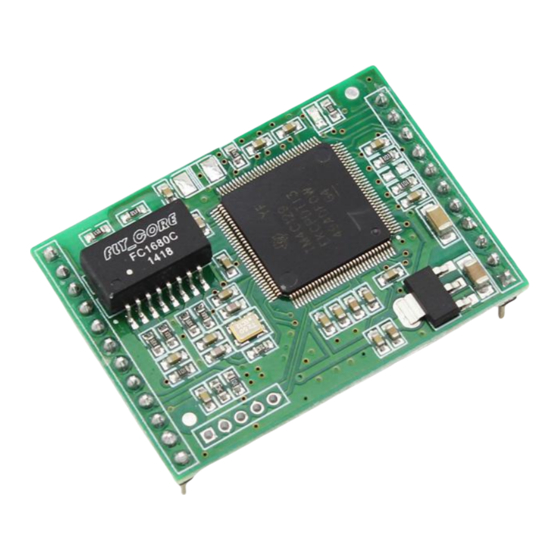













Need help?
Do you have a question about the USR-TCP232-ED2 and is the answer not in the manual?
Questions and answers