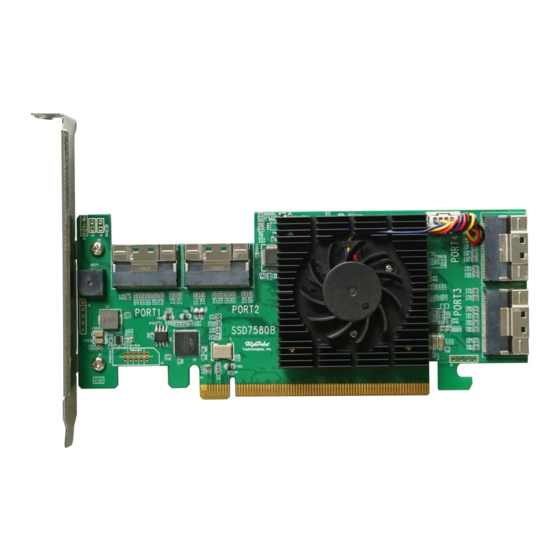
HighPoint SSD7580B Quick Installation Manual
8x u.2 port to pcie 4.0x16 nvme raidcontroller
Hide thumbs
Also See for SSD7580B:
- Quick installation manual (11 pages) ,
- Installation manual (42 pages) ,
- Manual (32 pages)
Summary of Contents for HighPoint SSD7580B
- Page 1 SSD7580B 8x U.2 Port to PCIe 4.0x16 NVMe RAID Controller Quick Installation Guide V1.00...
-
Page 2: System Requirements
System with a free PCIe4.0 (or 3.0) x16 slot Windows 10, Windows Server 2016, Windows Server 2019 Microsoft Hyper-V Linux kernel 3.10 and later SSD7580B Kit Content SSD7580B Controller Card Quick Installation Guide Low Profile bracket ... - Page 3 SSD7580B Hardware Front View SFF-8654 ports PCIe 4.0 x16 Host Interface...
-
Page 4: Hardware Installation
Hardware Installation: The SSD7580B provides 4 SFF-8654 to U.2 SFF-8639 connectors on the right side and top of the controller PCB. Each of these ports was designed for use with HighPoint TS8i-8639-060 NVMe cables that have 15-pin SATA power connectors. - Page 5 SATA power connector. The SFF-8639 port should be connected to the NVMe SSD’s U.2 port. The 15 pin SATA power connector should be connected to the system’s power supply. Insert the SSD7580B controller into one of the motherboard’s open PCI-E 4.0x16 slots.
- Page 6 Connect two pieces of NVMe with SFF-8639 port, and connect SFF-8654 port to SSD7580B. Connect the 15-pin SATA power connector to the system's power supply.
- Page 7 SFF-8639 15-pin SATA power connector...
- Page 8 Connect the remaining NVMe SSDs to the SSD7580B controller as described above. Once complete, Power on the system Note: Please be sure to connect NVMe before using the product to reduce the occurrence of unnecessary errors! Note: Install the driver in the system first and then install the board !...
-
Page 9: Customer Support
Motherboard & NVMe SSD Compatibility List SSD7580B User Guides https://highpoint-tech.com/USA_new/series-ssd7580-resource.htm Customer Support If you encounter any problems while utilizing the SSD7580B, or have any questions about this or any other HighPoint Technologies, Inc. product, feel free to contact our Customer Support Department. Web Support: https://www.highpoint-tech.com/websupport/main.php...















Need help?
Do you have a question about the SSD7580B and is the answer not in the manual?
Questions and answers