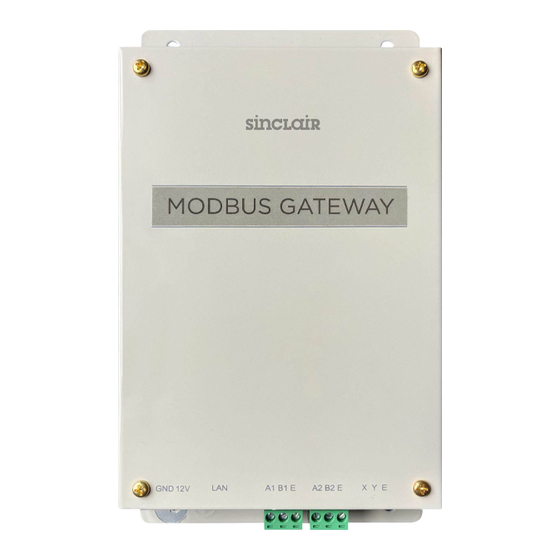
Table of Contents
Advertisement
Quick Links
Advertisement
Table of Contents

Summary of Contents for Sinclair SDV5-MOD
- Page 1 SDV5-MOD C O M M E R C I A L A I R C O N D I T I O N E R S S D V 5...
-
Page 2: Table Of Contents
2.4 Checking Air Conditioner Information 2.5 Examples 2.5.1 Modbus RTU Data Frame 2.5.2 Modbus TCP Data Frame 3 Mapping Tables of SDV5-MOD 3.1 Mapping Table Description — Discrete Inputs 3.1.1 IDU 3.1.2 ODU 3.2 Mapping Table Description — Input Registersles 3.2.1 IDU —... - Page 3 Safety Precautions The product, and its Operation and Installation Manual describes the following content, including how to handle the product, prevent harm to others and prevent property losses, as well as how to use the product correctly and safely. Read the following carefully and make sure you understand the content (identifiers and marks), and observe the below precautions.
-
Page 4: Overview
SDV5-MOD supports the SDV5 and SDV5-3P models. *Note 1 SDV5-MOD supports a maximum of 8 refrigerant systems and 64 IDUs. The addresses of IDUs and ODUs connected to SDV5-MOD cannot be duplicated. *Note 2 When a system change occurs, SDV5-MOD needs to be restarted. -
Page 5: Installation Method
30 mm Cross round head wood screw, GB950-86 M4X20 Wall Plastic expansion pipe 1.4 Preparation before installation Check whether the following assemblies are complete Name Qty. Remarks SDV5-MOD Power Adapter 12V/2A Accessory Bag For Mounting on the Wall Installation Manual... -
Page 6: Function Codes For Commands
Write Holding Registers Writes data. 1.6 Error Responses A third-party device serves as the master Modbus device while SDV5-MOD serves as the slave device. The master device sends a request and waits for a response from the slave device. When no error occurs, the slave device responds normally. -
Page 7: Using The Product
2. Using the Product 2.1 Configuring the PC IP Address The default IP address of the SDV5-MOD is 192.168.1.185. The PC used for accessing the Web page of SDV5-MOD must be in the same network segment as SDV5-MOD. Open the "Internet Protocol Version 4 (TCP/IPv4) Properties" dialogue box and set the IP address and subnet mask, for example, set the IP address to 192.168.1.10 and the subnet mask to... -
Page 8: Configuring The Gateway
2.2 Configuring the Gateway In the address bar of the browser (*Note 3), enter "http://192.168.1.185:8586". The Web page of the SDV5-MOD is displayed, as shown in the figure below. *Note 3: Internet Explorer (IE) is the recommended browser. The table below describes the parameters. -
Page 9: Restoring Factory Settings
2.3 Restoring Factory Settings Press "SW1" three times consecutively within 5 seconds after SDV5-MOD is powered on, to enable the device to enter the factory setting restoration mode. The RUN indicator blinks rapidly at a frequency of 5 Hz. After factory settings are restored, the system automatically restarts, and the RUN indicator blinks normally at a frequency of 1 Hz. -
Page 10: Examples
In the figure above, the first column indicates addresses, the second column indicates register names, the third column indicates original values, and the fourth column indicates parsed values. 2.5 Examples 2.5.1 Modbus RTU Data Frame Request/Response: Device Address Function Code Data Error Check and Correction 1 byte... - Page 11 Request Packet Response Packet Domain Name (Hexadecimal Value) Domain Name (Hexadecimal Value) Modbus address Modbus address Function code Function code Start address Hi (high byte) Byte quantity Start address Lo (low byte) Input status 7-0 Output quantity Hi Input status 15-8 Output quantity Lo Check code Hi Check code Hi...
- Page 12 3) 0x04 Read Input Register Example: Requesting the device to read data from input registers 32–34 Request packet: 01 04 00 20 00 03 B1 C1 Response packet: 01 04 06 00 05 00 0A 00 10 8D 5D Request Packet Response Packet Domain Name (Hexadecimal...
-
Page 13: Modbus Tcp Data Frame
5) 0x10 Write Multiple Holding Registers Example: Requesting the device to write the hexadecimal 00 02 and 00 01 to two registers beginning wit Request packet: 01 10 00 02 04 00 02 00 01 12 76 Response packet: 01 10 00 02 00 02 E0 08 Request Packet Response Packet (Hexadecimal... - Page 14 1) 0x02 Read Discrete Inputs Example: Requesting the device to read discrete input addresses 0–15 Request packet: 46 25 00 00 00 06 01 02 00 00 00 0F Response packet: 46 25 00 00 00 05 01 02 02 05 05 2) 0x03 Read Holding Register Example: Requesting the device to read data from holding registers 1-5 Request packet: C5 E4 00 00 00 06 01 03 00 01 00 05...
-
Page 15: Mapping Tables Of Sdv5-Mod
3. Mapping Tables of SDV5-MOD Type Offset Address (Modbus Poll Actual Input Address) Discrete input Protocol address = Register address – 10001 Input register Protocol address = Register address – 30001 Holding register Protocol address = Register address – 40001 3.1 Mapping Table Description —... -
Page 16: Odu
Function Data Discrete Input Register Address Meaning Code Length n*8+1+10000 1bit 0 - Off, 1 - On n*8+2+10000 1bit 0 - No error, 1 - Error IDUn n*8+3+10000 1bit 0 - Offline, 1 - Online (The valid n*8+4+10000 1bit Reserved value of n n*8+5+10000 1bit... -
Page 17: Mapping Table Description - Input Registersles
3.2 Mapping Table Description — Input Registers The specific functions of input registers depend on the models. For example, register address 30002 indicates the set temperature for heating when the IDU is an HTHM and indicates the fan speed when the IDU is a non-HTHM VRF unit. 3.2.1 IDU —... - Page 18 30001+n*16 2bytes Operating mode 0 - Off, 3 - Heat, 7 - Water heating 30002+n*16 2bytes Set temperature for heating Actual temperature (Celsius) × 10 30003+n*16 2bytes Set temperature for water heating Actual temperature (Celsius) × 10 30004+n*16 2bytes Water inlet temperature Actual temperature (Celsius) ×...
-
Page 19: Idu - Non-Hthm
3.2.2 IDU — Non-HTHM If a non-HTHM IDU is used, the register addresses are parsed as shown in the table below. Read Input Function Register Data Variable Name Meaning Register Code Address Length (VRF Unit) VRF unit mode 0 - Off, 1 -Fan, 2 - Cool, 3 - Heat, 4 - Auto, 5 - 30001 2bytes Mode... - Page 20 VRF unit mode 0 - Off, 1 -Fan, 2 - Cool, 3 - Heat, 4 - Auto, 5 - Dry 30001+n*16 2bytes Mode HRV mode 0 - Off, 1 - Free cool, 2 - Heat exchange, 3 - Bypass, 4 - Auto 0 - Fan stop, (DC fan: seven fan speeds) speeds 1-7;...
-
Page 21: Odu
3.2.3 ODU Read Input Function Register Data Variable Name Meaning Register Code Address Length (VRF Unit) Operation mode: 0 - Off, 1 - Cool, 2 - Heat, 3 - Forced 32001 2bytes Operating mode cool, 4 - Master cool, 5 - Master heat Outdoor ambient 32002 2bytes... -
Page 22: Mapping Table Description - Holding Registers
3.3 Mapping Table Description — Holding Registers Write Holding Function Register Data Meaning Register Code Address Length All off 45001 2bytes 1 - All off VRF unit - mode: 0 - Off, 1- Fan, 2 - Cool, 3 - Heat, 4 - Auto, 5 - Dry 45002 2bytes HRV: 0 - Off, 1 - Fan, 2 - Heat exchange, 3 - Bypass, 4 - Auto, 5 - Discharge... - Page 23 Note: Be sure to enter register addresses to control the device. Otherwise, control results may not be the same as expected. Note: Some models do not support all of the above parameters. For details about parameters supported by a model, contact technical support engineers. For example, regarding the "mode setting"...












Need help?
Do you have a question about the SDV5-MOD and is the answer not in the manual?
Questions and answers