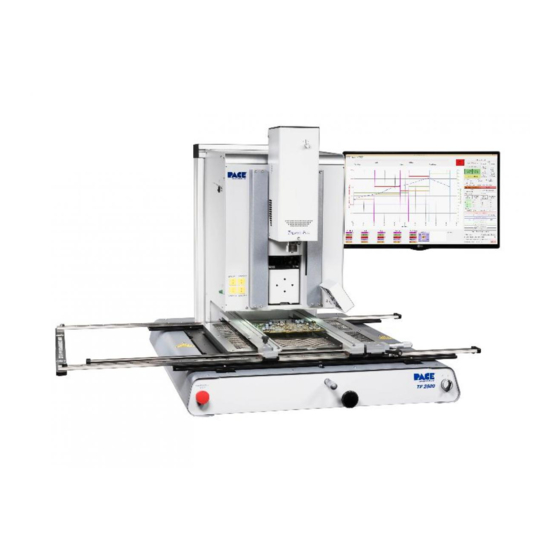
Table of Contents
Advertisement
Quick Links
Advertisement
Table of Contents

Summary of Contents for Pace TF 1000 BGA
- Page 1 TF 1000 BGA/CSP Rework Station Operation Manual MANUAL NO. 5050-0501 REV. A...
- Page 2 2. To prevent personnel injury, adhere to safety guidelines in accordance with OSHA and all other applicable safety standards. 3. Always use PACE systems in a well ventilated area. A fume extraction system, such as those available from PACE, is highly recommended to help protect personnel from solder flux fumes.
-
Page 3: Table Of Contents
Table of Contents Heading Page # A. Introduction B. Regulation C. Features D. Structure E. TF 1000 Setup F. Before Operation G. Installing PCB H. Preparation for Component Rework I. Component Alignment J. Component Placement K. Component Reflow L. Specifications M. -
Page 4: Introduction
TF 1000 BGA/CSP Rework Station A. Introduction As electronic assemblies get smaller and lighter, PCB’s are steadily decreasing in size, and semiconductor devices are slowly being replaced by smaller area array packages such as BGA’s and CSP’s. The TF-1000 has been specifically designed for the rework of these devices, with an emphasis on small boards and components. -
Page 5: Features
C. Features 1. The TF 1000 System is lightweight and compact, with the placement station and reflow station combined in one unit 2. Up to 40 reflow profiles can be stored by the TF 1000. Saved profiles can be recalled at the touch of a button and are displayed on the LCD display panel. -
Page 6: Structure
D. Structure 1. Infrared Bottom-Side heater 2. Microscope Optics 3. Thermocouple inputs 1 and 2 4. Top-Side Heater Assembly 5. Control Panel 6. LCD Display 7. Component Alignment/Placement apparatus 8. Airflow control/Indicator 9. PCB and Component light adjustment 10. Power and Vacuum On/Off switch 11. -
Page 7: Tf 1000 Setup
Operation Manual E. TF 1000 Setup 1. Place the TF 1000 on a flat and stable work surface. 2. Install the PCB Holder assembly by inserting the rear rail of the PCB holder into the rolling guides on the TF 1000 housing and installing and tightening the four screws shown in the figure below. -
Page 8: Before Operation
F. Before Operation 1. Confirm the safety of the machine and the surrounding work area before turning the power on. 2. The bottom heater will take approximately 5-6 minutes to warm up to the desired temperature once power is applied. During this time the HEATER START light will flicker on and off. -
Page 9: Installing Pcb
G. Installing PCB A (Spring Loaded) 1. Loosen both knobs to allow the PCB holders to glide freely in the X- axis, and set the distance between them so that the spring loaded PCB holder will hold the PCB firmly. Tighten the knob on the left first, and then slide the spring-loaded PCB holder into position and tighten the knob on the right. -
Page 10: Preparation For Component Rework
H. Preparation for Component Rework 1. The reflow nozzle to PCB standoff height can be established prior to component placement. Pull the Reflow Nozzle Control Handle out from the housing and slide the Reflow Assembly down to the PCB as shown below. Reflow Nozzle Control... -
Page 11: Component Alignment
I. Component Alignment 1. The TF 1000 has three positions for the alignment apparatus: Standby, Alignment, and Placement. The positions are shown below. Standby Alignment Placement 2. The alignment apparatus is released by pulling the Z-Axis adjustment knob out as shown below. Apparatus release 3. - Page 12 4. Using the microscope, center the component pattern of the PCB in the viewer as shown below. The crosshairs and focus are adjusted by turning the eyepiece(s) on the microscope. 5. Center the vacuum pick so that it fills the viewer as shown below. 6.
-
Page 13: Component Placement
J. Component Placement 1. Swing the Microscope out to the standby position. Release the alignment apparatus and slide it down until the component gently touches the PCB as shown below. 2. Press the “Vacuum Off” button to release the component onto the PCB. 3. - Page 14 4. Select the desired profile using the LCD display. Push the Select button until the flashing cursor is located under the “Profile No.” position and push the Up and Down button until the desired profile number is displayed. Cursor LCD Display 5.
- Page 15 7. Changes can be made during the reflow process by pressing the “Select” button to move the cursor to the desired setting to be changed and then pressing the Up/Down buttons until the desired setting is achieved. Move Cursor Change Setting Cycle Start...
-
Page 16: Specifications
L. Specifications 1. Heater (top-side) Convective style, 700 W 2. Pre-heater (bottom-side) IR Heater, 450W (TF1000E 400W) 3. Heating Control K type thermocouple with closed loop control 4. Applicable Devices BGA/CSP/SMT 42mm x 42mm (1.65” x 1.65”) Max 5. Applicable PCB 280 mm x 450 mm (11”... -
Page 17: Accessories
M. Accessories Note: Nozzle dimensions are the outside diameter of the nozzle. Please allow for 1.5 mm clearance between the edge of the component and the nozzle wall. Example: The 30mm x 30mm nozzle will fit a 27mm x 27mm component. Note: Component Stenciling Tool Kits dimensions: - 2 are for PBGA and - 4 are for CBGA. - Page 18 Nozzle 7.75mm x 5.6mm (.31” x .22”) 4028-5501 Nozzle 4.1mm (0.16”) Jet Spacing x 6.1mm (0.24”) Jet Length 4028-4001 Nozzle 4.1mm (0.16”) Jet Spacing x 10.9mm (0.43”) Jet Length 4028-4002 Nozzle 7.9mm (0.31”) Jet Spacing x 10.9mm (0.43”) Jet Length 4028-4003 Nozzle 7.9mm (0.31”) Jet Spacing x 13.5mm (0.53”) Jet Length...
- Page 19 Stencil, 35mm x 388 1035-0388-P1 Stencil, 35mm x 456 1035-0456-P1 Stencil, 35mm x 313 1035-0313-P1 Stencil, 35mm x 352 1035-0352-P1 Stencil, 35mm x 480 1035-0480-P1 Stencil, 33mm x 503 1033-0503-P1 Stencil, 31mm x 304 1031-0304-P1 Stencil, 31mm x 329 1031-0329-P1 Stencil, 27mm x 352 1027-0352-P1 Stencil, 27mm x 316...
- Page 20 Stencil, 8mm x 48 1008-0048-P1 Stencil, PLCC 28 1012-0028-P1 Stencil, 9mm x 56 1009-0056-P1 Stencil, 24mm x 241 1024-0241-P1 Stencil, 6mm x 40 1006-0040-P1 Hand Held Vacuum Pick, TF1000 1272-0005-P1 Flux Applicator Tool Kit 6993-0218 K-Type Thermo Couple (2) 1340-0174-P5...
-
Page 21: Maintenance
N. Maintenance The TF 1000 is designed to be basically maintenance free. However, the Top Heater and consumable parts may need to be changed from time to time. 1. The Vacuum filter should be cleaned every three months. Remove the cover on the side of the TF 1000 as shown below.






Need help?
Do you have a question about the TF 1000 BGA and is the answer not in the manual?
Questions and answers