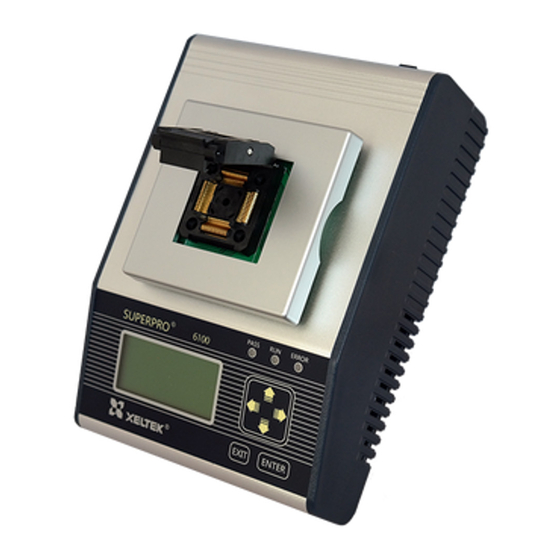
Advertisement
Quick Links
Chipsmall Limited consists of a professional team with an average of over 10 year of expertise in the distribution
of electronic components. Based in Hongkong, we have already established firm and mutual-benefit business
relationships with customers from,Europe,America and south Asia,supplying obsolete and hard-to-find components
to meet their specific needs.
With the principle of "Quality Parts,Customers Priority,Honest Operation,and Considerate Service",our business
mainly focus on the distribution of electronic components. Line cards we deal with include
Microchip,ALPS,ROHM,Xilinx,Pulse,ON,Everlight and Freescale. Main products comprise
IC,Modules,Potentiometer,IC Socket,Relay,Connector.Our parts cover such applications as commercial,industrial,
and automotives areas.
We are looking forward to setting up business relationship with you and hope to provide you with the best service
and solution. Let us make a better world for our industry!
Contact us
Tel: +86-755-8981 8866 Fax: +86-755-8427 6832
Email & Skype: info@chipsmall.com Web: www.chipsmall.com
Address: A1208, Overseas Decoration Building, #122 Zhenhua RD., Futian, Shenzhen, China
Advertisement

Summary of Contents for Xeltek SuperPro 6100
- Page 1 Chipsmall Limited consists of a professional team with an average of over 10 year of expertise in the distribution of electronic components. Based in Hongkong, we have already established firm and mutual-benefit business relationships with customers from,Europe,America and south Asia,supplying obsolete and hard-to-find components to meet their specific needs.
- Page 2 ® SuperPro 6100 Programmer ® SUPERPRO 6100, 611S, 610P Universal Programmers www.xeltek.com 1 / 64 1296 Kifer Rd. Suite #605 sales@xeltek.com Sunnyvale, CA 94086 Tel: +1 408-530-8080 Fax: +1 408530-0096...
- Page 3 SuperPro 6100 Programmer Important Information: 1. This manual applies to SuperPro 6100, SuperPro 611S, SuperPro 610P. 2. In order to connect the programmer easily and quickly, please connect the hardware after installing the software. 3. Please read this manual carefully before using programmers.
-
Page 4: Chapter 1 General Description
Their menu-driven software interface facilitates the operation. Programming hardware includes the following items: A programming module with a 48-pin ZIF socket ( SuperPro 6100 includes a DIP48 DX0001 adapter; SuperPro 610P and SuperPro 611S include a built-in DIP module.) ... - Page 5 One programmer module. One USB connection cable. One power supply unit. One software installation CD. The User's Guide. A registration form. www.xeltek.com 4 / 64 1296 Kifer Rd. Suite #605 sales@xeltek.com Sunnyvale, CA 94086 Tel: +1 408-530-8080...
-
Page 6: Chapter 2 System Installation
6100 Programmer Chapter 2 System Installation If it's your first time using the USB-based programmer from XELTEK, this chapter will help you to install the software and connect the programmer hardware properly. USB devices are PnP devices. At the first installation, Windows will start with "new hardware wizard"... - Page 7 6100 Programmer 2.1.2 Download the installation software from the Internet You can download the specific software for a certain model at Xeltek website: http://www.xeltek.com.cn/. It is usually a self-extracting file. You only need to run this file to setup the software.
- Page 8 ® SuperPro 6100 Programmer Step 2: Click the "Next" button. The License Agreement appears. www.xeltek.com 7 / 64 1296 Kifer Rd. Suite #605 sales@xeltek.com Sunnyvale, CA 94086 Tel: +1 408-530-8080 Fax: +1 408530-0096...
- Page 9 ® SuperPro 6100 Programmer Step 3: Please read the license agreement carefully and click “I Agree” to continue the installation. Otherwise, click Cancel to exit the installation. www.xeltek.com 8 / 64 1296 Kifer Rd. Suite #605 sales@xeltek.com Sunnyvale, CA 94086...
- Page 10 Step 4: You can select the installation path in this step. Click the “Browse” button to change the default destination folder. Click the “Next >” button to continue the installation. www.xeltek.com 9 / 64 1296 Kifer Rd. Suite #605 sales@xeltek.com...
- Page 11 Step 5: You are asked whether to create a start menu icon and a desktop icon in this step. If you select the default setting, click the “Next” button to continue. www.xeltek.com 10 / 64 1296 Kifer Rd. Suite #605 sales@xeltek.com...
- Page 12 SuperPro 6100 Programmer Step 6: Check the above settings that you set in the setup process. Click the “Install” button to proceed to the next step. www.xeltek.com 11 / 64 1296 Kifer Rd. Suite #605 sales@xeltek.com Sunnyvale, CA 94086 Tel: +1 408-530-8080...
- Page 13 If the user’s operating system is Windows Vista, the following dialog box will appear on the screen: Now please select “Always install the driver software (I)”. Then wait until the next www.xeltek.com 12 / 64 1296 Kifer Rd. Suite #605 sales@xeltek.com...
- Page 14 You only need to wait until new hardware wizard finishes the installation. The following interfaces will appear on the screen one after another: www.xeltek.com 13 / 64 1296 Kifer Rd. Suite #605 sales@xeltek.com...
- Page 15 Please click the “Cancel” button lest the OS should install the driver with a compatible ID and cause some problems. www.xeltek.com 14 / 64 1296 Kifer Rd. Suite #605 sales@xeltek.com...
-
Page 16: Chapter 3 Quick Guide
9. Operation Message Window 10. Progress Indicator 11. Statistical Window Hotkey: SPACE = “Auto” 3.2 The steps of the programming 3.2.1 Hardware Preparation www.xeltek.com 15 / 64 1296 Kifer Rd. Suite #605 sales@xeltek.com Sunnyvale, CA 94086 Tel: +1 408-530-8080 Fax: +1 408530-0096... - Page 17 3.2.4 Set Options 1) Operation Option, including: Insertion Test option. Checking the pin contact before programming. Device ID Check option. Checking the device’s ID before programming. www.xeltek.com 16 / 64 1296 Kifer Rd. Suite #605 sales@xeltek.com Sunnyvale, CA 94086...
- Page 18 If the chip package is not DIP encapsulation, user may need to buy the adapter according to the device information and insert the chip properly into the socket.. (Contact Xeltek for selection and purchase of the adapters.) The operation steps for programming a chip are as follows: ...
- Page 19 Note: Spaces are characters and they can be used in the password. Verify the password: When the data protected with some password are operated on, the password needs to be input. www.xeltek.com 18 / 64 1296 Kifer Rd. Suite #605 sales@xeltek.com...
- Page 20 Chapter 4 for more detailed information. 3.3 Muti-programming This function is only provided by SUPERPRO 6100, SUPERPRO611S. SUPERPRO Take SP6100 for example). /610P doesn’t support this function ( SP6100 can be connected to hub, You can connect four SP6100s or one SP6104 by hub.
- Page 21 In producer mode, users can load different project for different module or load the same project for all the modules. It’s very convenient and flexible. NOTE: the hub used to connect SP6100s should be specified by XELTEK. www.xeltek.com 20 / 64 1296 Kifer Rd.
- Page 22 JEDEC buffer (PLD/PAL). The lowest bit (1 bit) of the file data is valid. The operations are shown below. After the “Load File” in the menu is selected, the Load File box pops up. www.xeltek.com 21 / 64 1296 Kifer Rd. Suite #605 sales@xeltek.com...
- Page 23 2. To select a data file to be loaded, the path and the file name should be entered into the name field. You can directly input the file name or click the “Browse” button to select the file in the Select File box. www.xeltek.com 22 / 64 1296 Kifer Rd. Suite #605 sales@xeltek.com...
- Page 24 <4th byte of 4> : bytes. load the first two bytes of every four bytes and discard the other two <1st 2_byte of 4>: bytes. www.xeltek.com 23 / 64 1296 Kifer Rd. Suite #605 sales@xeltek.com Sunnyvale, CA 94086 Tel: +1 408-530-8080...
- Page 25 The full file names (including the full path) of the recent projects have been saved in the sub-menu of the main menu, it is convenient for the user to re-open the projects. www.xeltek.com 24 / 64 1296 Kifer Rd. Suite #605 sales@xeltek.com...
- Page 26 Note: Several data buffers can be opened at the same time by using the toolbar. 1. Can switch from one data buffer to another. The current data buffer name is shown in the highlighted area. www.xeltek.com 25 / 64 1296 Kifer Rd. Suite #605 sales@xeltek.com...




Need help?
Do you have a question about the SuperPro 6100 and is the answer not in the manual?
Questions and answers