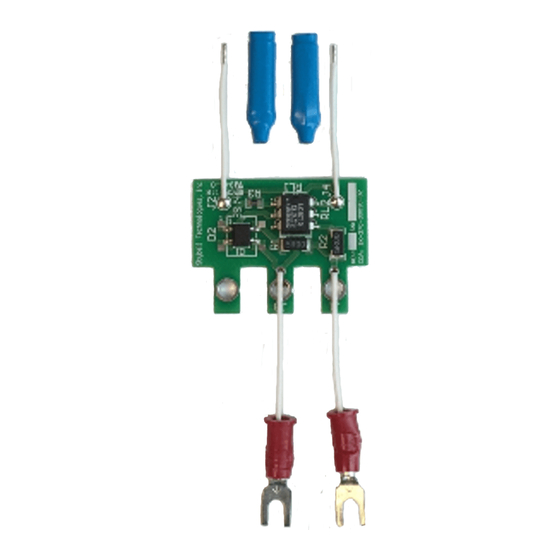
Advertisement
Table of Contents
- 1 Can the Alarm.com Doorbell Camera be Used Without a Chime?
- 2 Connect an Alarm.com Doorbell Camera to an AC Transformer
- 3 Doorbell Camera Power Diagram
- 4 Recommended Hardware
- 5 Connect an Alarm.com Doorbell Camera to a DC Adapter
- 6 To Attach the DC Adapter to the Doorbell Camera
- 7 Additional Resources
- Download this manual
Can the Alarm.com Doorbell Camera be used without a chime?
Yes. However, the power requirements are different when installing an Alarm.com Doorbell Camera without a chime.
The Doorbell Camera will either require a 10 Ohm 10 Watt resistor with 5% tolerance on the existing AC
transformer's circuit or a DC adapter rated at 12 VDC 0.5–1.0 Amps.
Installing an Alarm.com Doorbell Camera without a chime is typically done for testing or demonstration. It is
recommended to install the Alarm.com Doorbell Camera in an existing doorbell circuit (i.e., a circuit with a doorbell
button, chime, and transformer) to make installation easier and to provide the most usability for the customer.
Connect an Alarm.com Doorbell Camera to an AC transformer
The transformer should be rated 16–24 VAC, 10 VA for a single Doorbell Camera. A 10 Ohm 10 Watt resistor with 5%
tolerance must be used to replace the chime. The Doorbell Camera must function as part of a complete circuit, meaning
it requires direct power on one side and a wired doorbell or the resistor on the other.
Caution: Failure to install a 10 Ohm 10 Watt resistor with 5% tolerance when using an AC transformer with no chime
may result in damage to the Doorbell Camera.
Doorbell Camera power diagram
Recommended hardware
For all setups with a standalone AC transformer and no chime, use a 10 Watt 10 Ohm resistor.
https://answers.alarm.com/ADC/Partner/Installation_and_Troubleshooting/Video_Devices/Alarm.com_Doorbell_Cameras/Can...
Updated: Tue, 05 May 2020 23:19:54 GMT
1
Advertisement
Table of Contents

Summary of Contents for Alarm.Com ADC-VACC-DB-A
- Page 1 Installing an Alarm.com Doorbell Camera without a chime is typically done for testing or demonstration. It is recommended to install the Alarm.com Doorbell Camera in an existing doorbell circuit (i.e., a circuit with a doorbell button, chime, and transformer) to make installation easier and to provide the most usability for the customer.
- Page 2 To attach the DC adapter to the Doorbell Camera: 1. Cut off the barrel plug. 2. Strip the wires just enough to let them make good contact with the Alarm.com Doorbell Camera's terminals. 3. Attach the wires to the Doorbell Camera terminals — polarity does not matter.





Need help?
Do you have a question about the ADC-VACC-DB-A and is the answer not in the manual?
Questions and answers