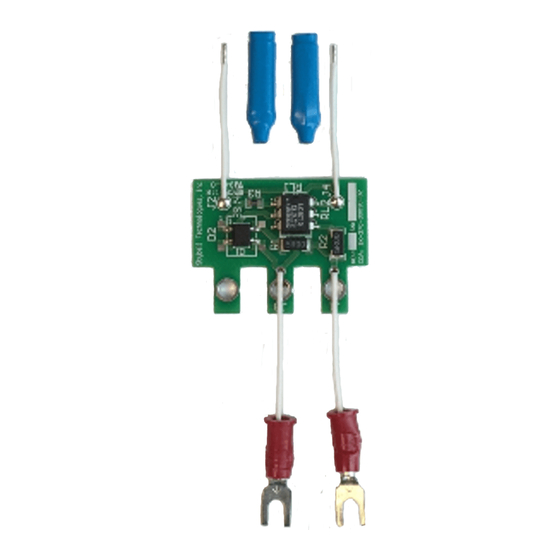
Table of Contents
Advertisement
Quick Links
Digital doorbell adapter - Installation guide
A digital doorbell adapter (DDA) is required for all digital chimes to work with the Alarm.com Doorbell Camera. The
primary function of a DDA is to regulate the power going to the digital speaker throughout the duration of the chime.
The DDA is installed in the middle of the chime's circuit. Connect the DDA to the chime prior to installing the Doorbell
Camera.
The DDA can be ordered from the Alarm.com Partner Portal. The SKU for the DDA is ADC-VACC-DB-A. For more
information about placing orders using the Partner Portal, see
Pre-installation checklist
• Compatible digital chime. For more information about chime compatibility, see
with the Alarm.com Doorbell Cameras?
• Sufficient power source. For more information, see
Camera?
• Physical access to the chime
• Alarm.com Doorbell Camera
https://answers.alarm.com/ADC/Partner/Installation_and_Troubleshooting/Video_Devices/Alarm.com_Doorbell_Cameras/Digi...
How do I order
equipment?.
Which transformers are compatible with the Alarm.com Doorbell
What types of chimes are compatible
Updated: Mon, 23 Mar 2020 20:49:40 GMT
1
Advertisement
Table of Contents

Subscribe to Our Youtube Channel
Summary of Contents for Alarm.Com ADC-VACC-DB-A
- Page 1 The DDA is installed in the middle of the chime's circuit. Connect the DDA to the chime prior to installing the Doorbell Camera. The DDA can be ordered from the Alarm.com Partner Portal. The SKU for the DDA is ADC-VACC-DB-A. For more information about placing orders using the Partner Portal, see How do I order equipment?.
- Page 2 • There are often volume and tone dials on digital chimes. • Digital chimes require both a DDA to be installed and the Alarm.com Wi-Fi Doorbell Camera to be configured for a digital chime. For more information about configuring the Alarm.com Wi-Fi Doorbell Camera, see Configure the Alarm.com Wi-Fi Doorbell Camera chime...
- Page 3 3. Insert the wires into the white connectors. Polarity does not matter. Note: The adapter may display TO CHIME on the side. Please disregard. 4. Connect the DDA wires to Front and Trans. Polarity does not matter. https://answers.alarm.com/ADC/Partner/Installation_and_Troubleshooting/Video_Devices/Alarm.com_Doorbell_Cameras/Digi… Updated: Mon, 23 Mar 2020 20:49:40 GMT...
- Page 4 • Press the silver hole with a screwdriver to release the wire. Enroll the Alarm.com Doorbell Camera to the account Once the DDA and Alarm.com Doorbell Camera are both physically installed, sync the Alarm.com Doorbell Camera with the customer's account. For more information about syncing the Alarm.com Doorbell Camera, see Alarm.com Doorbell...
- Page 5 • The digital chime may ring continuously until the Alarm.com Wi-Fi Doorbell Camera is disconnected from power. • The Alarm.com Wi-Fi Doorbell Camera may not power up because the digital chime is pulling the majority of power from the transformer.
- Page 6 ◦ The Alarm.com Doorbell Camera does not make a buzzing sound. If there is a buzzing sound, what actually is heard is the home's transformer. If the transformer is buzzing, it means that it isn't able to put out enough power for the Alarm.com Doorbell Camera.

Need help?
Do you have a question about the ADC-VACC-DB-A and is the answer not in the manual?
Questions and answers