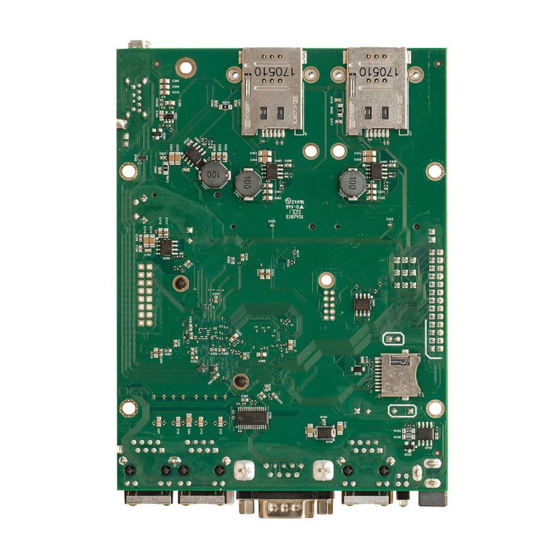
MikroTik RBM33G First Use
Hide thumbs
Also See for RBM33G:
- Quick manual (57 pages) ,
- Quick start manual (21 pages) ,
- Manual (3 pages)
Table of Contents
Advertisement
Quick Links
RBM33G
RBM33G
First use
(Optional) Install the device in a case.
Connect cables to wireless cards and Ethernet ports.
Plug-in power cable (directly or through the PoE injector) to turn on the device, please see
The Initial connection has to be done via the Ethernet cable, using the MikroTik Winbox utility. Winbox should be used to connect to the default IP
address of 192.168.88.1 with the username admin and no password.
We recommend clicking the "Check for updates" button and updating your RouterOS software to the latest version to ensure the best
performance and stability,
Choose your country, to apply country regulation settings (if applicable), and set up your password on the screen that loads.
* Insert the miniPCIe and M.2 cards (not included) and secure them with the included screws.
[ Only one 802.11 wireless card can be used at once]. It is
suggested to use the other slot for LTE modems. Please see
Assembly
M33G for professional use. Each of the devices comes in ESD protective packaging. When handling electrical equipment please observe the following
safety precautions:
Use a wrist grounding strap when unpacking and working with electrical components to avoid electrical discharge (ESD) damage.
After unpacking please place the router on the anti-static mat.
When mounting unit make sure there are no objects that can damage or touch the PCB plate.
Note that ETH, USB and other ports are extending over the perimeter of the PCB plate.
The device can be mounted in your desired location using the factory provided four holes in a PCB plate, located on each side of the device.
Mounting
Mounting and configuration of this device should be performed by a qualified person.
The installation infrastructure (towers and masts), as well as the router itself, must be properly grounded.
Powering
The device accepts power with the following modes:
Passive 11-28 V DC PoE to J1 Ethernet port. The Higher voltage needed to compensate for power loss on long cables at least 18 V is suggested.
Direct input to the power jack DC 11-28 V.
The maximum total power consumption with all interfaces loaded is 24 W. Maximum power to each extension card is 3 A.
Connecting to a POE Adapter:
MiniPCIe slot usage
paragraph.
powering
paragraph.
Advertisement
Table of Contents

Summary of Contents for MikroTik RBM33G
- Page 1 The Initial connection has to be done via the Ethernet cable, using the MikroTik Winbox utility. Winbox should be used to connect to the default IP address of 192.168.88.1 with the username admin and no password. We recommend clicking the "Check for updates" button and updating your RouterOS software to the latest version to ensure the best performance and stability, Choose your country, to apply country regulation settings (if applicable), and set up your password on the screen that loads.
-
Page 2: Booting Process
In case you wish to boot the device from the network, for example, to use MikroTik Netinstall, hold the reset button of the device when starting it until the LED light turns off, and the device will start to look for Netinstall servers. -
Page 3: Gpio Pinout
MiniPCIe, SIM slot usage Installing a miniPCIe module should be done by a qualified person, please follow safety precautions when handling electrical equipment: Use a wrist grounding strap when unpacking and working with electrical components to avoid electrical discharge (ESD) damage. Place the PCB board on the anti-static mat. -
Page 4: Buttons And Jumpers
Regardless of the above option used, the system will load the backup RouterBOOT loader if the button is pressed before power is applied to the device. Useful for RouterBOOT debugging and recovery. Accessories Package includes the following accessories that come with the device: K-25 set. Specifications For more information about this product, specification and pictures please visit our web page: https://mikrotik.com/product/rbm33g... - Page 5 Electric shock hazard. This equipment is to be serviced by trained personnel only. MikroTik mobile app Use the MikroTik smartphone app to configure your router in the field, or to apply the most basic initial settings for your MikroTik home access point. Scan QR code and choose your preferred OS.
- Page 6 BG С настоящото Mikrotīkls SIA декларира, че този тип радиосъоръжение RouterBOARD е в съответствие с Директива 2014/53/ЕС. Цялостният текст на ЕС декларацията за съответствие може да се намери на следния интернет адрес: https://mikrotik.com/products CS Tímto Mikrotīkls SIA prohlašuje, že typ rádiového zařízení RouterBOARD je v souladu se směrnicí 2014/53/EU. Úplné znění EU prohlášení o shodě...
- Page 7 HU Mikrotīkls SIA igazolja, hogy a RouterBOARD típusú rádióberendezés megfelel a 2014/53/EU irányelvnek. Az EU-megfelelőségi nyilatkozat teljes szövege elérhető a következő internetes címen: https://mikrotik.com/products IT Il fabbricante, Mikrotīkls SIA , dichiara che il tipo di apparecchiatura radio RouterBOARD è conforme alla direttiva 2014/53/UE. Il testo completo della dichiarazione di conformità...
- Page 8 Note. Information contained here is subject to change. Please visit the product page on www.mikrotik.com for the most up to date version of this document. BG. Инструкция : Свържете адаптера на захранване, за да включите устройството. Отворете 192.168.88.1 в уеб браузър, за да настроите...















Need help?
Do you have a question about the RBM33G and is the answer not in the manual?
Questions and answers