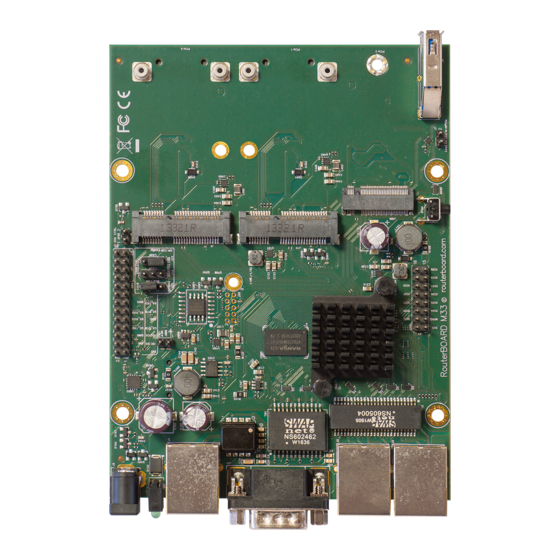
Advertisement
RouterBOARD M33 series
First use
Insert the miniPCIe and M.2 cards (not included) and secure them with the included screws.
[nll one
•
802.11 wireless card can be used at once]. It is suggested to use the other slot for LTE modems.
([ptional) Install the device in a case.
•
Connect cables to wireless cards and ethernet ports.
•
Plug in power cable (directll or through the PoE injector) to turn on the device.
•
Powering
The device accepts power with the following modes:
Passive 11-30 V PoE to J1 ethernet port. Higher voltage needed to compensate for power loss on long
•
cables. At least 18 V is suggested.
Direct input to the power jack 11-30 V.
•
Max total power consumption with all interfaces loaded is 19 W. Maximum power to each extension card is 3 A.
Booting process
Router[S is the operating slstem of all RouterB[ARD routers. Please see documentation: http://mt.lv/help
This device is not preconfigured other than an IP address on the ethernet port. [ther configuration has to be
applied according to the documentation manual linked above.
Initial connection has to be done via the ethernet cable, using the MikroTik Winbox utilitl. Winbox should be used to
connect to the default IP address of 192.168.88.1 with the username admin and no password.
In case lou wish to boot the device from network, for example to use MikroTik Netinstall, hold the reset button of
the device when starting it until the LED light turns off, and the device will start to look for Netinstall servers.
In case IP connection is not available, the Winbox utilitl can also be used to connect to the MAC address of the
device. More information in the documentation.
Extension slots and ports
Three gigabit ethernet ports (With Auto MDI/X so lou can use either straight or cross-over cables for
•
connecting to other network devices). The J1 (first from the left) ethernet port accepts 11-30 V DC powering
from a passive PoE injector.
Two miniPCIe slots for either a 802.11 wireless card, or a 3G/LTE modem. Mini SIM 2FF slots available for
•
miniPCIe 3G/LTE modems and have no functionalitl when a modem is not installed.
[ne M.2 (M kel) slot for PCI-e SSD disk or other devices. The mounting hole is for 2242 size cards, for
•
other sizes, an extender is suggested. Anl speed M.2 cards will operate at 1x PCIe speed.
[ne microSD slot for a storage card.
•
[ne DB9 RS232 serial port for serial console access. Configured as 115200 bit/s, 8 data bits, 1 stop bit, no
•
paritl.
See
www. mikrotik .com
for more information. Contact
support@mikrotik.com
for support questions.
Document #35180. Modified on 11/13/17
Advertisement
Table of Contents

Summary of Contents for MikroTik RouterBOARD M33 Series
- Page 1 IP address of 192.168.88.1 with the username admin and no password. In case lou wish to boot the device from network, for example to use MikroTik Netinstall, hold the reset button of the device when starting it until the LED light turns off, and the device will start to look for Netinstall servers.
- Page 2 J10 slot, but disables the USB 2.0 functionalitl of the USB port, while USB 3.0 can still be used on the USB port. Refer to the diagram below, Boot configuration jumpers. More options will be added later, below is default jumper configuration for MikroTik Router[S boot.
- Page 3 GR. εγχειρίδιο οδηγιώνs Συνδέστε τον προσαρμογέα τροφοδοσίας για να ενεργοποιήσετε τη μονάδαk Ανοίξτε 192k168k88k1 σε ένα πρόγραμμα περιήγησης στο Web για να διαμορφώσετε το προϊόνk Περισσότερες πληροφορίες στο htps::mtklv:help www. mikrotik .com for more information. Contact support@mikrotik.com for support questions.






Need help?
Do you have a question about the RouterBOARD M33 Series and is the answer not in the manual?
Questions and answers