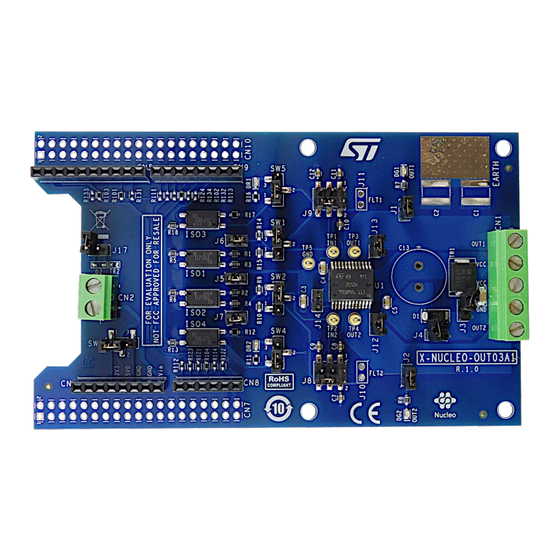
Table of Contents
Advertisement
Quick Links
Getting started with X-NUCLEO-OUT03A1 industrial digital output expansion
Introduction
The
X-NUCLEO-OUT03A1
industrial digital output expansion board for
environment for the evaluation of the driving and diagnostic capabilities of the
state relay) in a digital output module connected to 2.5 A (max.) industrial loads.
The
X-NUCLEO-OUT03A1
interfaces with the microcontroller on the
pins, Arduino UNO R3 (default configuration) and ST morpho (optional, not mounted) connectors.
The expansion board can be connected to either a
It is also possible to evaluate a system composed by up to four stacked
As an example, a system with four
output module with 2.5 A (max.) capability each.
RELATED LINKS
For further details on configuration resistors, refer to UM2863
UM2727 - Rev 1 - August 2021
For further information contact your local STMicroelectronics sales office.
NUCLEO-F401RE
X-NUCLEO-OUT03A1
expansion boards allows you to evaluate an eight-channel digital
Figure 1.
X-NUCLEO-OUT03A1 expansion board
board for STM32 Nucleo
STM32 Nucleo
provides a powerful and flexible
IPS2050H
(dual high-side smart power solid
STM32 Nucleo
via 5 kV optocouplers driven by GPIO
or
NUCLEO-G431RB
development board.
X-NUCLEO-OUT03A1
expansion boards.
UM2727
User manual
www.st.com
Advertisement
Table of Contents

Summary of Contents for ST UM2727
-
Page 1: Figure 1. X-Nucleo-Out03A1 Expansion Board
X-NUCLEO-OUT03A1 interfaces with the microcontroller on the STM32 Nucleo via 5 kV optocouplers driven by GPIO pins, Arduino UNO R3 (default configuration) and ST morpho (optional, not mounted) connectors. The expansion board can be connected to either a NUCLEO-F401RE NUCLEO-G431RB development board. -
Page 2: Getting Started
Supply rail reverse polarity protection • EMC compliance with IEC61000-4-2, IEC61000-4-3, IEC61000-4-5 • Compatible with STM32 Nucleo development boards • Equipped with Arduino UNO R3 connectors • CE certified • RoHS and China RoHS compliant UM2727 - Rev 1 page 2/15... -
Page 3: Digital Section
JP5 between pins 2 and 3 and open jumper JP1 on the NUCLEO-F401RE • open jumper JP5 between pins 1 and 2 and close jumper JP5 between pins 3 and 4 on the NUCLEO- G431RB UM2727 - Rev 1 page 3/15... -
Page 4: Power Section
(C1 and C2 - not included) must be soldered at the predisposed locations; • IPS2050H output stages do not require additional EMC protections with respect to the IEC61000-4-2, IEC61000-4-3, IEC61000-4-5 standards. UM2727 - Rev 1 page 4/15... -
Page 5: Hardware Requirements
• X-CUBE-OUT3 firmware and software package installed on your PC/laptop Board setup Step 1. Connect the micro-USB or mini/USB cable to your PC to use the X-NUCLEO-OUT03A1 with NUCLEO- F401RE NUCLEO-G431RB development board UM2727 - Rev 1 page 5/15... -
Page 6: Multiple Board Configuration
R114 Board 3 R121 R122 R123 R124 Important: When using Board 2 and Board 3, two jumpers must close the morpho connectors pins in the STM32 Nucleo board: • CN7.35-36 closed • CN10.25-26 closed UM2727 - Rev 1 page 6/15... -
Page 7: Schematic Diagrams
OUT1 OUT1 OUT2 4.7nF/3kV(N.M) N.M.(100uF) 2.2uF/100V EARTH CON5 4.7nF/3kV(N.M) OUT2 default open default open CON38 ST morpho connectors (N.M.) CON38 D1STPS1H100A Alternate Nucleo supply 7 V - 12 V ALTERNATE USE FLT1 R133100R N.M. DEFAULT IOREF FLT1 R103100R NRST AVDD... -
Page 8: Figure 6. X-Nucleo-Out03A1 Circuit Schematic (2 Of 2)
Figure 6. X-NUCLEO-OUT03A1 circuit schematic (2 of 2) default: closed ISO1 R722k DG1GREEN LED TLP383 default: open default: closed OUT1 OUT1 default: closed FLT1 default: CLOSE 1-2 default: R182.2k CLOSE 1-2 PSSO24 ISO3 TLP383 100nF/100V 100nF/100V default: closed 100nF/100V default: closed OUT2 OUT2... -
Page 9: Bill Of Materials
10kΩ 0.1W ±1% 0603 Resistors Bourns CR0603-FX-1002ELF R11, R12, R16, 0Ω 0.1W 0603 Resistors MULTICOMP MCWR06X000 PTL R13, R18 2.2kΩ 0.1W 0603 Resistors MULTICOMP MCMR06X2201FTL R101, R102, 100Ω 0.1W ±0.5% 0603 Resistors Panasonic ERJ3BD1000V R103, R104 UM2727 - Rev 1 page 9/15... - Page 10 6 ways, 1 row TH 2.54 Connector 4UCON 15781 Connectors (not CN7, CN10 TH 2.54 mm SAMTEC ESQ-119-14-T-D mounted) TP1, TP2, TP3, TH d = 1mm Test points 262-2034 TP4, TP5 2.54 mm Jumper WURTH 60900213421 UM2727 - Rev 1 page 10/15...
-
Page 11: Revision History
UM2727 Revision history Table 5. Document revision history Date Revision Changes 04-Aug-2021 Initial release. UM2727 - Rev 1 page 11/15... -
Page 12: Table Of Contents
List of figures................14 UM2727 - Rev 1... -
Page 13: List Of Tables
Document revision history ............. 11 UM2727 - Rev 1... -
Page 14: List Of Figures
X-NUCLEO-OUT03A1 circuit schematic (2 of 2) ..........8 UM2727 - Rev 1... - Page 15 ST’s terms and conditions of sale in place at the time of order acknowledgement. Purchasers are solely responsible for the choice, selection, and use of ST products and ST assumes no liability for application assistance or the design of Purchasers’...






Need help?
Do you have a question about the UM2727 and is the answer not in the manual?
Questions and answers