Advertisement
Advertisement

Summary of Contents for HATHASPACE HSP002
- Page 1 PURE AIR, ALWAYS. HSP002 Smart True HEPA Air Purifier 2.0 PRODUCT MANUAL...
- Page 3 NOTE: Please be sure to remove plastic bag from filter before use...
-
Page 4: Table Of Contents
Contents Safety Instructions Purification Product Diagram Operation Maintenance Troubleshooting Specifications Warranty... -
Page 5: Safety Instructions
SAFETY TIPS Do not insert fingers or foreign matter into the air-inlet and outlet. Do not use in an environment filled with hydrogen, natural gas, propane and other flammable gases. Do not use the air purifier if the power cord or plug is damaged or the wall’s power socket has become loose. -
Page 6: Purification
Purification 5 STAGE PURIFICATION 1- 4 Cold Catalyst Filter Activated Carbon Filter Polypropylene Filter Medical Grade H13 HEPA Filter Washable Pre-Filter 1. Cold Catalyst Filter As the final stage of purification, the Cold Catalyst filter removes VOC’s and other harmful gases found in household products. -
Page 7: Product Diagram
Product Diagram MACHINE STRUCTURE 1. Front Panel 2. Pre-Filter 2. Composite Filter 3. Panel Switch 5. Main Body 6. Laser Sensor 7. Control Panel... - Page 8 CONTROL PANEL INSTRUCTIONS PM Index, Timer, and Display Area 1. Power: Turns purifier on and off. 2. Max: Sets the purifier to the maximum air purification speed (greater than high mode) for 60 minutes before returning to previous speed. 3. Speed: Choose from 4 different fan speeds (sleep, low, medium, and high). 4.
- Page 9 AIR QUALITY FRONT PANEL DISPLAY A precision laser sensor detects your air quality in real-time, reporting the true concentration of particulate matter (PM) in your air. Consistent with the Air Quality Index set by the EPA, a display on the top of the unit shows your live PM index reading, while a light strip on the front panel changes colors according to your EPA index score, so you can...
-
Page 10: Operation
Operation BEFORE OPERATION Before using for the first time, unpack the filters, remove the polybag, and reinstall them. While using the air purifier, please place it at least 6 feet away from devices that emit radio waves (such as TVs, radios or clocks), to prevent radio interference. Do not install the sensor directly facing any air-outlet, or it may affect normal operation of the device. - Page 11 HOW TO REMOVE FILTERS 1. Removing the Front Panel: Hold both sides of the front panel and pull towards you until the panel disconnects from the magnet. Do not pull too hard, to avoid damage. 2. Removing the Pre-Filter: Grab the center holders and lightly pull. The pre-filter will pop out.
- Page 12 OPERATION Plug your purifier into the 120V outlet. Press Power button to turn the machine ON/OFF. Press MAX to set the purifier to the maximum speed. It will run on Max for 60 minutes before returning to the original running mode. SPEED control Press SPEED to manually adjust the fan speeds from 1-4 (sleep, low,...
-
Page 13: Maintenance
Every 3,000 hours or sooner Purchasing Additional Air Filters Note: To ensure your warranty remains active and to avoid shortening the life of your air purifier, use only certified Hathaspace filters Guidelines: • Replace filters every 4 months for optimal performance. -
Page 14: Troubleshooting
Filter replacement reminder hit 3000 hours. AUTO + TIMER buttons Press and hold AUTO + TIMER to reset. flashing Replace filters Specifications Product HSP002 120 V / Please refer to the nameplace on the back of Rated Voltage the machine. Rated Frequency 60HZ Rated Power... -
Page 15: Warranty
QR code below. SCAN JOIN OUR FILTER CLUB & New filters delivered your door every SAVE 4 months, right when you need them. Welcome to the Hathaspace family. For questions, contact us at team@hathaspace.com In Harmony. - Page 16 HSP002 Smart True HEPA Air Purifier 2.0 www.hathaspace.com team@hathaspace.com 1-800-446-0535 Hathaspace Manufactured for Hathaspace EPA Est. No. 98681-CHN-1Hathaspace. All rights reserved. The Hathaspace logo is a registered trademark of The Hatha CompanySummer 2020...
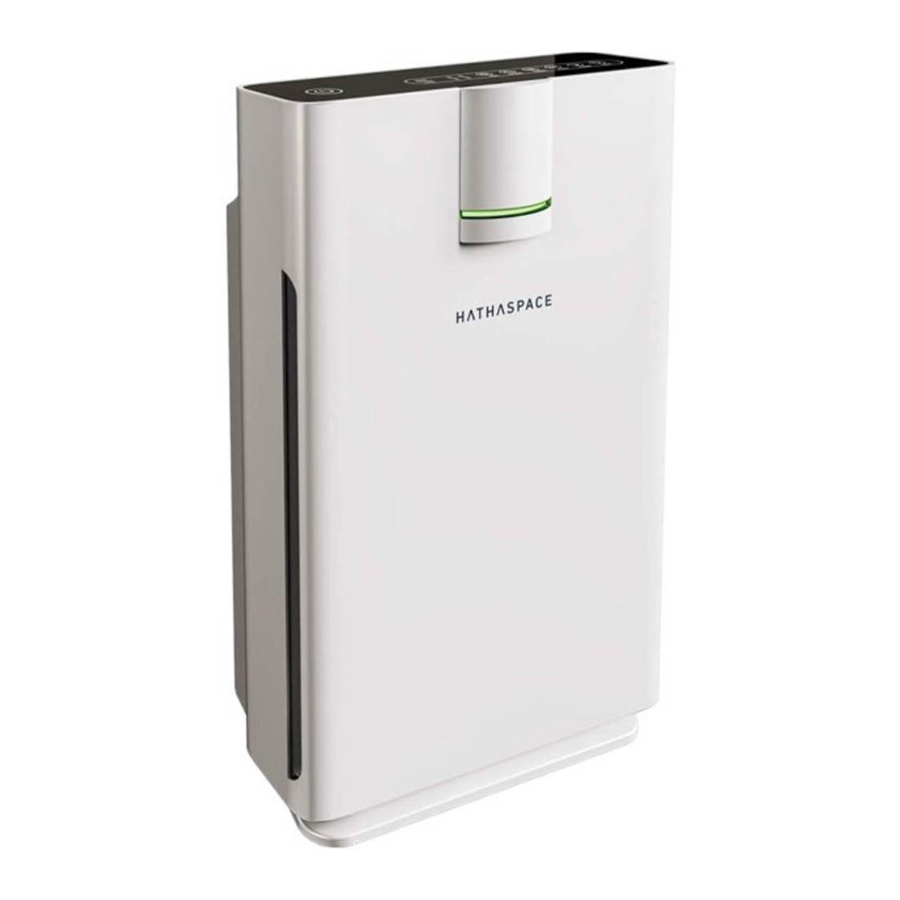














Need help?
Do you have a question about the HSP002 and is the answer not in the manual?
Questions and answers