Advertisement
Advertisement

Summary of Contents for HATHASPACE HSP002
- Page 1 Air Purifier Model HSP002...
-
Page 3: Table Of Contents
CONTENTS Safety Instructions Purification Product Diagram Operation Maintenance Troubleshooting Specifications Warranty... -
Page 4: Safety Instructions
Notice: The following content is related to safety, users must abide by the following instructions in order to properly use this product. 1. Do not use any accessories not approved by Hathaspace. They may cause the device to malfunction. 2. After unpacking, check the product for damage and check all accessories are present. - Page 5 Key: Any content marked with this sign refers to prohibited behavior that may damage the product or endanger the user’s personal safety. Any instructions marked with this sign must be strictly followed, as otherwise it may cause damage to the product or endanger the user’s personal safety.
- Page 6 Do not use in a wet place. Do not block the air inlet or outlet. Do not operate the air purifier without installing the filter. Clear the dust on the power plug regularly. Use 120V~ Standard Power Supply only. Do not place the machine near heat resources, such as gas stoves, or ovens.
- Page 7 Please unplug the power cord when cleaning. Use a dry cloth to clean the air purifiers surface. Use the grip on the back of the purifier to move it. Do not lift from the front panel.
-
Page 8: Purification
PURIFICATION 6-in-1 Purification 1. Washable Pre-Filter A preliminary nylon pre-filter removes large particles like pet hair, dust, and floating debris. This helps extend filter life. 2. Antibacterial Filter Antibacterial micro-materials catch bacteria and germs. 3. True H13 Medical Grade HEPA Filter H13 medical grade HEPA removes 99.97% of particles down to 0.3 microns in diameter and 99.95% of particles down to 0.1 microns in diameter. -
Page 9: Product Diagram
5. Activated Carbon Filter Small activated charcoal molecules help to further absorb smoke (cooking and cigarette), odors, and gases in the air like formaldehyde, ammonia, sulfur dioxide, and nitrogen oxide. 6. Nano Cold Catalyst Filter As the final stage of purification, the Nano Cold Catalyst filter helps remove VOC’s and other harmful gases found in household products. - Page 10 Control Panel Instructions PM Index, Timer, and Display Area Display Panel Introduction 1. Power: Turns purifier on and off. 2. Max: Sets the purifier to the maximum air purification speed (greater than high mode) for 60 minutes before returning to previous speed. 3.
- Page 11 Air Quality Front Panel Display A hyper-sensitive laser sensor detects your air quality in real-time, reporting the true concentration of particulate matter (PM) in your air. Consistent with the Air Quality Index set by the EPA, a display on the top of the unit shows your live PM concentration and a light strip on the front panel changes colors according to your EPA index score.
-
Page 12: Operation
OPERATION Before Operation Before using for the first time, please unpack the filters, remove the polybag, and install them properly into the air purifier. While using the air purifier, please place it at least 6 feet away from devices that emit radio waves (such as TVs, radios or clocks), to prevent radio interference. - Page 13 How to Remove Filters Fig. 1 Fig. 2 1. Removing the Front Panel: Hold both sides of the front panel and pull towards you until the panel disconnects from the magnet. Do not pull too hard to avoid damage. 2. Removing the Pre-Filter: Grab the center holders and lightly pull. The pre-filter will unhook from their locked position.
- Page 14 Operation Plug the cord into the power supply to go on standby mode. Press Power button to turn the machine ON/OFF. Press Max to set the purifier to the maximum speed. It will run on Max for 60 minutes before returning to the original running mode.
-
Page 15: Maintenance
MAINTENANCE Changing the Filters Your purifier will remind you to change your filters every 3,000 hours. This is a general recommendation based on the average household air quality and is not always specific to each customer’s needs. For this reason, we recommend changing the filter every 4 months to ensure best performance. -
Page 16: Troubleshooting
No improved air quality? Check to see if the filters are dirty. Replace every 4-6 months. SPECIFICATIONS Product Name Air Purifier Model HSP002 120V Rated Voltage Please refer to the nameplate on the back of machine. Rated Frequency 60HZ... -
Page 17: Warranty
To extend your warranty to 5 years, please visit our website at https://hathaspace.com/pages/warranty and fill out the short form or scan the QR code below. Welcome to the Hathaspace family. For questions, just contact us at team@hathaspace.com In harmony, Hathaspace team...
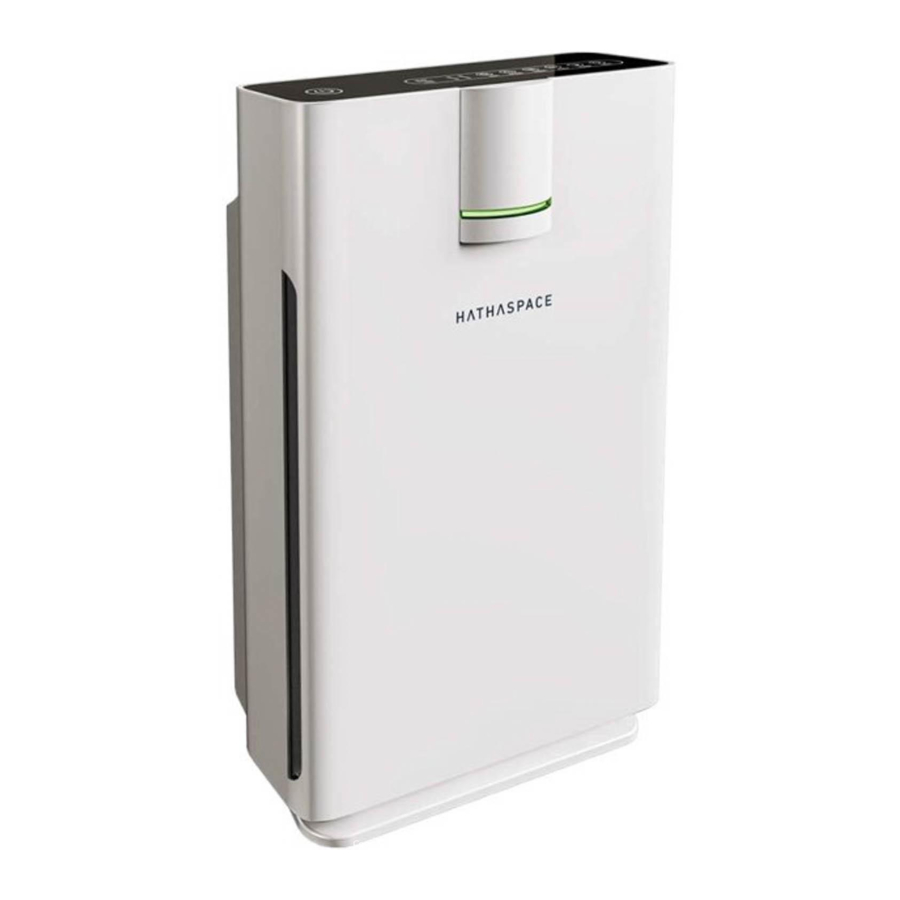














Need help?
Do you have a question about the HSP002 and is the answer not in the manual?
Questions and answers
Why the orange light won’t go off on the purifier
HATHASPACE HSP002 keep beeping and I don't know how to stop it.
Why won’t the orange light go oss
The orange light on the HATHASPACE HSP002 likely indicates that the filter needs attention. The composite filter should be replaced every 3,000 hours or recharged in the sun every two months. If the filter is saturated or not recharged, the indicator light may stay on. Try recharging the filter by placing it in direct sunlight for 30 minutes with the black/activated carbon side up. If the issue persists, the filter may need replacement.
This answer is automatically generated
We love our filter but recently it doesn't seem to be filtering the air as it did. We have changed the filter and unplugged and plugged back in. It's running. It used to go up and down depending on what we were cooking but isn't anymore. Anything we are overlooking? Thanks
The HATHASPACE HSP002 air filter may stop adjusting its performance after changing the filter due to improper installation. Ensuring the filter is securely in place and properly aligned is essential. Additionally, the air sensor may need time to recalibrate after a filter change. If the issue persists, resetting the unit by powering it off and on might help restore normal operation.
This answer is automatically generated
Why are the auto and timer buttons flashing
The auto and timer buttons on the HATHASPACE HSP002 may be flashing because the filter replacement reminder is active. To reset the reminder, hold the AUTO and TIMER buttons at the same time for 3 seconds.
This answer is automatically generated
HATHASPACE HSP002
Why does the timer light stay blue
Turn off beeping sound