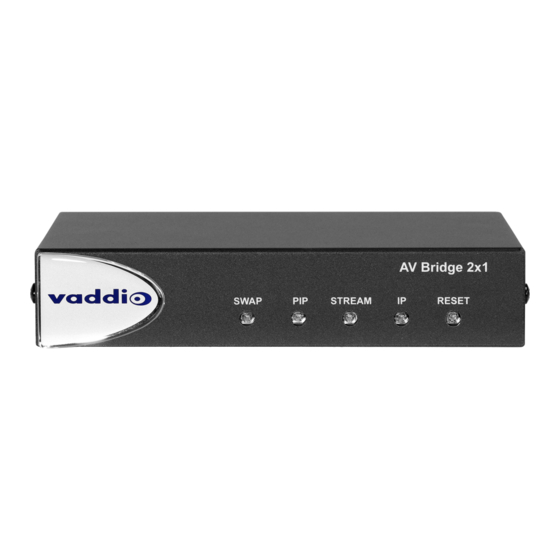
Table of Contents
Advertisement
Quick Links
Operator's Guide for the
AV Bridge 2x1 Presentation Switcher
About this Guide
This guide covers the device's physical features and operation.
For complete product information, see the Complete Manual for the AV Bridge 2x1 Presentation
Switcher, which includes installation, system administration, configuration, serial command reference,
and full troubleshooting.
Features
The perfect solution for rooms where you only need two cameras: 2x1 video switcher bridges two
n
HDMI cameras or other video sources into a soft-client conferencing or IP streaming environment
Simultaneous USB 3.0 and IP streaming (RTSP or RTMP), video and audio
n
Delivers IP stream resolution up to 1080p/30 and USB stream resolution up to 1080p/60
n
Supports HDCP
n
Multiple audio formats: USB and IP stream, analog, HDMI, Dante
n
Phantom power to microphones
n
Connections for up to five external trigger devices
n
Front Panel
Swap button – Changes the selected input. If the PIP is turned on, this also exchanges the PIP and
n
main image on the HDMI output.
PIP button – Toggles the PIP on or off. Illuminated when the PIP is on.
n
Stream button – Toggles the IP stream on or off. Illuminated when the stream is available.
n
IP button – Press to display the device's IP address in the streams and video output, or to clear the
n
information display. Illuminated when the IP address information is displayed. When the device is in
standby, press to return to operation.
Reset button – Press to reboot the device. Illuminated during normal operation. Blinks to indicate an
n
error.
Document Number 411-0042-33 Rev A – June 2021
®
networked audio
Advertisement
Table of Contents

Subscribe to Our Youtube Channel
Summary of Contents for VADDIO 999-8250-009
- Page 1 Operator's Guide for the AV Bridge 2x1 Presentation Switcher About this Guide This guide covers the device's physical features and operation. For complete product information, see the Complete Manual for the AV Bridge 2x1 Presentation Switcher, which includes installation, system administration, configuration, serial command reference, and full troubleshooting.
- Page 2 Operator's Guide for the AV Bridge 2x1 Presentation Switcher Operating the AV Bridge 2x1 The AV Bridge 2x1 provides a web-based user interface in addition to the front panel controls for basic functions. To access the web interface, you may need to log in with the user account credentials, depending on how the device is configured.
- Page 3 Operator's Guide for the AV Bridge 2x1 Presentation Switcher Quick Steps You Can Take from Any Page PERATOR PAGES All non-administrative pages of the web interface provide controls for muting, video, and graphics. Muting and Standby Mute all video – HDMI Out and the USB and IP streams send the selected video mute pattern, either black video or color bars.
- Page 4 Operator's Guide for the AV Bridge 2x1 Presentation Switcher Working with Cameras The web interface shows the active video source in red. Select the video source to display on the HDMI output and the IP and USB streams. If it is a camera, you do not need to log in to its web interface - you can control it directly from the AV Bridge 2x1 web interface.
- Page 5 Operator's Guide for the AV Bridge 2x1 Presentation Switcher Working with Audio UDIO PAGE USER OR GUEST ACCESS Up to four audio channels may be available on the operator's Audio page. Each provides a mute/unmute button, volume read-out, and volume slider control. The system administrator selects the audio channels available on this page.
- Page 6 Fax +1.763.971.4464 · Email av.vaddio.support@legrand.com· ©2021 Legrand AV Inc. Vaddio is a registered trademark of Legrand AV Inc. All other brand names or marks are used for identification purposes and are trademarks of their respective owners. All patents are protected under existing designations.





Need help?
Do you have a question about the 999-8250-009 and is the answer not in the manual?
Questions and answers