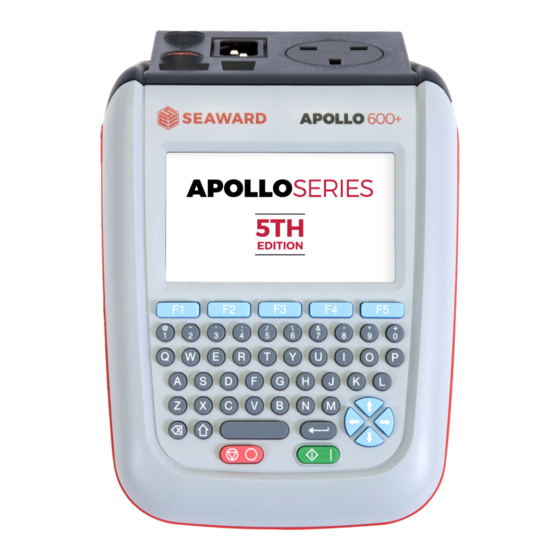
Advertisement
How to configure users on your Apollo
series?
The following document is intended to be a troubleshooting guide to help
you to add or delete user settings on your Apollo Series. Please check all
aspects of this before contacting the technical support helpline.
1. Please register your Apollo to receive an additional 12 months warranty
plus full access to Product Support. You can do this at
www.seaward.com/warranty24
or by completing the form in the "Care and
Support" card and returning by post.
2. Please ensure your Apollo has the latest firmware installed, to do this
please see the following link:
www.seaward.com/apollo-series-firmware
Note: All Apollo Series instruments have one default "Admin" account. The
Apollo 400 has one additional user account, whereas the Apollo 500 and
600 have up to 50 user accounts available.
Configuring your Apollo 400 user accounts:
1. From the Apollo "Home Screen"
select menu/options, function key "F4"
2. Select "Users", by selecting number "2"
Advertisement
Table of Contents

Summary of Contents for Seaward Apollo Series
- Page 1 The following document is intended to be a troubleshooting guide to help you to add or delete user settings on your Apollo Series. Please check all aspects of this before contacting the technical support helpline. 1. Please register your Apollo to receive an additional 12 months warranty plus full access to Product Support.
- Page 2 15-18 Bracken Hill, South West Industrial Estate, Peterlee, County Durham, SR8 2SW, United Kingdom t: +44 (0) 191 586 3511 | f: +44 (0) 191 586 0227 | e: sales@seaward.com seaward.com...
- Page 3 15-18 Bracken Hill, South West Industrial Estate, Peterlee, County Durham, SR8 2SW, United Kingdom t: +44 (0) 191 586 3511 | f: +44 (0) 191 586 0227 | e: sales@seaward.com t: +44 (0) 191 586 3511 | f: +44 (0) 191 586 0227 | e: sales@seaward.com seaward.com...
















Need help?
Do you have a question about the Apollo Series and is the answer not in the manual?
Questions and answers