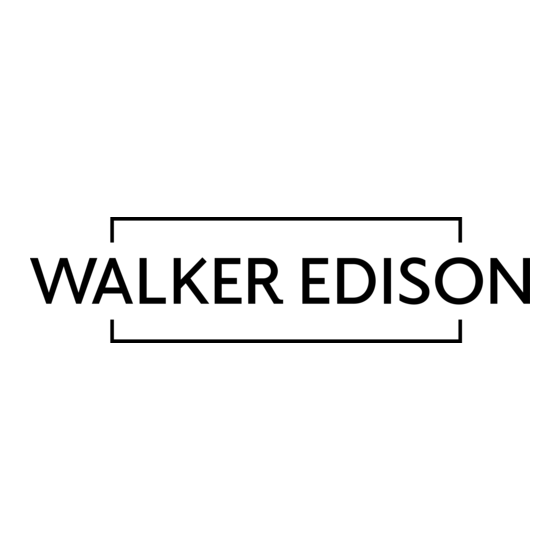
Advertisement
Quick Links
Item # : BU42ARC2D
Assembly Instructions
Please visit our website for the most current instructions, assembly tips, report damage,
or request parts. www.walkeredison.com
TM
Revised 07/05/2020 (I)
Walker Edison
®
Copyright
2020 b
Walker Edison Furniture Co., LLC. All rights reserved.
P.1
©
y
Advertisement

Summary of Contents for Walker Edison BU42ARC2D
- Page 1 Item # : BU42ARC2D Assembly Instructions Please visit our website for the most current instructions, assembly tips, report damage, or request parts. www.walkeredison.com Revised 07/05/2020 (I) Walker Edison ® Copyright 2020 b Walker Edison Furniture Co., LLC. All rights reserved. ©...
-
Page 3: Parts List
Parts List Copyright 2020 b Walker Edison Furniture Co., LLC. All rights reserved. ©... -
Page 4: Hardware List
Glue tube Philips head screwdriver required for assembly (not included) The hardware quantities listed above are required for proper assembly. Some extra hardware may also have been included. Copyright 2020 b Walker Edison Furniture Co., LLC. All rights reserved. ©... - Page 5 Secure cam bolt (B) into part (1) with Philips head screwdriver as per diagram.
- Page 6 Insert wooden dowel (A) into parts (3,4), then secure cam bolt (B) into parts (3,4) with Philips head screwdriver as per diagram.
- Page 7 Insert wooden dowel (A) into parts (5,6,8) as per diagram.
- Page 8 Step 4 Finished edge Using cam lock(C) secure part (8) to part (4) with Philips head screwdriver as per diagram. Copyright 2020 b Walker Edison Furniture Co., LLC. All rights reserved. ©...
- Page 9 Using cam lock(C) secure part (3) to part (8) with Philips head screwdriver as per diagram.
- Page 10 Step 6 Using screw (E) attach part (2) into parts (3,4,5,6) with hex key (G) as per diagram. Copyright 2020 b Walker Edison Furniture Co., LLC. All rights reserved. P.10 ©...
- Page 11 Put part (10) as per diagram.
- Page 12 Step 8 Using bolt (F) attach part (12) to part (2) with hex key (G) as per diagram. Copyright 2020 b Walker Edison Furniture Co., LLC. All rights reserved. P.12 ©...
- Page 13 Using cam lock(C) secure part (1) to parts (3,4,5,6) with Philips head screwdriver as per diagram.
- Page 14 Using screw (K) secure plastic wedge (L) with Philips head screwdriver as per diagram.
- Page 15 Step 11 Put part (7) as per diagram.Using screw (E) attach part (2) into parts (7) with hex key (G) as per diagram. Copyright 2020 b Walker Edison Furniture Co., LLC. All rights reserved. P.15 ©...
- Page 16 Step 12 Place sticker (D) cover the holes as per diagram . Copyright 2020 b Walker Edison Furniture Co., LLC. All rights reserved. P.16 ©...
- Page 17 Insert shelf support pin (P) into parts (4,5,6) as per diagram. Make sure you place the four shelf support pins (P) in the same level. So the shelf is not titled .Put part (9) into unit as per diagram. Tilt and rest the adjustable shelf (9) onto the shelf support pins .
- Page 18 Using handle bolt (J) attach part (11) into handle ,then using screw (M) attach Europe hinge (N) into part (11) with Philips head screwdriver as per diagram.
- Page 19 Using screw (M) attach Europe Hinge (N) into part (4) with Philips head screwdriver as per diagram.
- Page 20 Using screw (M) attach Europe Hinge (N) into part (6) with Philips head screwdriver as per diagram.
- Page 21 If necessary, adjust the pre-attached Floor Levelers at the bottom of metal legs to level the unit.
- Page 22 Using screw (Q) attach Velcro strap (S) into part (1) with Philips head screwdriver as per diagram.
- Page 23 Using screw (R) attach Velcro strap (S) into Nut (T) to wall with Philips head screwdriver as per diagram.








Need help?
Do you have a question about the BU42ARC2D and is the answer not in the manual?
Questions and answers