Table of Contents
Advertisement
Quick Links
Advertisement
Table of Contents

Summary of Contents for LitterMaid P-70015
- Page 1 SELF-CLEANING MODEL • P-70015 LITTER BOX • P-70016 LITTER BOX AUTOMATICALLY SCOOPS ITSELF WITH EVERY USE CUSTOMER CARE LINE: *See page 19 inside booklet for warranty information. USA /Canada, 1-800-645-5154 or visit our website www.littermaid.com...
- Page 2 5 lb., leave the unit UNPLUGGED and scoop waste until the kitten is 6 months old and weighs more than 5 lb. CAUTION: Only hard-clumping litter should be used in your LitterMaid ® Self-Cleaning Litter Box. Clumping litter is not intended for use with kittens under 6 months.
-
Page 3: Table Of Contents
TABLE OF CONTENTS WELCOME ........4 ACCLIMATING YOUR CAT . -
Page 4: Welcome
Each day, manually activate the box two to three times to allow your cat to get used to it before setting it to clean automatically. • As soon as your cat is acclimated, set your LitterMaid Self-Cleaning Litter Box to clean automatically and remove the previous litter box. -
Page 5: Getting Started
Getting Started UNPACKING INSTRUCTIONS Note: No tools required for setup. ® 1. Find a clean and dry location for your LitterMaid Self-Cleaning Litter Box. Note: For optimal performance, do not place your LitterMaid ® Self-Cleaning Litter Box in a moist environment or in direct sunlight. -
Page 6: Litter Box Parts
LITTER BOX PARTS Product may vary slightly from what is illustrated. ® GETTING TO KNOW YOUR LITTERMAID LITTER BOX Control Panel 10. Smart Detection Motion Sensors (both sides) 1. AUTO/OFF/MAINT Mode Switch 11. Rake Track Guide (both sides) 2. LED Indicator Lights 12. -
Page 7: Assembly Instructions
Compartment Cover. (Figure C) FILLING LITTER TRAY CAUTION: Do not use any form of non-clumping litter, crystal or pearl-like litters in your LitterMaid ® Self-Cleaning Litter Box. 1. Fill the Litter Tray so the litter level is between the MIN and MAX fill lines located on either side of the Litter Tray. -
Page 8: Attaching The Paw Cleaning Ramp
1. Remove AC Adapter from packaging and plug it into the DC jack connector outlet in the back, below the Control Panel. (Figure F) 2. Plug the AC Adapter into a standard electrical outlet. ® 3. Your LitterMaid Self-Cleaning Litter Box is now ready to operate. -
Page 9: Operation
Operation GETTING TO KNOW THE CONTROL PANEL 1. AUTO Mode: This mode powers the unit to automatically clean the litter box after each use. 2. MAINT Mode: This mode positions and stops the Rake at the front of the Litter Box. It is used to remove and/or clean the Removable Rake. 3. -
Page 10: Daily Use
DAILY USE 1. Turn the AUTO/OFF/MAINT Switch to AUTO; the Green Indicator Light will turn on. Note: The rake will automatically run through an AUTO cleaning cycle to smooth out litter. 2. When your cat enters and leaves the litter box, the motion sensors will activate the AUTO cleaning cycle. -
Page 11: Care And Cleaning
Receptacle is full, remove and replace the Waste Receptacle as instructed in the section REMOVING THE WASTE RECEPTACLE on page 12. Care & Cleaning Note: Your LitterMaid ® Self-Cleaning Litter Box is designed to minimize daily maintenance. Simply replace the waste receptacle and follow the instructions for weekly cleaning. -
Page 12: Motion Sensors & Top Housing
REMOVING, DISPOSING AND REPLACING THE WASTE RECEPTACLE CAUTION: We recommend avoiding contact with waste material. Wear rubber or latex gloves when handling used Waste Receptacle. Pregnant women and immune-deficient people should avoid contact with cat waste at all times. 1. Remove Paw Cleaning Ramp by lifting up and unsnapping the notches of the Ramp from the Posts on both sides of the Waste Receptacle Compartment Cover. -
Page 13: Monthly Cleaning
Monthly Cleaning Note: Clean thoroughly once a month to ensure optimal operation. Important: We recommend wearing rubber or latex gloves when handling the soiled rake or litter tray. RAKE REMOVAL & CLEANING Note: The Rake is removable for thorough cleaning. For quick cleaning, you can simply use the teeth on the Scoop &... -
Page 14: Litter Tray
Litter Tray Cleaning Note: It is not necessary to clean the tray each time you refill. Litter Tray cleaning is recommended once a month. 1. To remove the Litter Tray for cleaning, check to make sure Rake is in home position. 2. - Page 15 9. If the Rake Track Guide on either side of the Top Housing has any litter caked on, use a soft, damp cloth to clean. (Figure T) Note: Keeping these Rake Track Guides clean will ensure the Rake functions properly. Important: Do not spray, soak or immerse the Top Housing in water.
-
Page 16: Troubleshooting
Troubleshooting See FAQ on littermaid.com INDICATOR LIGHTS Problem Possible Cause Solution Red Indicator Litter box is in BLOCK Turn the AUTO/OFF/MAINT Light blinks twice mode and has encountered switch to OFF and unplug quickly every a blockage – either in front the unit. - Page 17 See FAQ on littermaid.com RAKE OPERATION Problem Possible Cause Solution Rake moves Litter box is in BLOCK Turn the AUTO/OFF/MAINT continuously mode and has encountered switch to OFF and unplug a blockage – either in front the unit. Use the Litter of or behind the Rake –...
- Page 18 See FAQ on littermaid.com MISCELLANEOUS Problem Possible Cause Solution Waste clumps stick Litter Tray surface may Clean Litter Tray thoroughly to the Litter Tray need cleaning. as instructed on pages 14-15. Litter level is too low. Ensure the litter level is...
- Page 19 NEED HELP? For service, repair or any questions regarding your appliance, call 1-800-645-5154 or visit www.littermaid.com. Do not return the product to the place of purchase. Do not mail the product back to the manufacturer or bring it to a service center.
- Page 20 Manufactured for Spectrum Brands Pet LLC 3001 Commerce St., Blacksburg, VA 24060 17-33435 ®/TM/© 2021 Spectrum Brands, Inc. or one of its affiliates. All Rights Reserved.
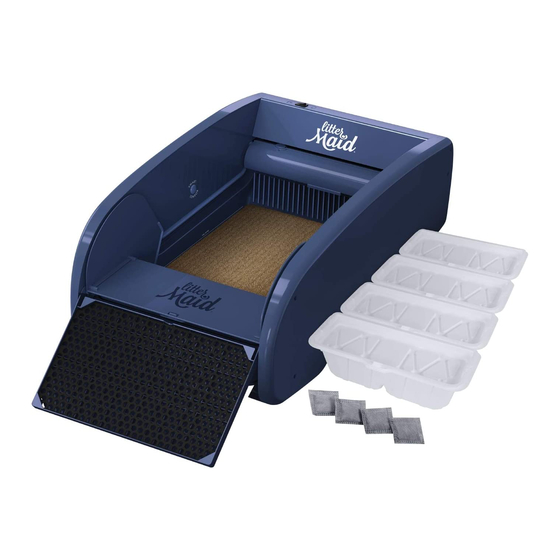






Need help?
Do you have a question about the P-70015 and is the answer not in the manual?
Questions and answers