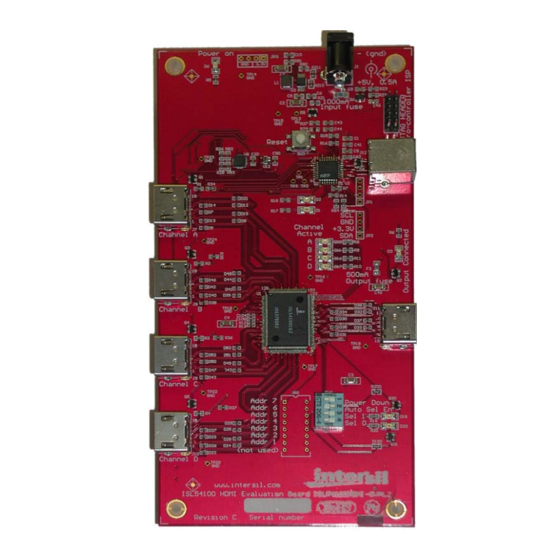
Table of Contents
Advertisement
Quick Links
ISL54100AHDMI-EVALZ, ISL54105ACRZ-EVALZ
Operation Manual for Intersil's 4:1 and 1:1 TMDS (HDMI)
Regenerator Evaluation Kits
Thank you for requesting Intersil's high-performance TMDS
signal multiplexor/regenerator/retimer evaluation kit. This
document contains all information needed to successfully
install software and control the evaluation hardware.
Windows is a registered trademark of Microsoft
Corporation.
HDMI™ is a trademark of HDMI Licensing, LLC
PC Requirements
The software works best with Microsoft Windows 2000 or
XP, and requires a minimum of 6MB free RAM, 5MB free
hard disk space, and a USB (1.1 or higher) port.
ISL54100A (41)
ISL54100AHDMI-EVALZ
AN1453 Rev 2.00
Apr 1, 2009
USER'S MANUAL
Included Files and Hardware
• Evaluation Board (either ISL54100A or ISL54105A)
• Datasheet (PDF format)
• Schematic (PDF format)
• Layout (PDF format)
• "ISL5410xA.exe" software installer ("x" can be "0" or "5")
• USB type-A to type-B Cable
• Power Supply: AC adapter to 5V
ISL54105A (11)
ISL54105ACRZ-EVALZ
AN1453
Rev 2.00
Apr 1, 2009
converter
DC
Page 1 of 35
Advertisement
Table of Contents

Summary of Contents for Renesas ISL54100AHDMI-EVALZ
- Page 1 USER’S MANUAL ISL54100AHDMI-EVALZ, ISL54105ACRZ-EVALZ AN1453 Operation Manual for Intersil’s 4:1 and 1:1 TMDS (HDMI) Rev 2.00 Apr 1, 2009 Regenerator Evaluation Kits Thank you for requesting Intersil’s high-performance TMDS Included Files and Hardware signal multiplexor/regenerator/retimer evaluation kit. This • Evaluation Board (either ISL54100A or ISL54105A) document contains all information needed to successfully •...
-
Page 2: Table Of Contents
Software Issues ..................................9 USB Port ....................................9 USB Driver Installation ................................. 10 Hardware Issues ..................................10 Notes ......................................10 ISL54100AHDMI-EVALZ Schematics ............................11 ISL54105ACRZ-EVALZ Schematics ............................. 14 ISL54100HDMI-EVALZ BILL OF MATERIALS ............................16 ISL54105ACRZ-EVALZ BILL OF MATERIALS ..........................19 ISL54100AHDMI-EVALZ Layout ..............................21 ISL54105ACRZ-EVALZ Layout .............................. -
Page 3: Definitions
ISL54100AHDMI-EVALZ, ISL54105ACRZ-EVALZ Definitions Evaluation Software Installation Launch the Installation Setup Wizard (the file ending in “.exe”) included with this evaluation kit and follow the instructions. Upon Inter-Integrated Circuit – A two-wire serial communications bus completion, a shortcut to the program can then be activated designed by Philips Semiconductors. -
Page 4: Connecting The Evaluation Board
ISL54100AHDMI-EVALZ, ISL54105ACRZ-EVALZ FIGURE 3. PRESS "NEXT" TO CREATE THE INTERSIL FIGURE 5. SELECT "YES, NOW AND EVERY TIME..." AND FOLDER IN THE START MENU CLICK "NEXT" FIGURE 4. PRESS THE "INSTALL" BUTTON TO COPY ALL FIGURE 6. ENSURE THE RECOMMENDED OPTION IS THE NECESSARY FILES ONTO THE PC SELECTED AND PRESS "NEXT"... -
Page 5: Evaluation Kit Operation
Connect a DVI/HDMI video sink (monitor, HDTV, etc) to the output connector. Connect a DVI/HDMI video source (PC, DVD player, etc) to the input connector. FIGURE 10. ISL54100AHDMI-EVALZ BOARD WITH PORT ISL5410xA Register Defaults LABEL The ISL54100A and ISL54105A datasheets mention “recommended default”... -
Page 6: Hardware Operation
ISL54100AHDMI-EVALZ, ISL54105ACRZ-EVALZ Figure 12 shows four switches which can put the ISL54100A into a variety of states (detailed in Tables 1 and 2). The Addr pins can be used to change the ISL54100A’s I C device address. Designs which have multiple ISL54100As connected... -
Page 7: Isl54105A
ISL54100AHDMI-EVALZ, ISL54105ACRZ-EVALZ FIGURE 13. ISL54105A ROTARY SWITCHES AND RESET BUTTON Figure 13 shows the Equalization switch and Preemphasis FIGURE 15. ISL54105A SOFTWARE GUI switch which adjust the input and output gains of the ISL54100A. The equalization bits (register 0x08 bits [3:0]) Note that the grayed-out registers are read-only (0x00, 0x01, control the gain applied to the incoming signal. -
Page 8: Isl54100A-Only Software Features
ISL54100AHDMI-EVALZ, ISL54105ACRZ-EVALZ To change a register value, simply select one or both nibbles of the desired register and type the new number. FIGURE 18. "REGISTER DEFINITIONS" DROP-DOWN MENU ISL54100A-ONLY SOFTWARE FEATURES FIGURE 17. REGISTERS HAVE BEEN READ; NOW The ISL54100A board has multiple input HDMI ports, so the CHANGING THE UPPER NIBBLE OF REGISTER “Channel Select”... -
Page 9: Hdmi Control Signals (Ddc, Hpd, And Cec)
ISL54100AHDMI-EVALZ, ISL54105ACRZ-EVALZ control signals are wired directly from the input to the output Source Side since it is a 1:1 design. The ISL54100A design has to multiplex these control signals as well as the TMDS signals as shown in Input port A... -
Page 10: Usb Driver Installation
• ISL54105ACQZ-EVALZ.inf in C:\WINDOWS\INF • ISL54105A_HDMI.exe in C:\Program Files\ISL54105A ...or for the ISL54100A board: • windrvr6.sys in C:\WINDOWS\system32\Driver • ISL54100AHDMI-EVALZ.inf in C:\WINDOWS\INF • ISL54100A_HDMI.exe in C:\Program Files\ISL54100A Hardware Issues If the USB connection is functioning, but the DVI/HDMI monitor does not display an image, take the following steps: •... -
Page 11: Isl54100Ahdmi-Evalz Schematics
Channel Select, Power Down and AutoChannel Select ISL54100AHDMI-EVALZ - input/output HDMI_CONNECTOR Intersil, Corp. Title Default switch settings 1001 Murphy Ranch Road DDC_DATA_D DDC_DATA_D Milpitas, CA 95035 Size: Number: Revision: DDC_CLK_D DDC_CLK_D Date: 25-Jan-2009 Time: 19:11:23 Sheet File: C:\Temporary\ISL54100HDMI-EVALZ.revC.DDB - Documents\Schematic\HDMI input-output FIGURE 23. ISL54100AHDMI-EVALZ INPUT/OUTPUT... - Page 12 DDC_SEL1 DDC_SEL1 Intersil, Corp. 0 ohm ISL54100AHDMI-EVALZ - power/ddc Title 1001 Murphy Ranch Road DDC_SEL0 Milpitas, CA 95035 DDC_SEL0 Size: Number: Revision: 0 ohm Date: 25-Jan-2009 Time: 19:11:48 Sheet File: C:\Temporary\ISL54100HDMI-EVALZ.revC.DDB - Documents\Schematic\Power and DDC lines FIGURE 24. ISL54100AHDMI-EVALZ POWER/DDC...
- Page 13 Reset_uC Test structure JTAG HEADER 0.1uF SW-PB (BS3-1000) ISL54100AHDMI-EVALZ - ESD/uC Intersil, Corp. Title 1001 Murphy Ranch Road Milpitas, CA 95035 Size: Number: Revision: Date: 25-Jan-2009 Time: 19:12:07 Sheet File: C:\Temporary\ISL54100HDMI-EVALZ.revC.DDB - Documents\Schematic\ESD and uController FIGURE 25. ISL54100AHDMI-EVALZ ESD/MICROCONTROLLER...
-
Page 14: Isl54105Acrz-Evalz Schematics
ISL54105ACRZ-EVALZ Schematics DDC_SCL DDC_SDA HP_DETECT 1.8K 1.8K HDMI spec dictates the capacitance to GND on DDC_SDA or DDC_SCL < 50pF HDMI Input ISL54105 5V_DDC RX2+ TX2+ RX2+ Rx2- TX2- RX2- ADDR6 Rx1+ TX1+ RX1+ ADDR5 Rx1- TX1- RX1- ADDR4 Rx0+ TX0+ RX0+ ADDR3... - Page 15 ISL54105ACRZ-EVALZ Schematics (Continued) PG pin is high-Z when power is good (LED D1 turns on) PG pin is GND when power is outside spec (LED D1 turns off) *U2* V_out = 3.3V @ 750mA; V_dropout=260mV LED, GREEN U2 TPS77833 5V POWERINPUT 2.0ohm - 0.5W 3.3V_b4header JUMPER-2 HEADER...
-
Page 16: Isl54100Hdmi-Evalz Bill Of Materials
ISL54100AHDMI-EVALZ, ISL54105ACRZ-EVALZ TABLE 6. ISL54100HDMI-EVALZ BILL OF MATERIALS REFERENCE MANUFACTURER PART NUMBER QTY UNITS DESIGNATOR DESCRIPTION MANUFACTURER PART ISL54100HDMI- PWB-PCB, ISL54100HDMI-EVALZ, ISL54100HDMI- EVALZRVCPCB RVC, ROHS EVALZRVCPCB H1044-00103-25V10-T C104, C108 CAP, SMD, 0402, 0.01µF, 25V, 04023C103KAT 10%, X7R, ROHS H1044-00104-25V10-T C11-C19, C21-C39, CAP, SMD, 0402, 0.1µF, 25V,... - Page 17 ISL54100AHDMI-EVALZ, ISL54105ACRZ-EVALZ TABLE 6. ISL54100HDMI-EVALZ BILL OF MATERIALS (Continued) REFERENCE MANUFACTURER PART NUMBER QTY UNITS DESIGNATOR DESCRIPTION MANUFACTURER PART C8051F320-GQ IC-USB MICROCONTROLLER, SILICON C8051F320-GQ (Program by Engineer 32P, LQFP, 10-BIT, 25MIPS, ROHS LABORATORIES after installation) EL7532IYZ IC-2A STEP-DOWN REGULATOR, INTERSIL...
- Page 18 ISL54100AHDMI-EVALZ, ISL54105ACRZ-EVALZ TABLE 6. ISL54100HDMI-EVALZ BILL OF MATERIALS (Continued) REFERENCE MANUFACTURER PART NUMBER QTY UNITS DESIGNATOR DESCRIPTION MANUFACTURER PART 10X12-STATIC-BAG Place assy in bag BAG, STATIC,10X12, ZIP LOC INTERSIL 212403-015 D54-D57 DO NOT POPULATE OR PURCHASE J13-J18 DO NOT POPULATE OR...
-
Page 19: Isl54105Acrz-Evalz Bill Of Materials
ISL54100AHDMI-EVALZ, ISL54105ACRZ-EVALZ TABLE 7. ISL54105ACRZ-EVALZ BILL OF MATERIALS REFERENCE MANUFACTURER PART NUMBER QTY UNITS DESIGNATOR DESCRIPTION MANUFACTURER PART ISL54105ACRZ- PWB-PCB, ISL54105ACRZ-EVALZ, GORILLA ISL54105ACRZ- EVALZRVBPCB REVB, ROHS CIRCUITS INC. EVALZRVBPCB H1044-00103-25V10-T CAP, SMD, 0402, 0.01µF, 25V, 10%, 04023C103KAT X7R, ROHS H1044-00104-25V10-T C6-C16, C18-C22 CAP, SMD, 0402, 0.1µF, 25V, 10%,... - Page 20 ISL54100AHDMI-EVALZ, ISL54105ACRZ-EVALZ TABLE 7. ISL54105ACRZ-EVALZ BILL OF MATERIALS (Continued) REFERENCE MANUFACTURER PART NUMBER QTY UNITS DESIGNATOR DESCRIPTION MANUFACTURER PART H2511-01801-1/10W1-T R4, R5 RES, SMD, 0603,1.8k, 1/10W,1%, TF, VENKEL CR0603-10W-1801FT ROHS H2513-00020-1/2W1-T RES, SMD, 1206, 2,1/2W,1%, TF, SUSUMU RL1632R-2R00-F ROHS 94HBB16T...
-
Page 21: Isl54100Ahdmi-Evalz Layout
ISL54100AHDMI-EVALZ Layout FIGURE 28. TOP SILK SCREEN... - Page 22 ISL54100AHDMI-EVALZ, ISL54105ACRZ-EVALZ ISL54100AHDMI-EVALZ Layout (Continued) FIGURE 29. TOP LAYER, TOP SOLDER MASK AND TOP PASTE AN1453 Rev 2.00 Page 22 of 35 Apr 1, 2009...
- Page 23 ISL54100AHDMI-EVALZ, ISL54105ACRZ-EVALZ ISL54100AHDMI-EVALZ Layout (Continued) FIGURE 30. TOP OVERLAY AN1453 Rev 2.00 Page 23 of 35 Apr 1, 2009...
- Page 24 ISL54100AHDMI-EVALZ, ISL54105ACRZ-EVALZ ISL54100AHDMI-EVALZ Layout (Continued) FIGURE 31. BOTTOM LAYER, BOTTOM SOLDER MASK AND BOTTOM PASTE AN1453 Rev 2.00 Page 24 of 35 Apr 1, 2009...
- Page 25 ISL54100AHDMI-EVALZ, ISL54105ACRZ-EVALZ ISL54100AHDMI-EVALZ Layout (Continued) FIGURE 32. BOTTOM OVERLAY AN1453 Rev 2.00 Page 25 of 35 Apr 1, 2009...
- Page 26 ISL54100AHDMI-EVALZ, ISL54105ACRZ-EVALZ ISL54100AHDMI-EVALZ Layout (Continued) FIGURE 33. INTERNAL PLANE 1 AN1453 Rev 2.00 Page 26 of 35 Apr 1, 2009...
- Page 27 ISL54100AHDMI-EVALZ, ISL54105ACRZ-EVALZ ISL54100AHDMI-EVALZ Layout (Continued) FIGURE 34. INTERNAL PLANE 2 AN1453 Rev 2.00 Page 27 of 35 Apr 1, 2009...
-
Page 28: Isl54105Acrz-Evalz Layout
ISL54105ACRZ-EVALZ Layout FIGURE 35. TOP SILK SCREEN... - Page 29 ISL54105ACRZ-EVALZ Layout (Continued) FIGURE 36. TOP OVERLAY AND MECHANICAL LAYER 2...
- Page 30 ISL54100AHDMI-EVALZ, ISL54105ACRZ-EVALZ ISL54105ACRZ-EVALZ Layout (Continued) FIGURE 37. TOP LAYER AND TOP PASTE AN1453 Rev 2.00 Page 30 of 35 Apr 1, 2009...
- Page 31 ISL54105ACRZ-EVALZ Layout (Continued) FIGURE 38. INTERNAL PLANE 1 AND MECHANICAL LAYER 2...
- Page 32 ISL54105ACRZ-EVALZ Layout (Continued) FIGURE 39. INTERNAL PLANE 2 AND MECHANICAL LAYER 2...
- Page 33 ISL54105ACRZ-EVALZ Layout (Continued) FIGURE 40. BOTTOM OVERLAY AND MECHANICAL LAYER 2...
- Page 34 ISL54100AHDMI-EVALZ, ISL54105ACRZ-EVALZ ISL54105ACRZ-EVALZ Layout (Continued) FIGURE 41. BOTTOM LAYER AND BOTTOM PASTE AN1453 Rev 2.00 Page 34 of 35 Apr 1, 2009...
- Page 35 10. It is the responsibility of the buyer or distributor of Renesas Electronics products, or any other party who distributes, disposes of, or otherwise sells or transfers the product to a third party, to notify such third party in advance of the contents and conditions set forth in this document.









Need help?
Do you have a question about the ISL54100AHDMI-EVALZ and is the answer not in the manual?
Questions and answers